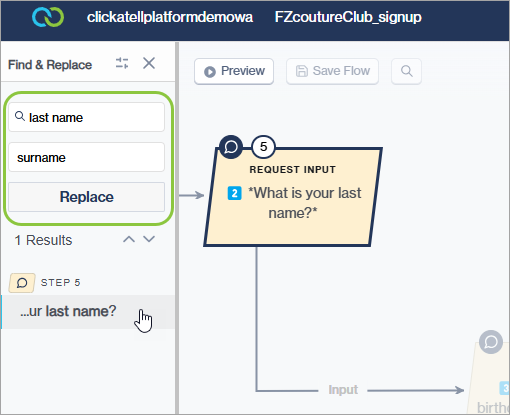Search, Find & Replace in a workflow
Flow-builders can search for all occurrences of a specific word within a workflow and can replace the word with another.
For the workflow selected and visible in the canvas:
Users have the option to Find only or to Find & Replace. (default: Find)
Users can search on Step Number only, on Variable only, or on All. (default: All)
Users can make the search case sensitive. (default: not case sensitive)
Users can select to search whole word matches only. (default: search whole words and parts thereof)
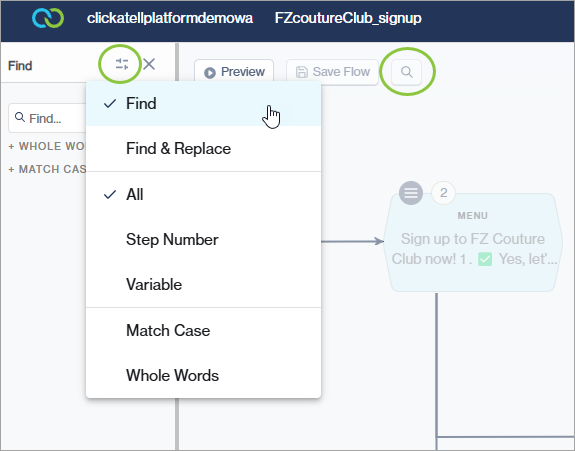
For Find only: Results are shown in the panel on the left. Selecting a result takes you to that step in the flow.
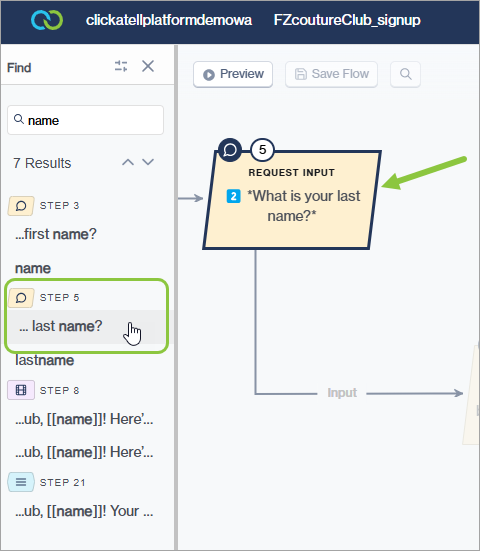
For Find & Replace: Under the search term, enter the term you want to replace it with. Select the specific step, and click "Replace".
You cannot "Replace All", and have to do it for each step individually. This is to prevent accidentally breaking workflows by replacing all occurrences.