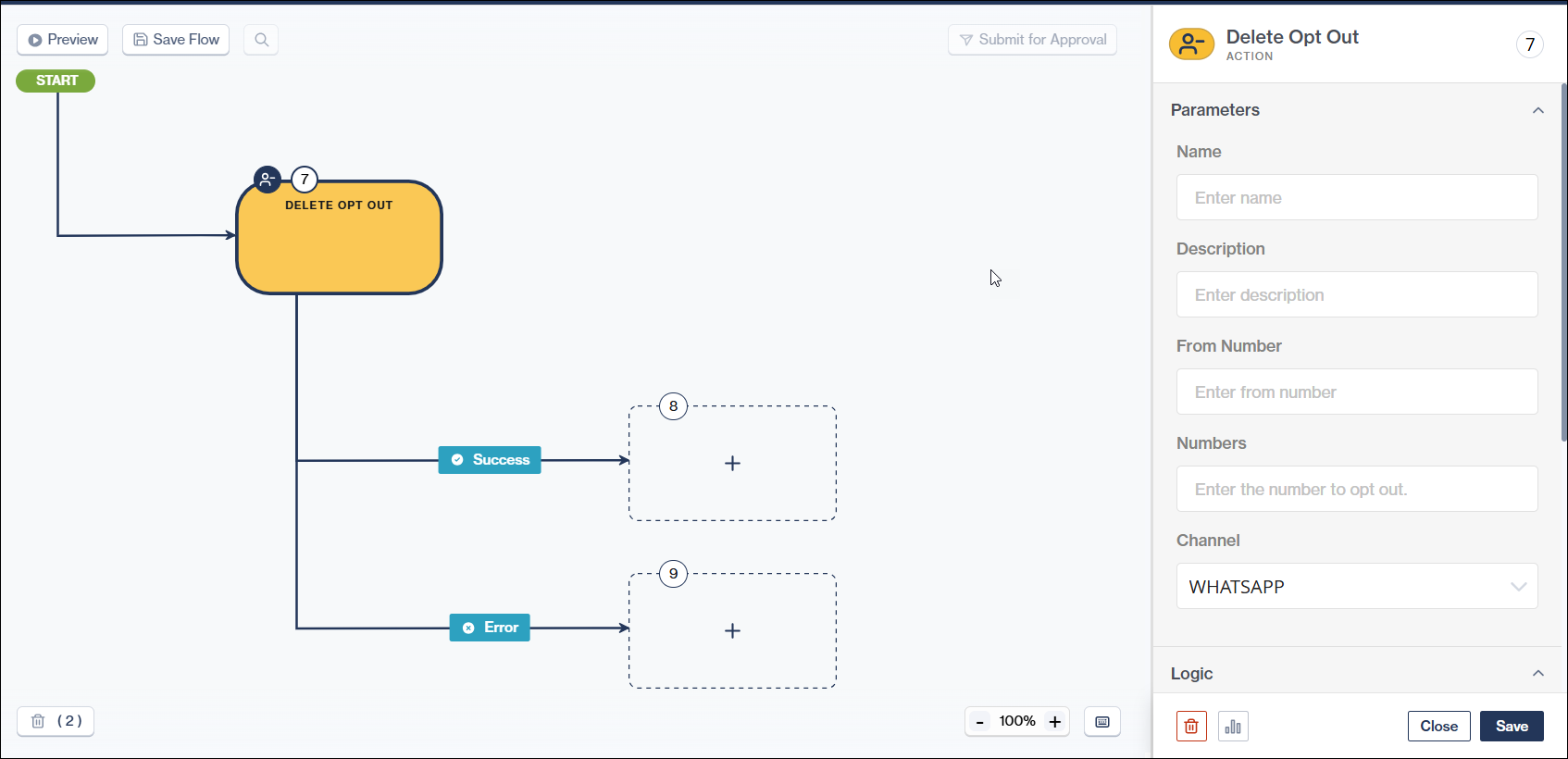Opt-Out nodes
The Opt-Out action nodes allow you to add opt-out functionality to your workflows. There are three nodes that you can use:
Opt-Out node
Verify Opt-Out node
Delete Opt-Out node
This functionality can be used for the SMS channel, WhatsApp channel, or both.
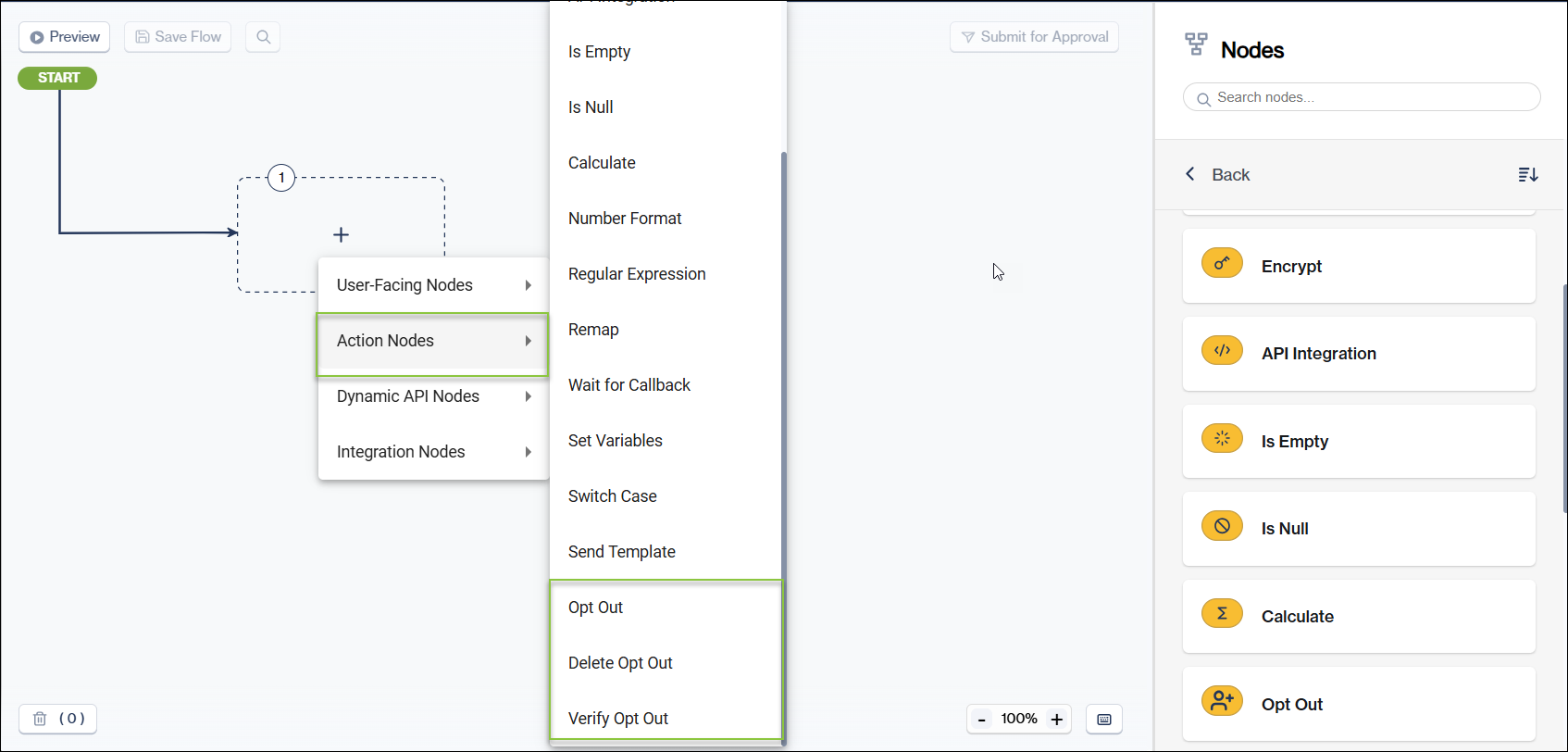
Opt-Out node
This node facilitates the ability to opt a number out of receiving unwanted communications.
The available parameters for this node are:
The name of the flow.
A description of the flow.
The ability to add Opt-Out numbers.
You can add more than one number. These numbers will be added to the Opt-Out list and will not receive any messages on the selected channel.
The channel that has been opted out from.
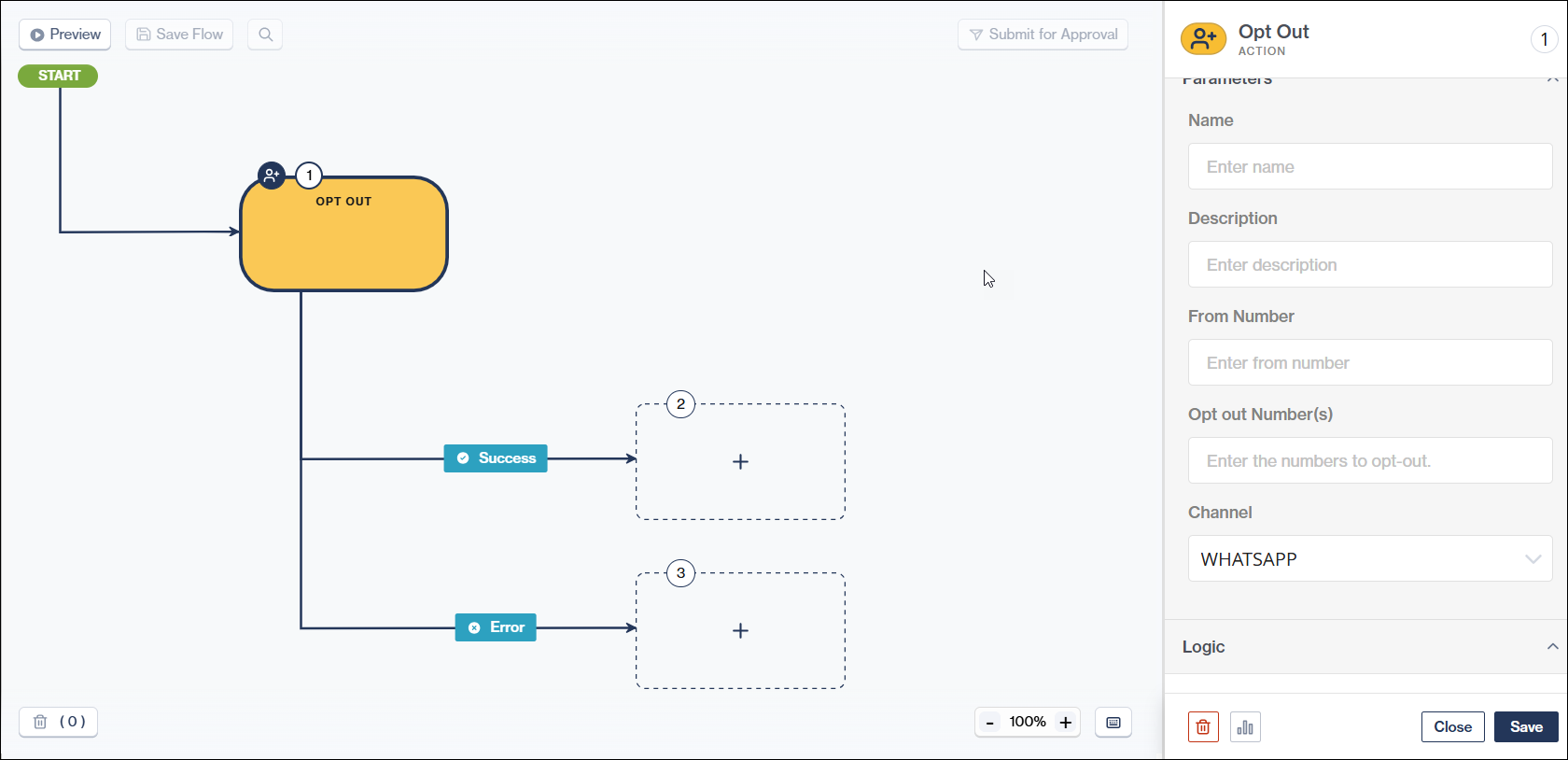
Note that when the selected channel is WhatsApp, there is an additional 'From Number' field.
Verify Opt-Out Node
Using this node, will allow for the verification of whether a number is in an opted-out state or not. It provides a quick way to confirm the state of a number.
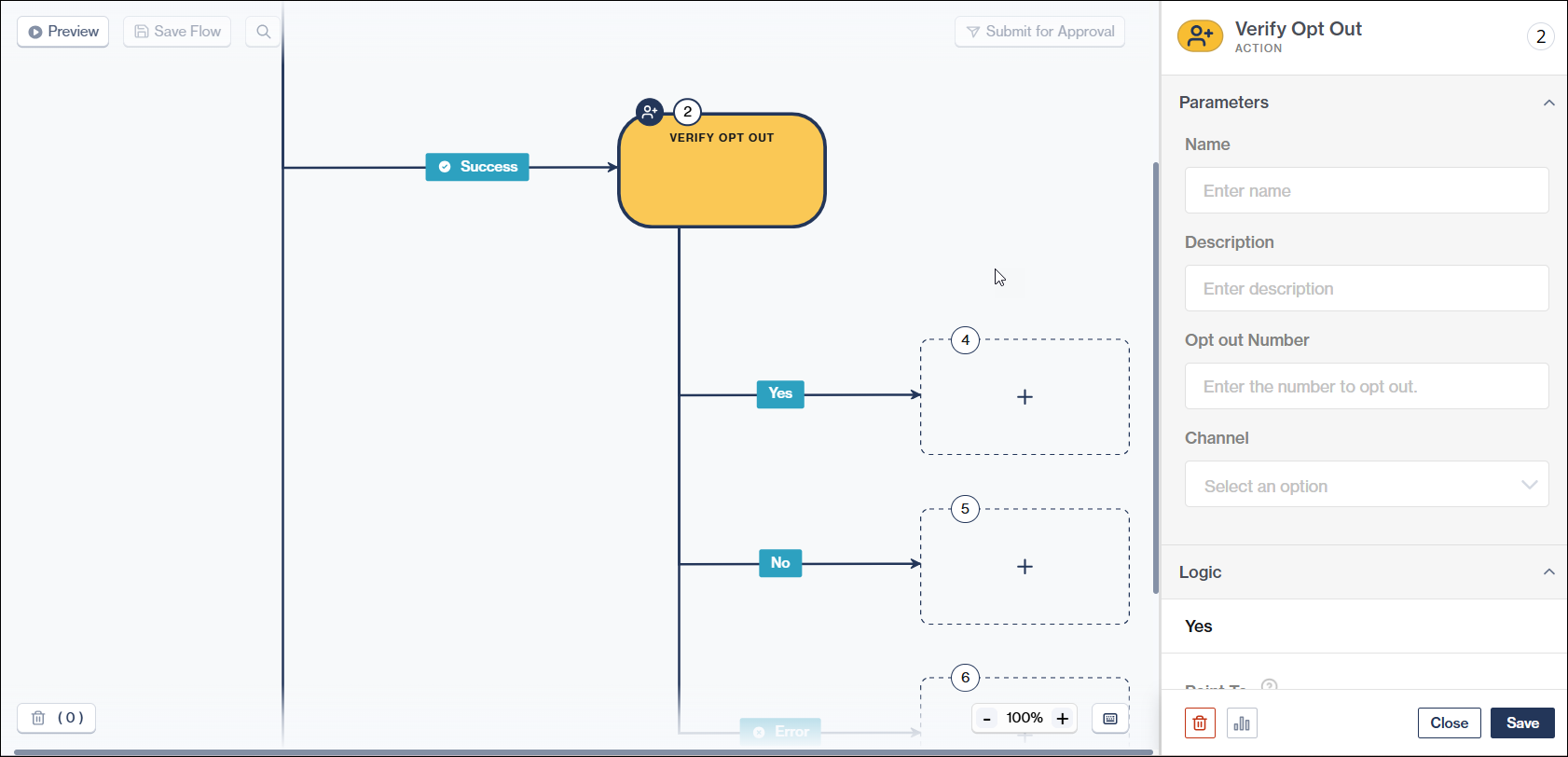
Delete Opt-Out Node
This node allows for a number to be deleted from the Opt-Out list. Once a number has been deleted from the Opt-Out list, it can receive messages from the relevant channel again.