OAuth Request
The OAuth Request node allows you to authenticate your customers securely against your chosen identity provider (IDP) from within your workflow so that they can access secure services specific to them from your internal platforms.
Request users to authenticate via Chat Flow
To trigger an authentication request as part of your workflow in Chat Flow:
Drag and drop the OAuth Request node into your workflow.
Configure the node and save.
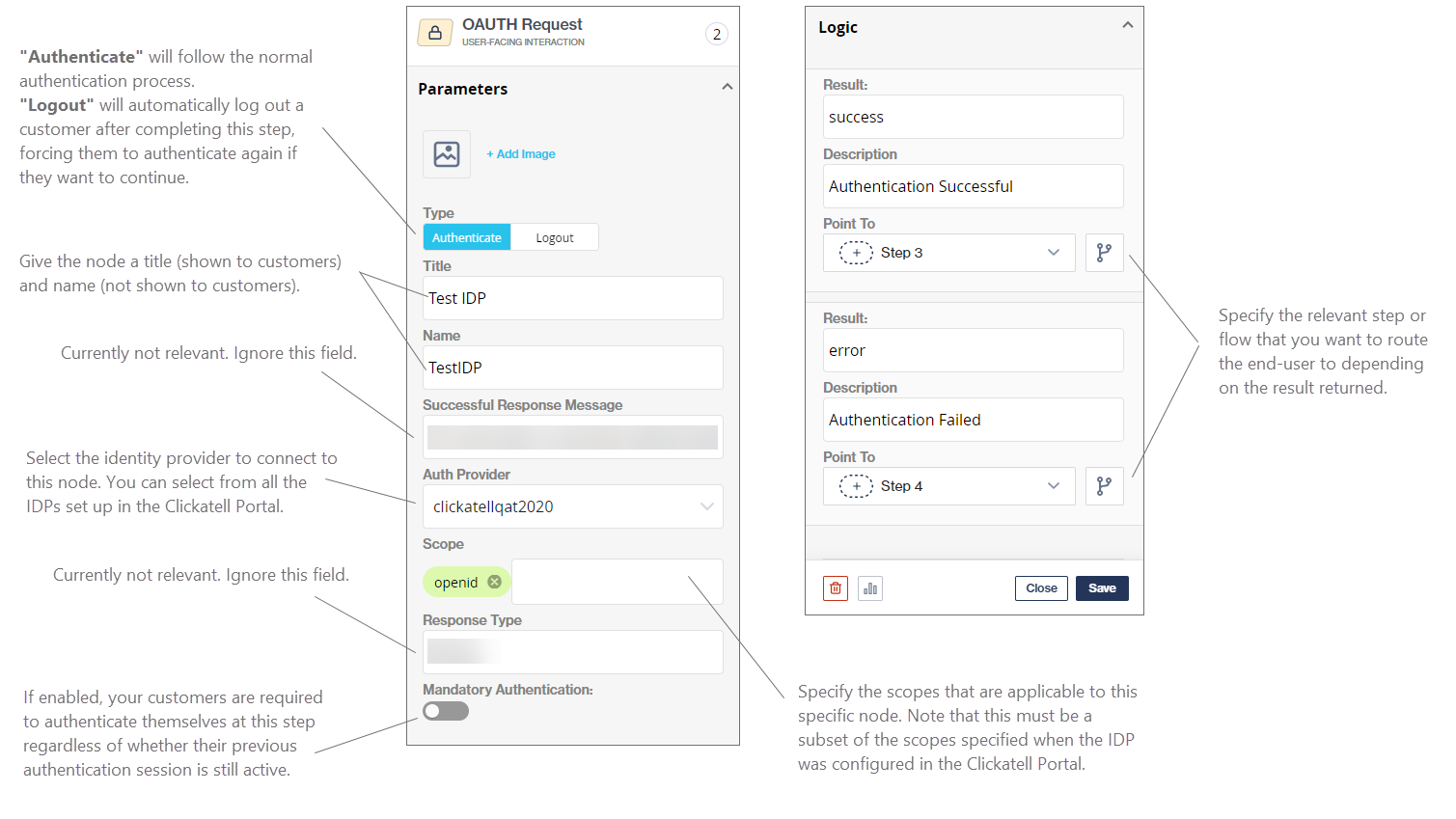
When a customer reaches this step in the flow, a link is presented to them. Clicking this link opens the login page/authentication page of your selected IDP.
Once the customer enters their details and is authenticated successfully, they are directed back to the channel they were engaging on.