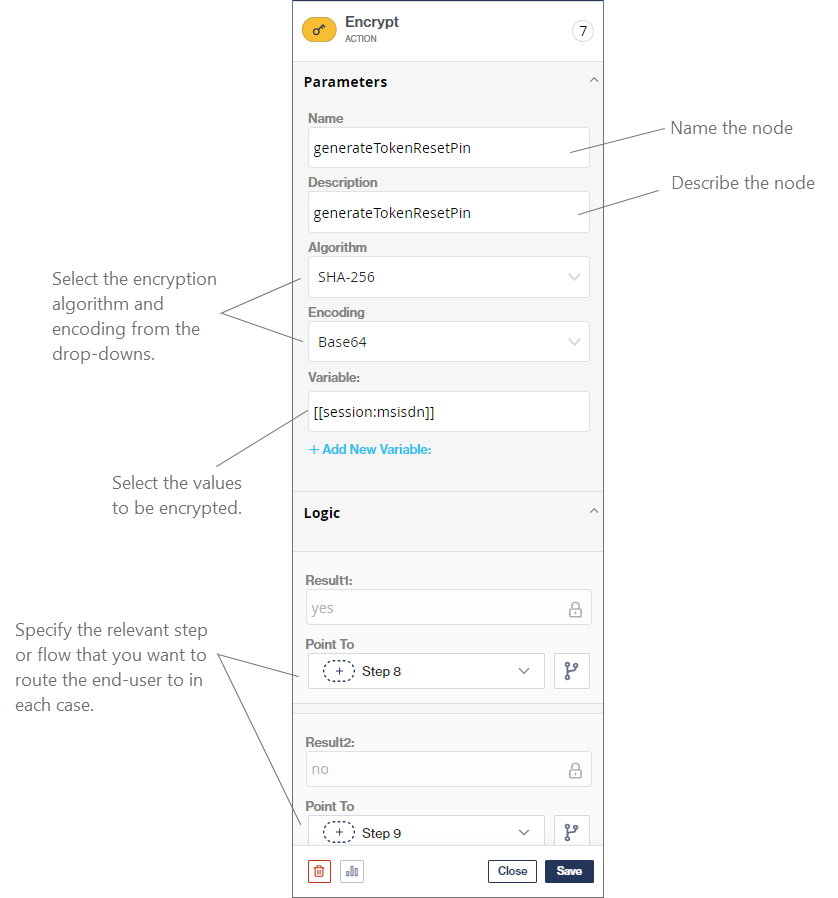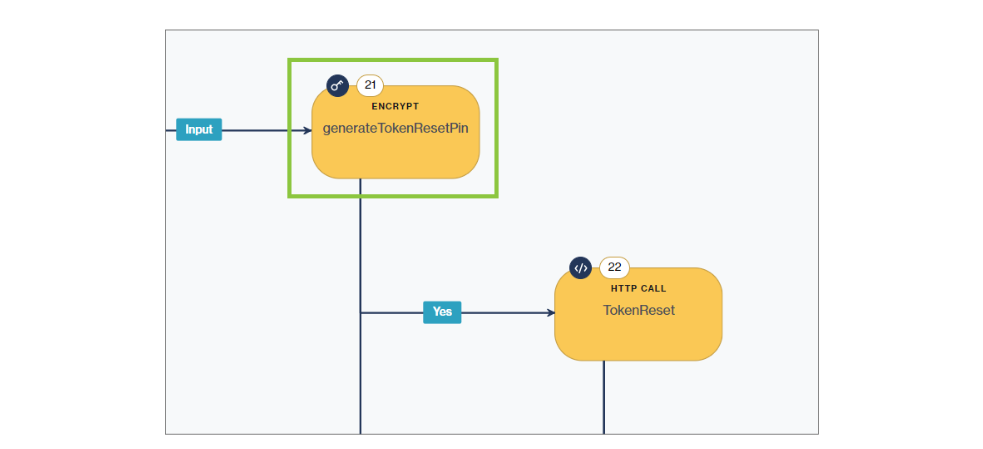Encrypt
The Encrypt action node allows you to hash, encode or encrypt any variable(s) before sending the variable to an external API.
The Encrypt node only supports encryption for plain text.
You can choose from the following encryption methods:
Hash: MD2, MD5, SHA-1, SHA-256, SHA-384 or SHA-512 algorithms.
Encrypt: OpenPGP algorithm.
Encode: Base64 or Hex algorithms.
This node is typically used before an API Integration node to either hash, encrypt or encode a variable that is passed in that HTTP call.