Delete and restore nodes
Delete nodes
Select the node on your canvas.
In the panel on the right, in the top right corner, click the bin icon.
This will remove the node and all subsequent nodes that were connected to it from your flow.
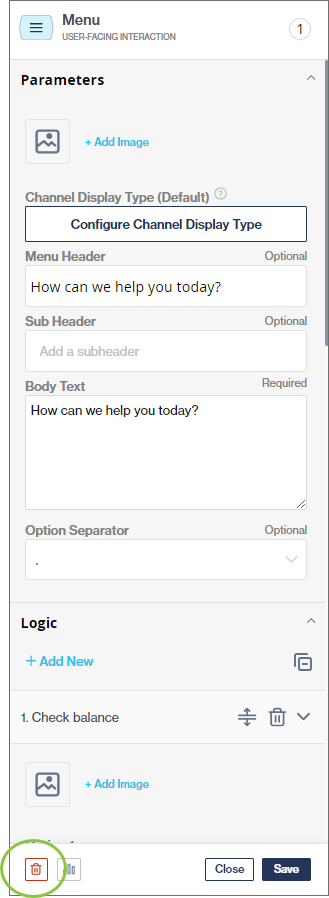
View deleted nodes
When you select a workflow, a number is shown in brackets next to the bin icon at the bottom of your list of flows. This indicates the number of nodes that have been deleted from this flow.
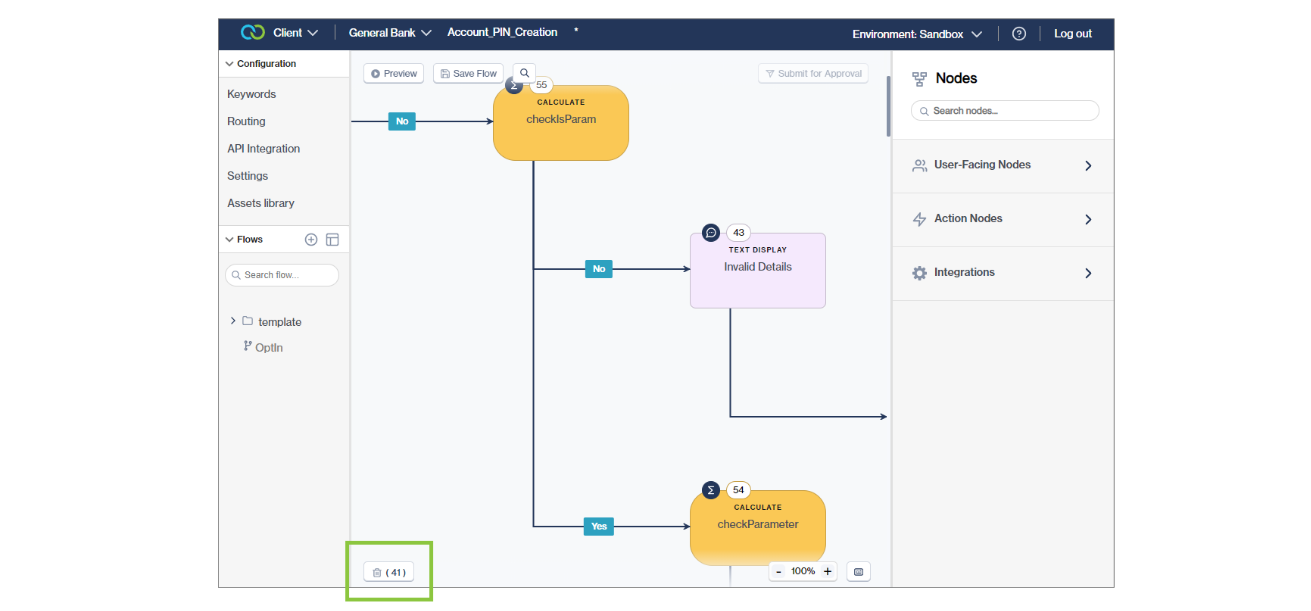
Click the recycle bin to bring up a panel displaying all the parent nodes that were deleted from the selected flow as well as the children nodes connected to them.
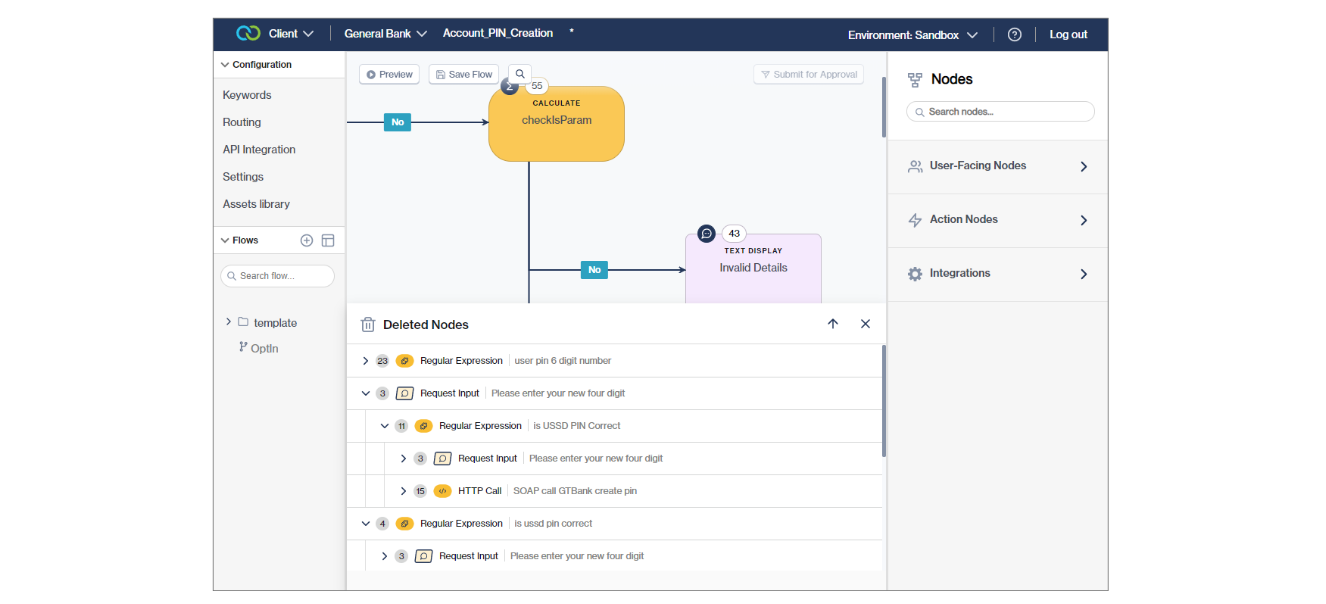
Restore deleted nodes
To restore a node that you've previously deleted, drag and drop the node from the Recycle Bin onto a placeholder node in the canvas.
You can select to restore only the parent node or to restore the parent node with all its children nodes.
Last updated