Build a workflow
A workflow refers to the steps your customers are guided through when engaging with your business. A workflow can range from a simple linear process to a complex network of flows interacting with one another and integrating with 3rd party applications.
There are also Dynamic API workflows that Clickatell can assist you in setting up. These flows are not user-facing, and they are indicated by a yellow icon in the list of flows. They get triggered by an incoming payload and let you initiate engagement with your customers by sending a pre-approved WhatsApp template (using the Send Template node), prompting them to take action and trigger a standard workflow.
Workflows can only be created and edited in the Sandbox environment. The Production environment is completely non-editable and serves as a read-only view of all your flows currently in Production (i.e., flows that are live to customers).
Nodes: The building blocks of your workflow
Your workflow is built up of individual steps called nodes. Workflow nodes can be found on separate tabs in the panel on the right of your canvas.
Every node you add is numbered in the sequence you've added them. It will retain this number regardless of its position in the flow, and even if you remove the node.
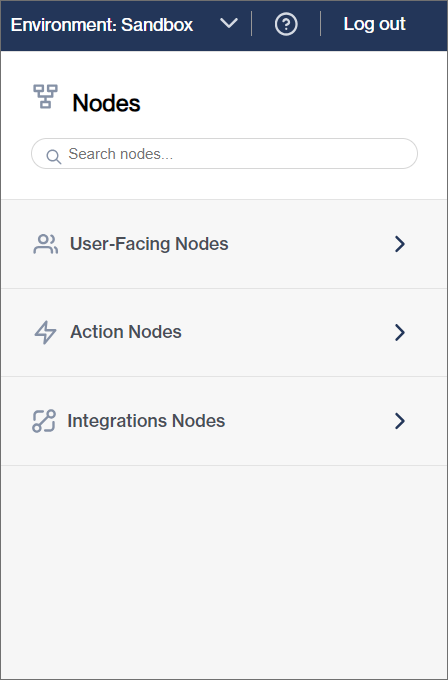
User-facing nodes
These nodes define the interaction between the end-user and the Chat Flow application. Customers see these nodes.
The different types of user-facing nodes are described in the USER-FACING NODES section of this user guide.
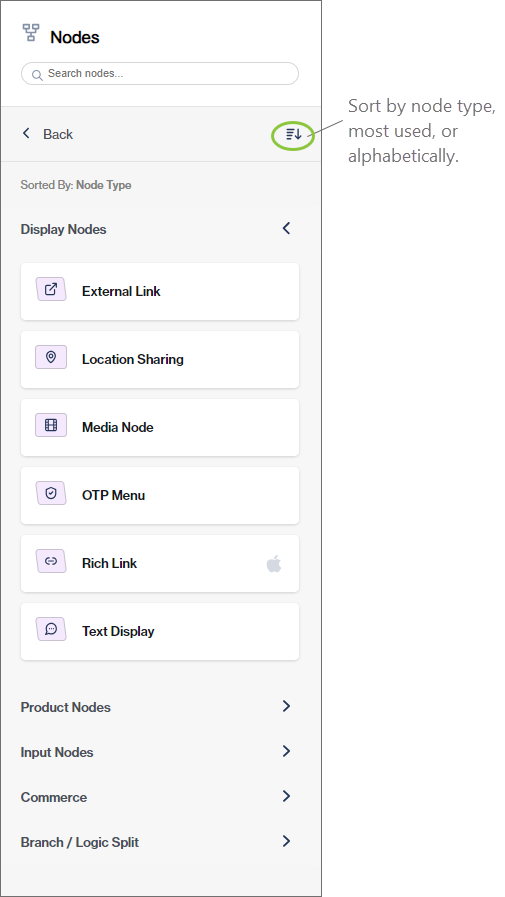
Action nodes
Action nodes define the various internal processes that can be carried out by the Chat Flow platform. Customers do not see these nodes.
The different types of Action nodes are described in the ACTION NODES section of this user guide.
All action nodes return either a YES or NO response based on the success of the operation carried out. You can define what action should follow in each case - the customer is either directed to another step in the same workflow, or another workflow is triggered.
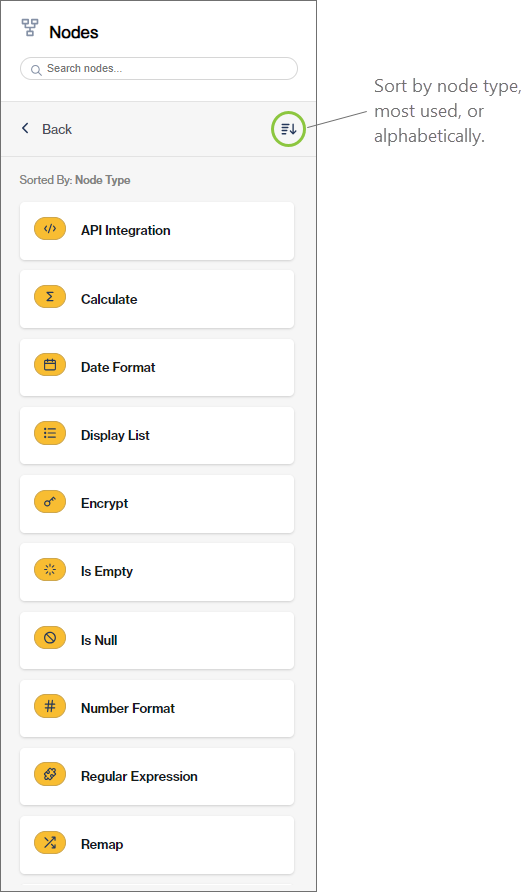
Integration nodes
You can integrate your Chat Flow application with various 3rd-party applications. Integration nodes are added to the workflow to call a specific API to receive/send information from/to the 3rd-party application. Customers do not see these nodes.
The different types of Integration nodes are described in the INTEGRATIONS section of this user guide.
Currently, we support the following 3rd-party apps:
Salesforce
Shopify
Zendesk Sell
Zendesk Support
Note that only integrations that have been set up in the Clickatell Portal are shown and available to select from.
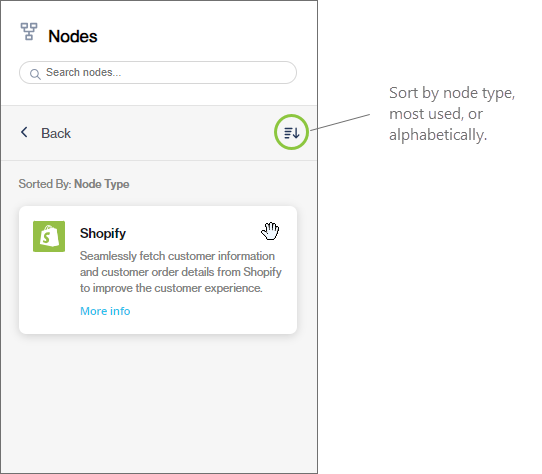
Last updated