Submit a workflow for approval
Submit your workflow
Select the workflow that you want to submit for approval from the flow list on the left.
Click Submit for Approval in the top right.
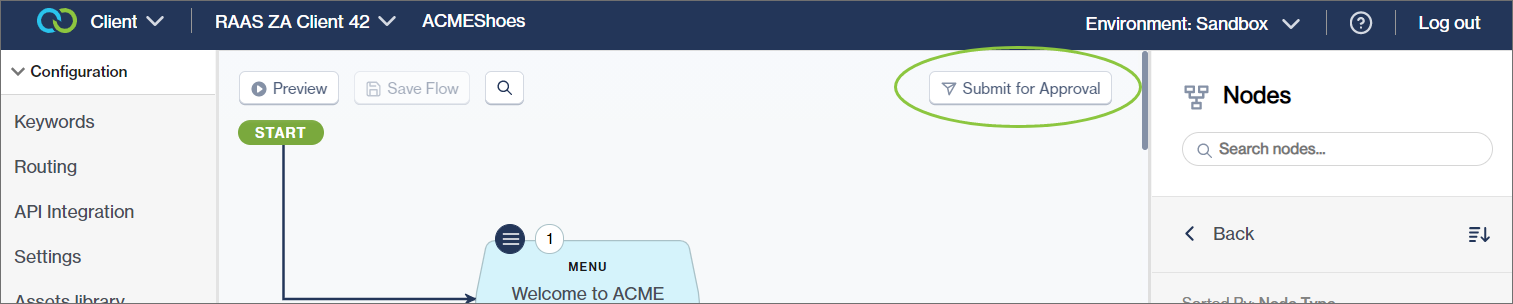
Enter a description/instruction and click Submit.
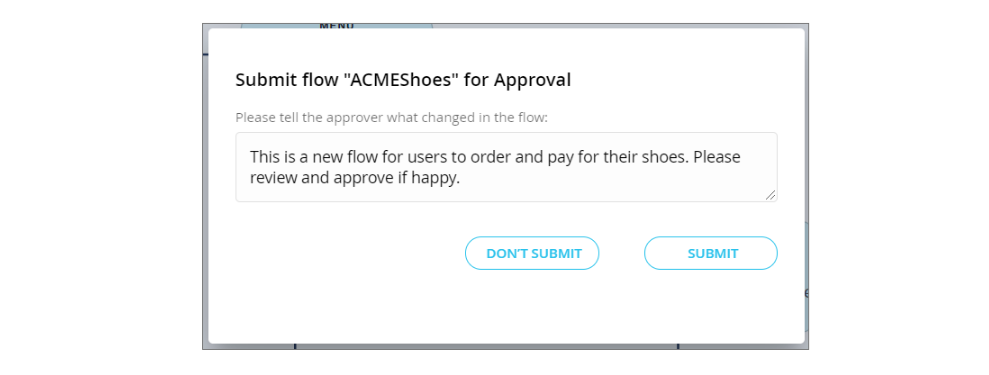
Submitting your flow adds it to the list of Pending flows that must be approved before it can be deployed. It also adds it to the approver's list called My Approvals.
You can only submit a flow for approval if all changes made to it have been saved.