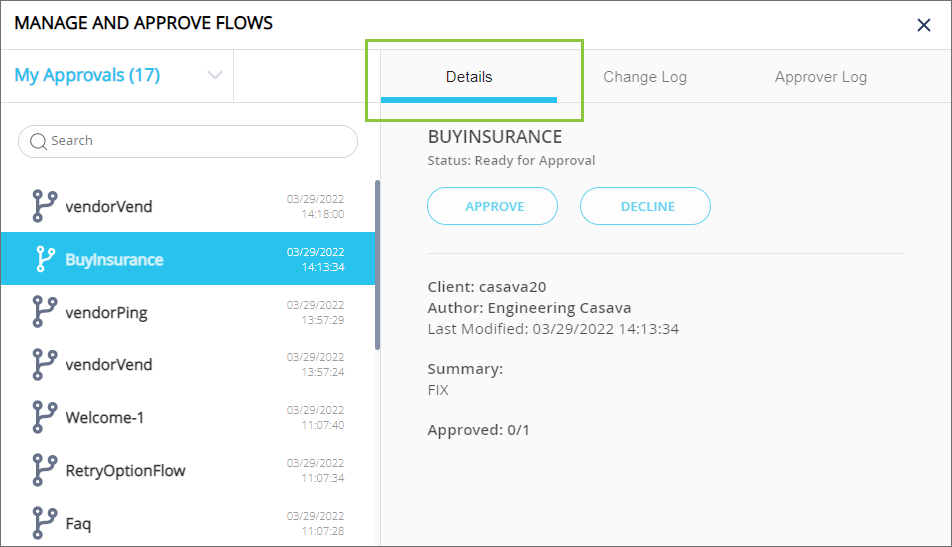View flow details
View workflows by status
Select the Manage flows icon next to the Flows heading in the left panel.
If you have the correct permissions, this is also where you approve/decline/deploy workflows.
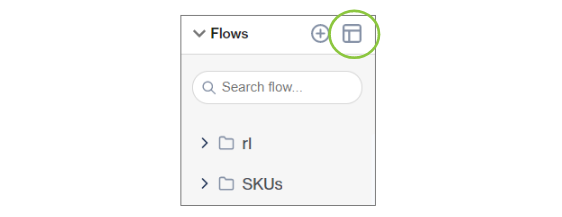
Select a status from the drop-down menu to view all workflows with that status:
My Approvals - only visible to users allowed to approve workflows; contains all flows that are waiting to be approved
Pending - workflows that have been submitted for approval and are pending review
Declined - workflows that have been submitted for approval and have been declined
Production Ready - workflows that have been submitted for approval, were approved, and are waiting to be deployed
Deployed - workflows that have been deployed to production and are available to customers
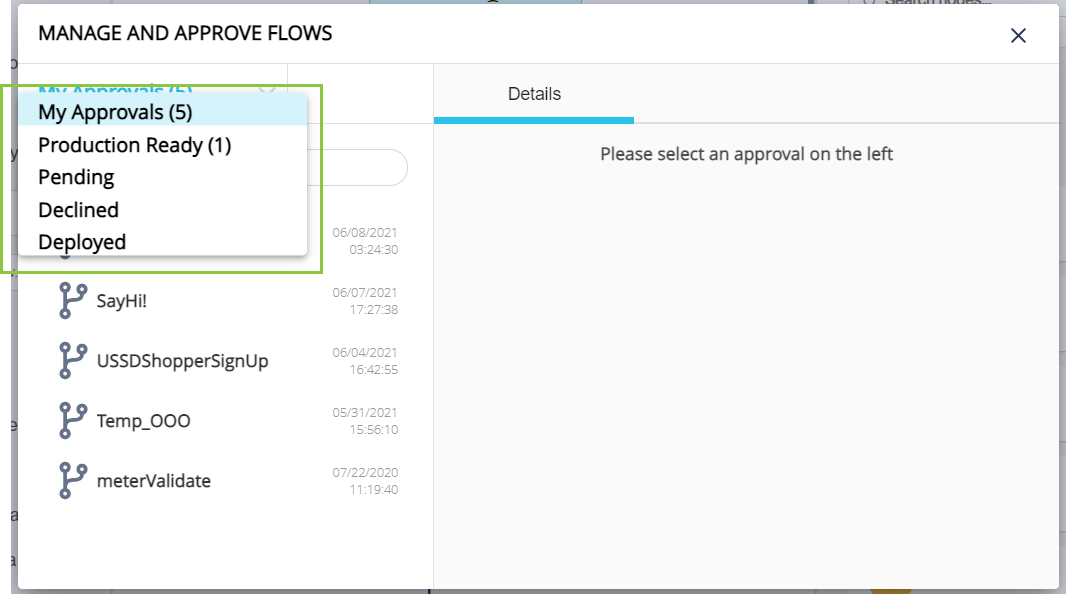
When you select a workflow from any of the lists above, more details are displayed on the right, e.g., author name, last modified date, summary, change logs, and approver logs.