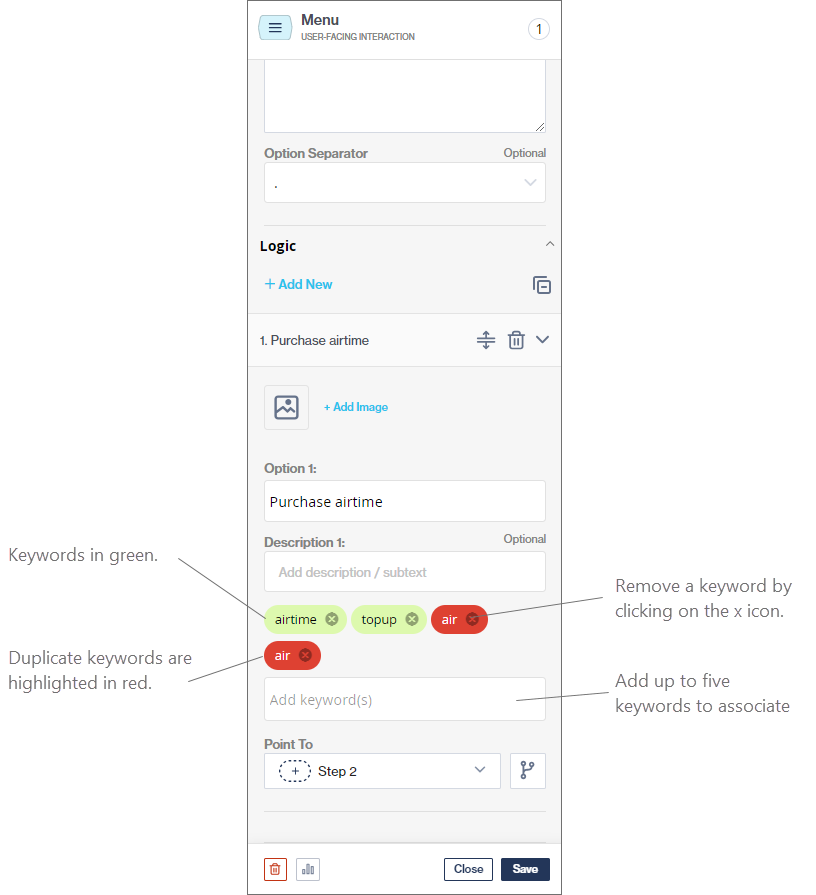Set up keywords
Keywords serve as navigational shortcuts that enable customers to engage with your brand in a more efficient manner. A customer can enter keywords to trigger another workflow or navigate to specific steps in your current workflow.
There are two types of keywords: global (routing) keywords and menu logic keywords.
Keywords are not case-sensitive.
Global (routing) keywords: trigger workflows
Global keywords are used to route a customer to another workflow in your account. If any of the keywords you set up are used by a customer anywhere in your chat application, the associated workflow is triggered.
Global keywords are set up on an account level, i.e., they are not set up in the context of a specific workflow.
Set up keywords to trigger workflows
Select Keywords under Configuration (top left).
Select the channel you want to add keywords for.
Click + Create New Keyword Group.
Select the workflow and step you want to trigger when the keywords are used.
Type your keyword and press enter to add the keyword to your workflow.
Duplicate keywords are highlighted in red.
Conflicting keywords (i.e., when the same keyword appears in more than one keyword group) are highlighted in red.
Click the "X" icon to delete a keyword.
Save your keywords.
You can set up a maximum of ten keywords for every "keyword group", and you can add as many keyword groups as you want.
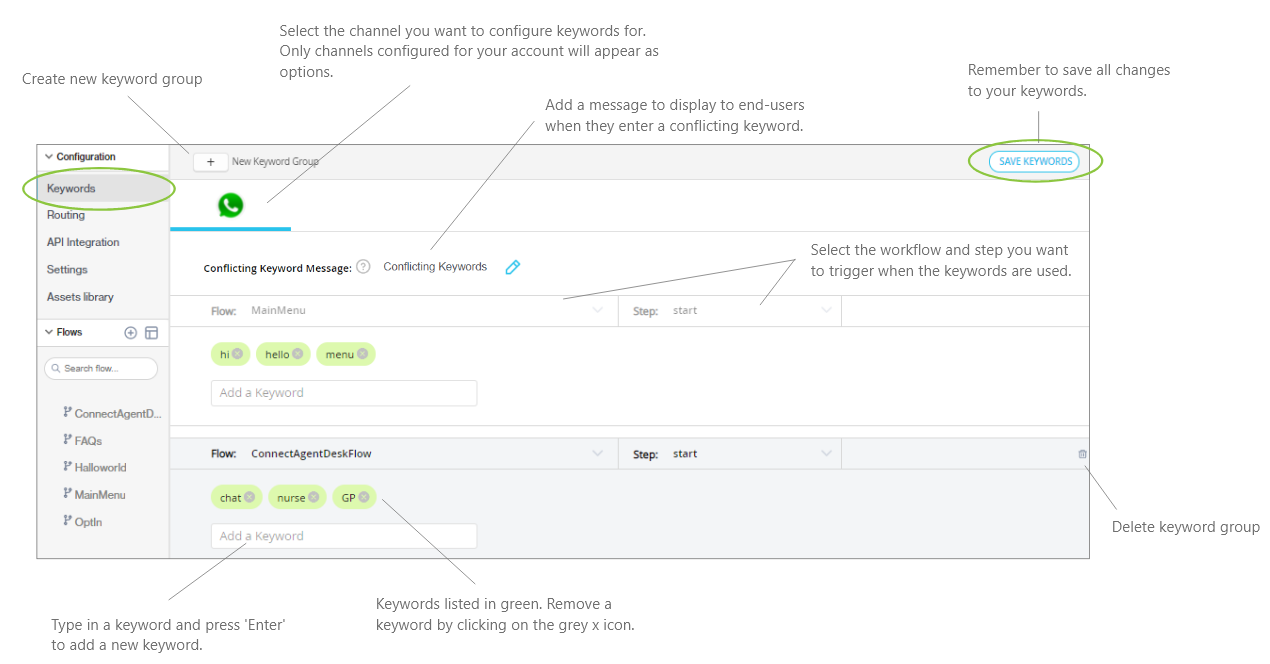
Note that global keywords take preference over menu logic keywords. If the same keyword is used both on a global level and for a specific node in one of your flows, the action as specified for the global keyword is triggered whenever the keyword is used in any flow.
Menu logic keywords: fork workflows
Menu logic keywords enable customers to make selections quicker. If any of these keywords are used by customers when entering input for the Menu of Multiple Choice Input nodes, the specified step or workflow is triggered.
Menu logic keywords are set up for a specific node in a flow, and you can set up a maximum of five keywords per node.
This is only available on the Menu and Multiple Choice Input nodes.
Set up menu logic keywords
Select a Menu or Multiple Choice Input node in your workflow.
Go to the Logic section in the panel on the right
Next to Keywords, type in the keyword you want to apply and press Enter.
Duplicate keywords are highlighted in red.
Click the "X" icon to delete a keyword.