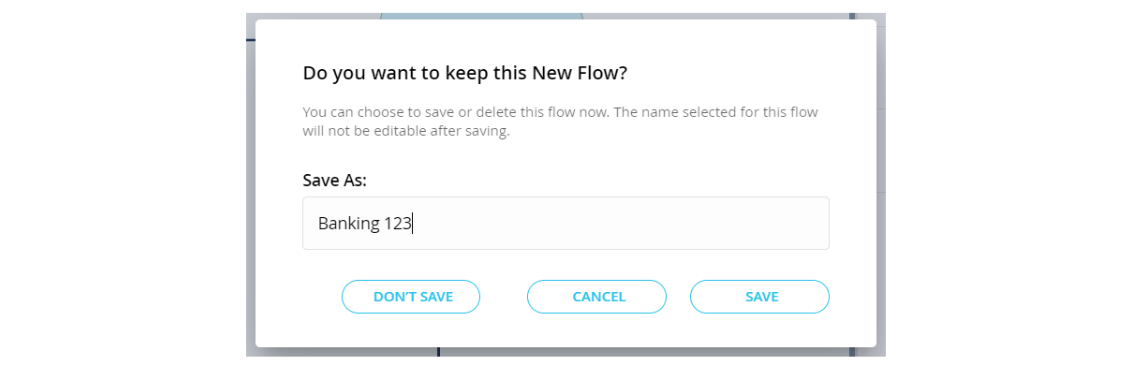Add a workflow
The same workflow can be deployed across the multiple channels available on Chat Flow, i.e. USSD, WhatsApp, and SMS. There is no need to create a separate flow for each channel.
Add a new workflow to your account
Select + Create New Flow from the panel on the left. A flow called [New Flow] appears at the top of your list of flows. A Start node and arrow will automatically appear on your canvas as the starting point for your flow.
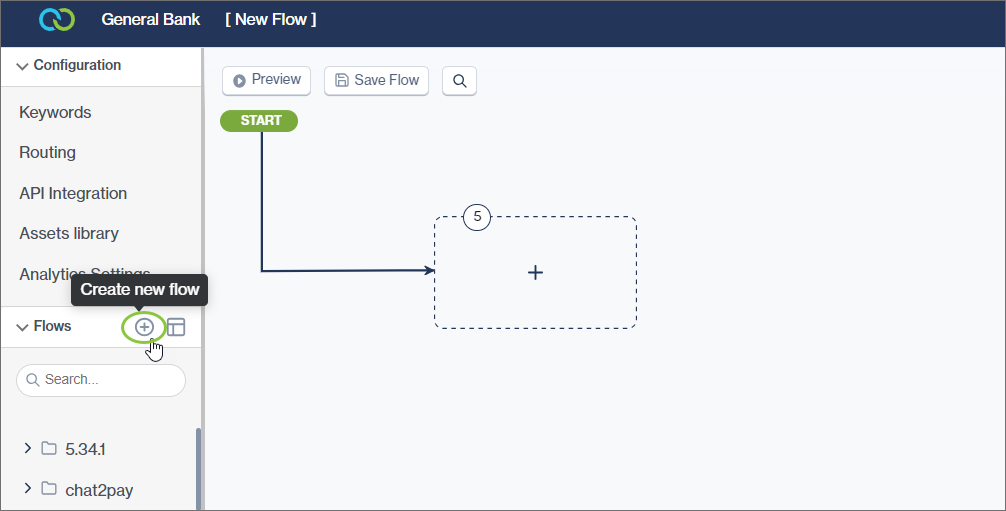
Build out your workflow by dragging-and-dropping nodes from the panel on the right onto the dotted placeholder node.
Alternatively, you can click on the + in the placeholder node to bring up a node menu.
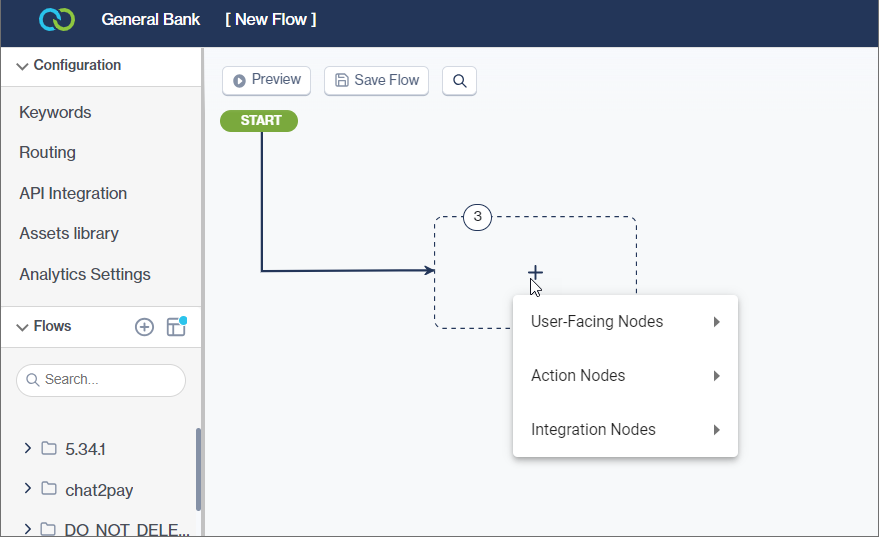
Select a node on the canvas to configure/edit it in a panel on the right.
Remember to save your changes to each node.
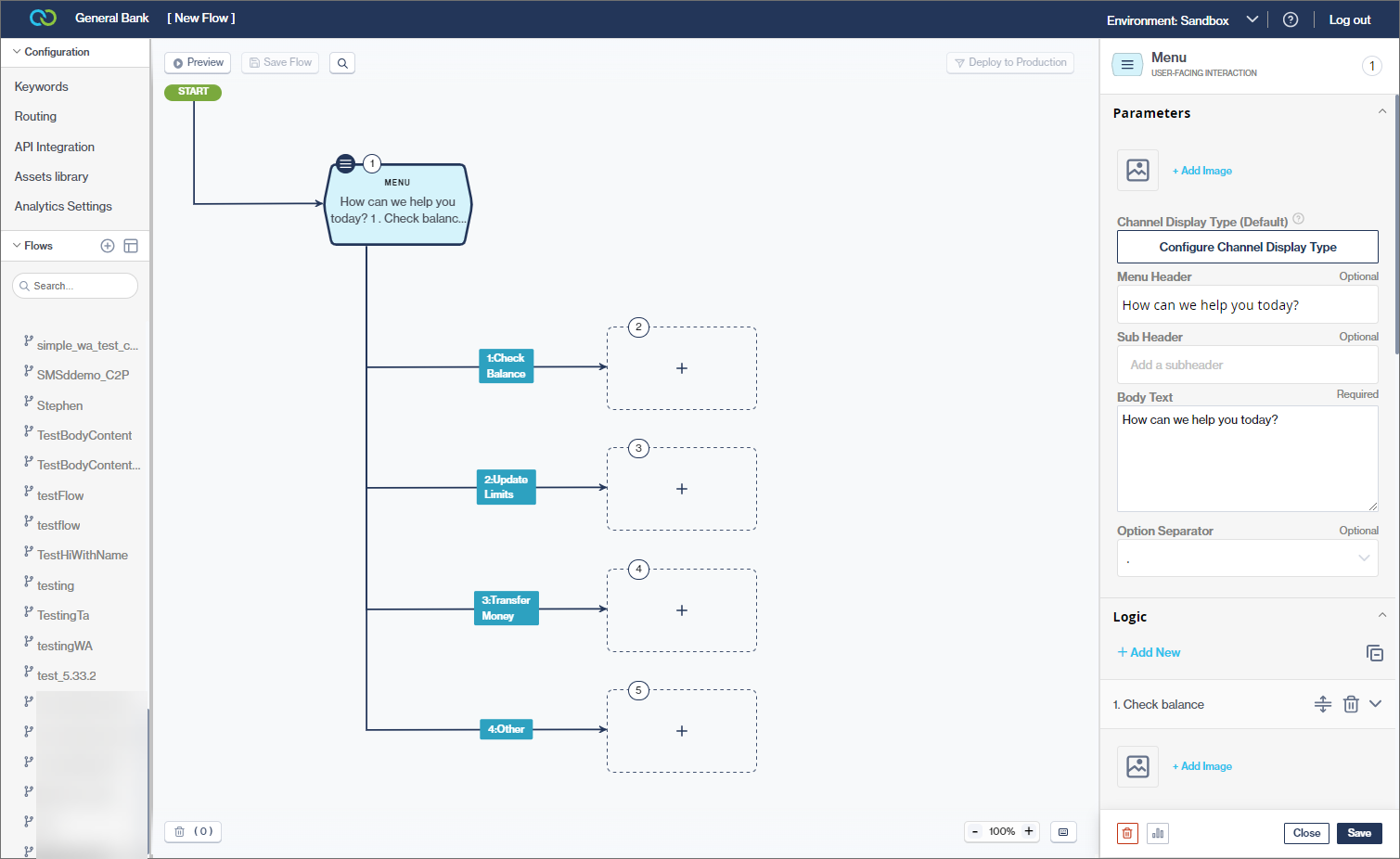
Repeat this process as required to build out your workflow.
Click Save Flow in the top left of your canvas.
This button is enabled when at least one node has been added and saved.
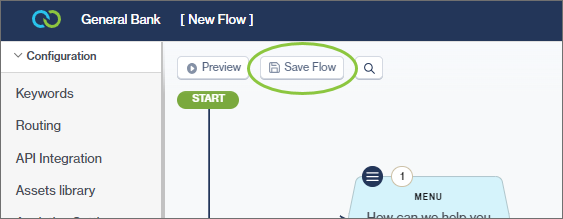
When saving your flow for the first time, you have to enter the name of our flow. You can rename your flow again at a later stage.