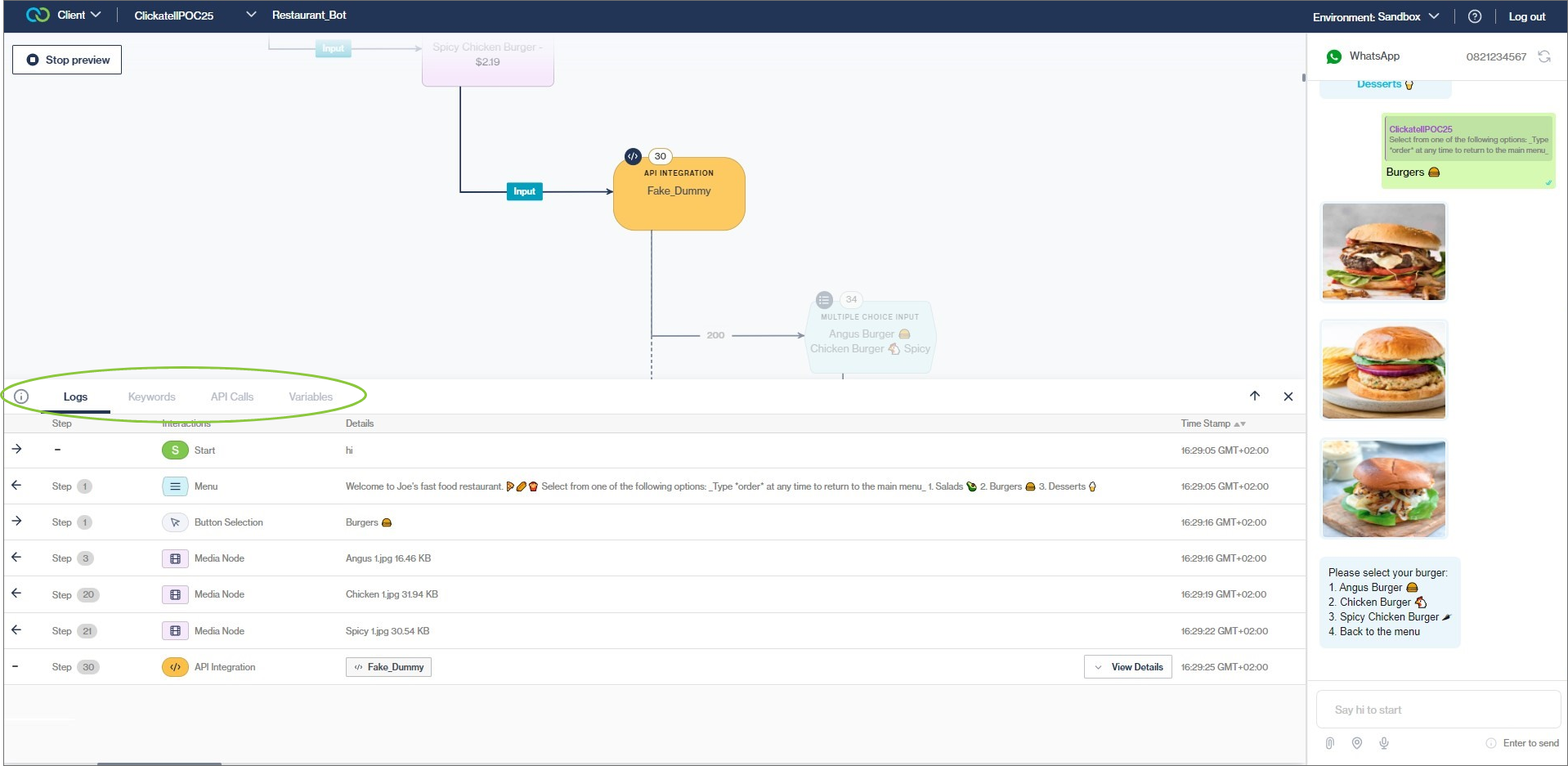Preview logs
The Execution Logs help you to gather insight about and troubleshoot your workflows.
When previewing your flow on the emulator, select the Logs button in the bottom left of the canvas to open a panel with detailed information about how the flow was executed in this session.
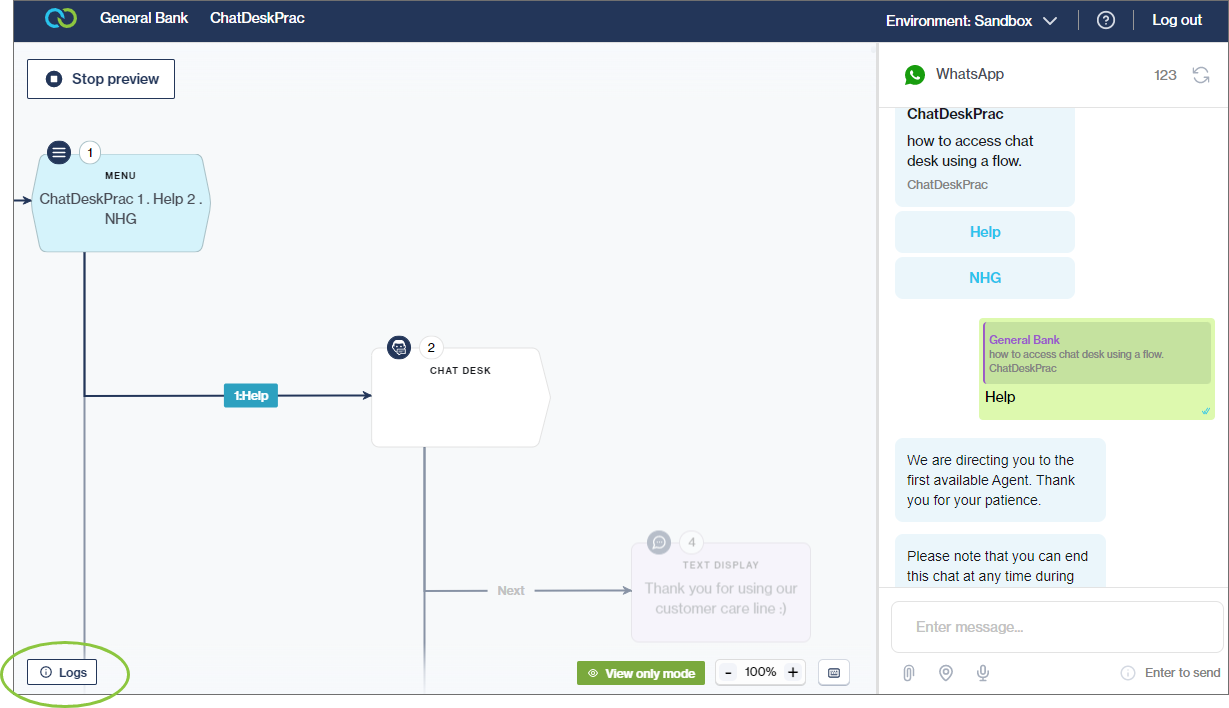
The following tabs are available:
Logs - Displays every step, action, input, output, and action that was executed.
Keywords - Shows all keywords that were used during the session, including their destination.
API Calls - Indicates all the API calls made during the session. The flow-builder can deep-dive into the API call details, viewing the API Request, API Response, and the variables within the API payload.
Variables - Presents the flow-builder with all the variables that are available to use in the session, and what was entered by the end-user as inputs.