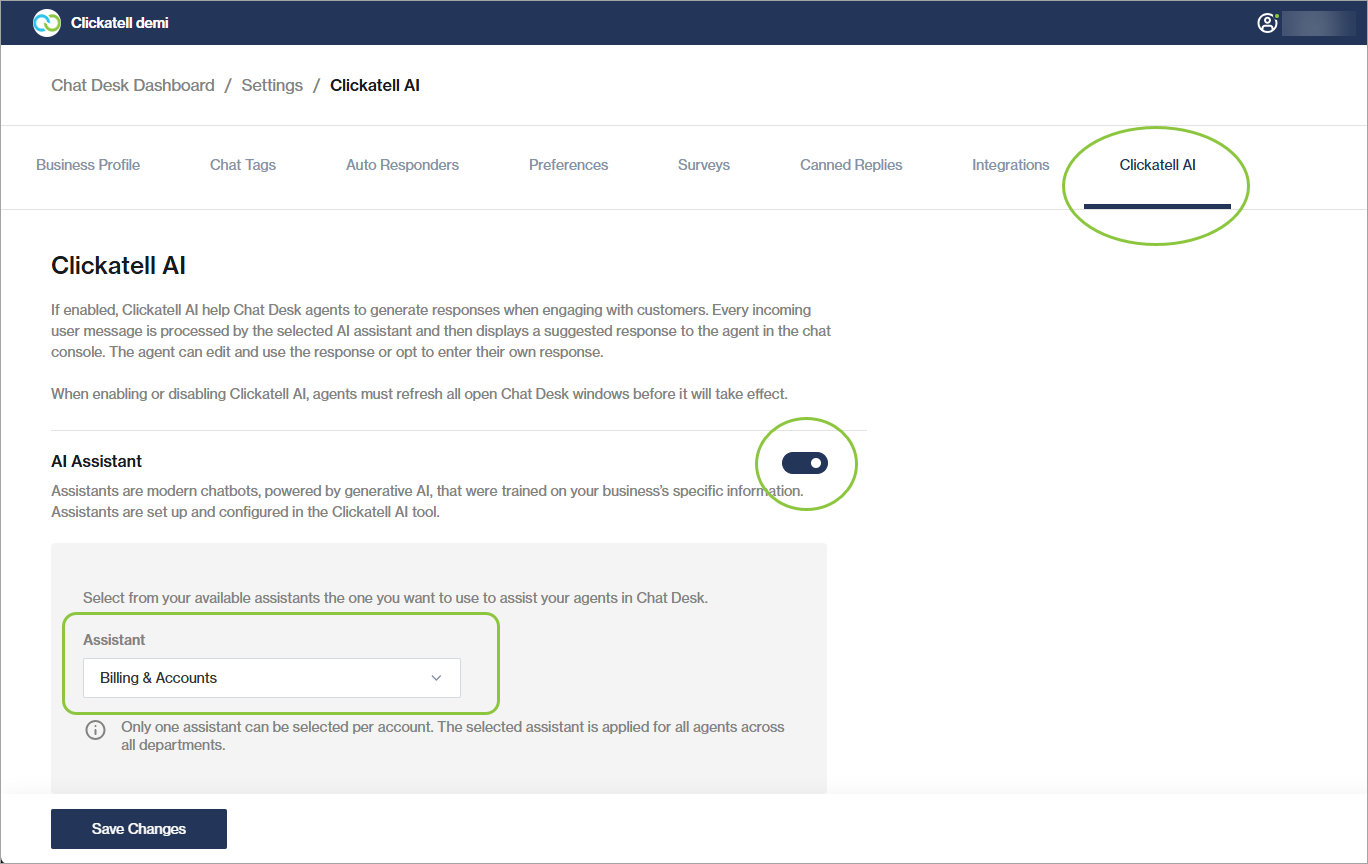Clickatell AI
As a Supervisor, you can enable an AI assistant under Settings -> Clickatell AI to assist your agents in providing quick and accurate responses to end-users.
You can select any assistant you've set up and trained via your Clickatell AI Portal.
Enable/Disable an AI Assistant in Chat Desk
If you've opted to add Clickatell AI to your account, a Clickatell AI tab appears under your Chat Desk Settings. From here you can enable/disable the AI assistant using the toggle.
If enabled, suggested responses generated by the selected AI Assistant will be available to all agents in Agent Desk when interacting with end-users.
If disabled, suggested responses will not be shown to agents in Agent Desk.
Only one assistant can be selected per account. The assistant chosen is applied to all agents across all departments.
The AI Assistant is enabled by default.
The General Assistant is selected by default.