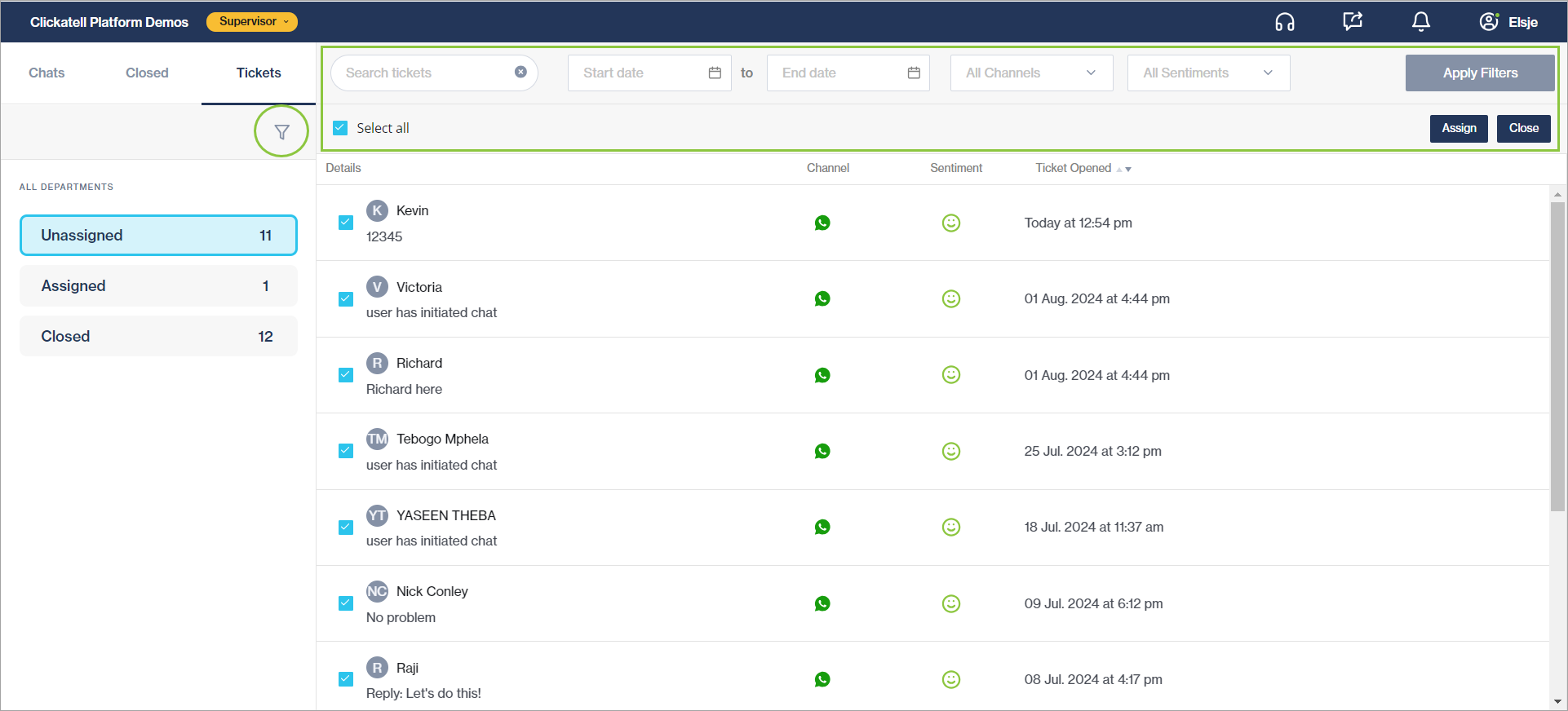Search, filter, and sort chats & tickets
Search and filter live chats
Supervisors can:
Search for a customer.
Filter by channel.
Filter by chat sentiment.
Filter by flagged chats.
Filter by pending chats.
Using the search and filter functions in the panel on the left, you can also search for a specific agent or filter by department.
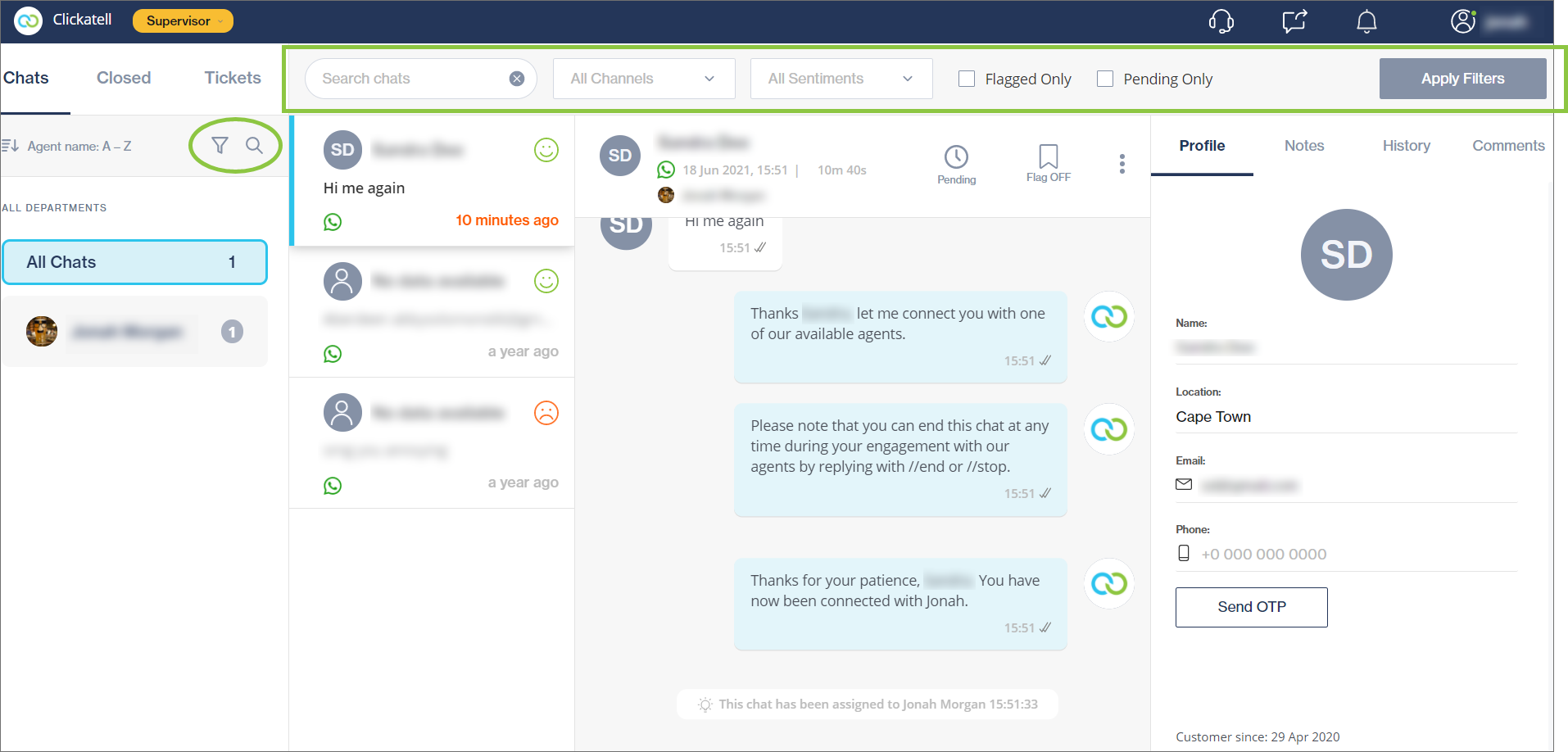
Search, filter, and sort closed chats
In the Closed tab, select whether you want to search/filter all closed chats, or only that of a specific agent.
You can:
Search chats
Filter on date range
Filter on channel and sentiment
Sort on customer satisfaction ratings and chat end dates
Using the search and filter functions in the panel on the left, you can also search for a specific agent or filter by department.
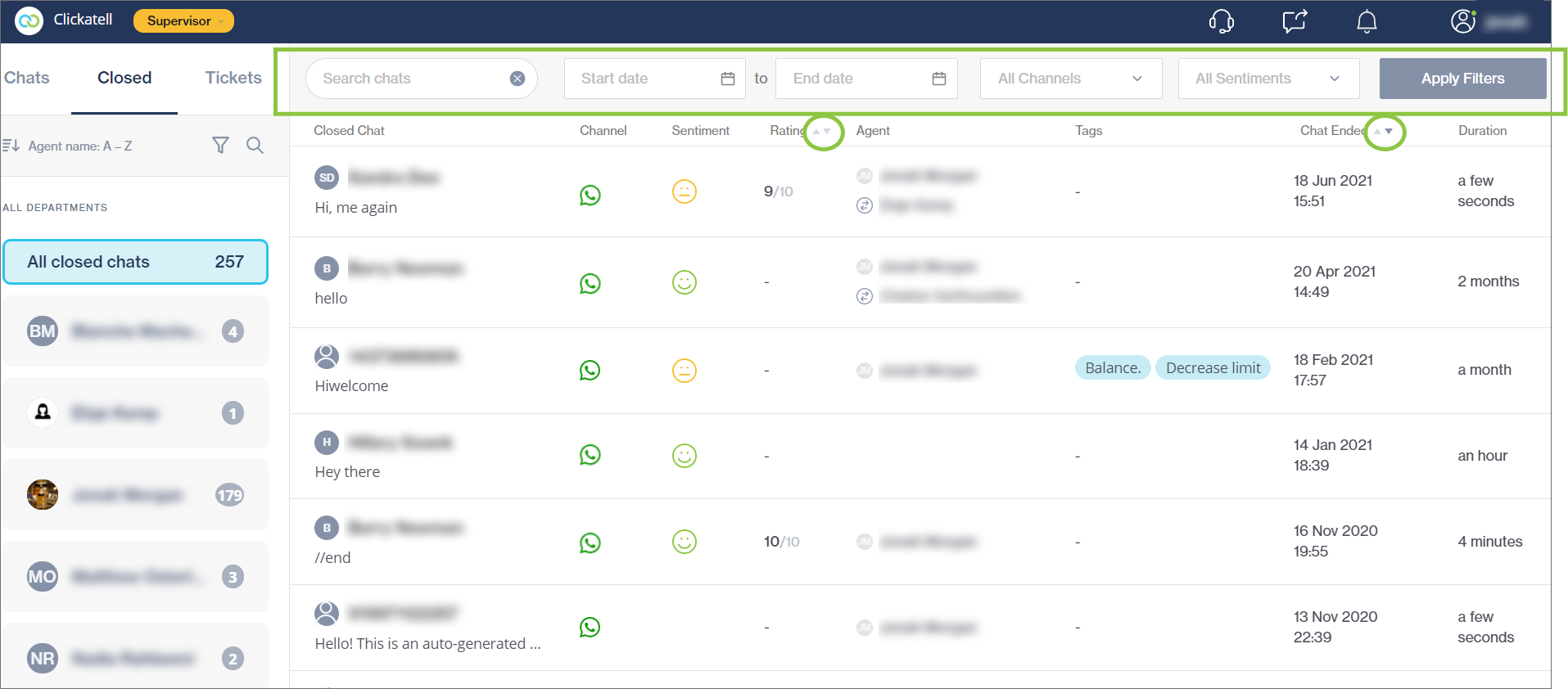
Search, filter, and sort tickets
In the Tickets tab, select whether you want to search/filter your Unassigned, Assigned, or Closed tickets. You can:
Search tickets.
Filter on date range.
Filter on channel and sentiment.
Sort on the date when the ticket was opened, assigned, or closed.
For Closed tickets, you can select to view only those closed by yourself.
Select Unassigned tickets and assign them to agents or close them.
Using the filter function in the panel on the left, you can also filter by department.