The Chat Desk dashboard
The Chat Desk dashboard is only available to Supervisors.
The Chat Desk dashboard serves as the "home page" from where you can:
Access the Agent Desk and Supervisor Desk.
Launch the Chat Desk dashboard
Navigate to My Workspace -> Chat Desk from the Clickatell Portal.
Click Launch Chat Desk to open the Chat Desk application in a new tab.
You can also save this URL and access it directly.
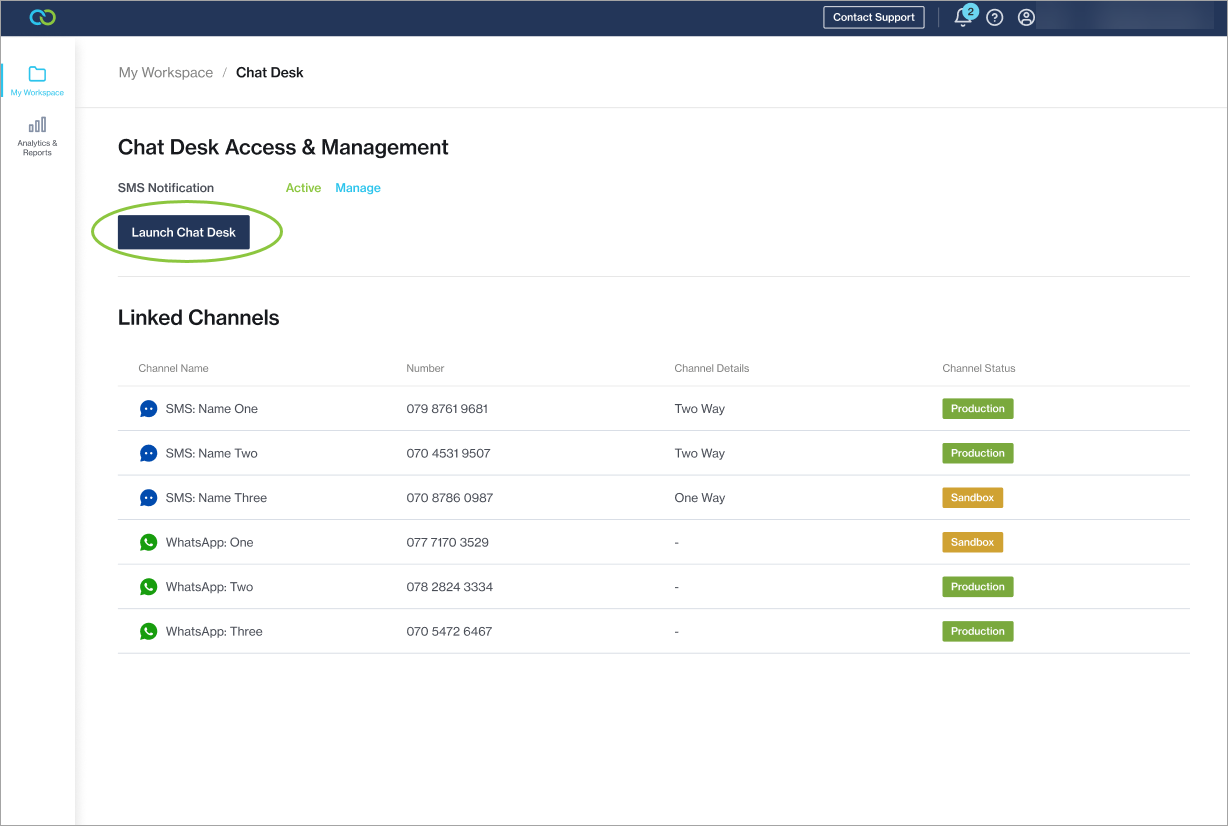
From the top section, you can:
View basic metrics and launch your Supervisor and/or Agent Desk.
Configure your Chat Desk settings and preferences.
Set up and manage your Chat Desk departments.
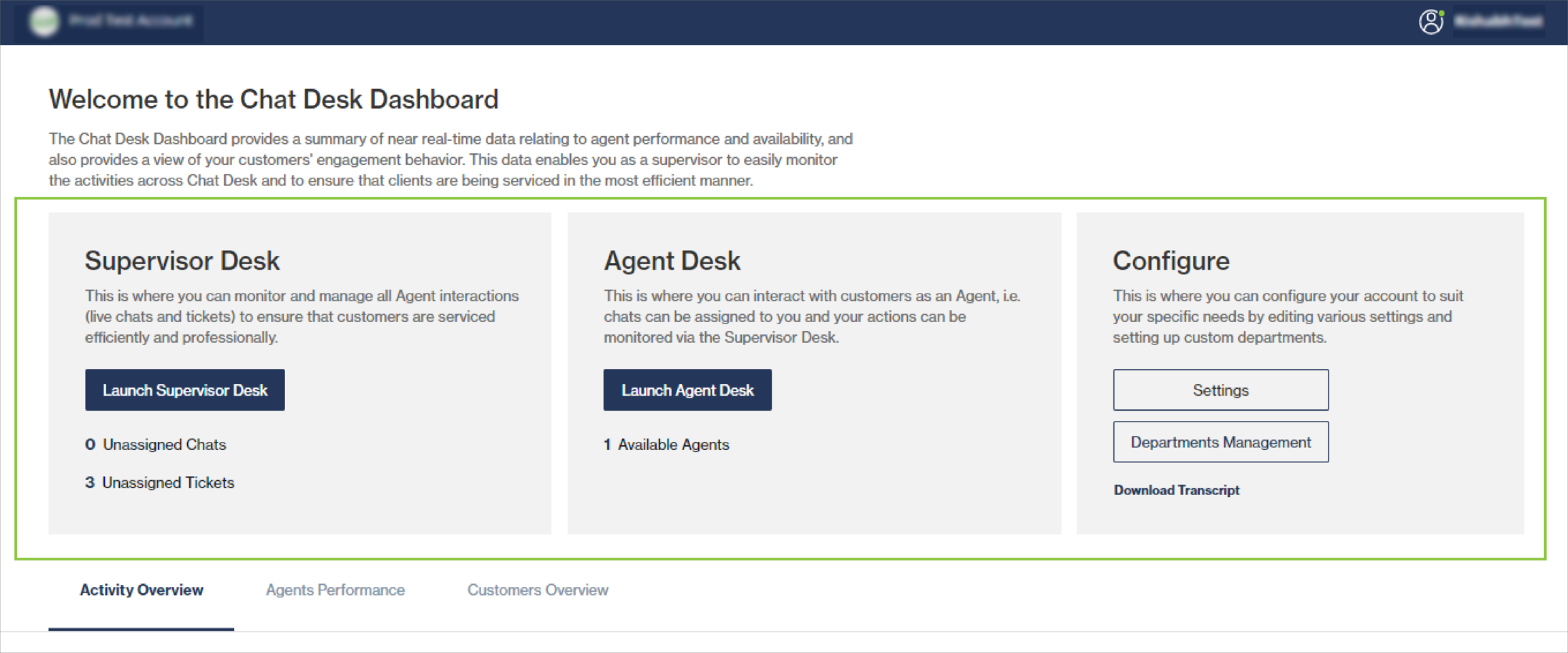
The bottom section shows live summary data relating to agent and customer engagement.
You can select multiple departments at a time to get a consolidated view of chats and performance across all teams, but should note the following:
The Agent Performance widgets always display aggregated data based on the selected departments — whether a single department or multiple departments are chosen.
The Agents Available widget in the Agent Performance section reflects the total count of unique available agents across all selected departments.
The Performance Breakdown table dynamically updates and adjusts according to the departments selected (single or multiple).
Within the Performance Breakdown section, the Agents Available metric shows the number of agents available for each department.
If agents belong to multiple departments, these counts may appear higher than in the Agent Performance widget. This difference is expected, as each department’s availability is represented individually.

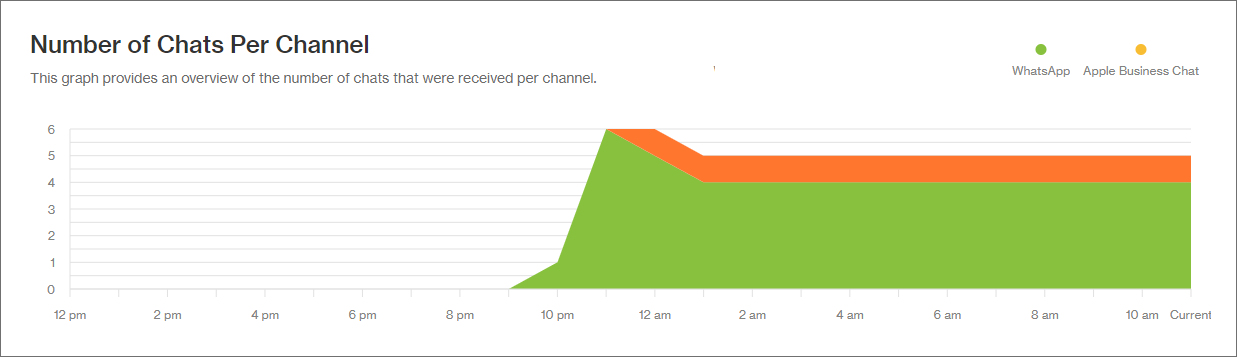
Last updated