Use media in message templates
To use media in your message template, you must:
Select media type
When creating your template in Facebook Business Manager, you can select to add "Media" as the header.
Select the type of media you want to add to your template.
Note: The Location media type is only available on Cloud.
Add a sample for the header content.
All variables (e.g., {{1}}) are set when sending the message via One API, where you can specify the parameters in the payload.
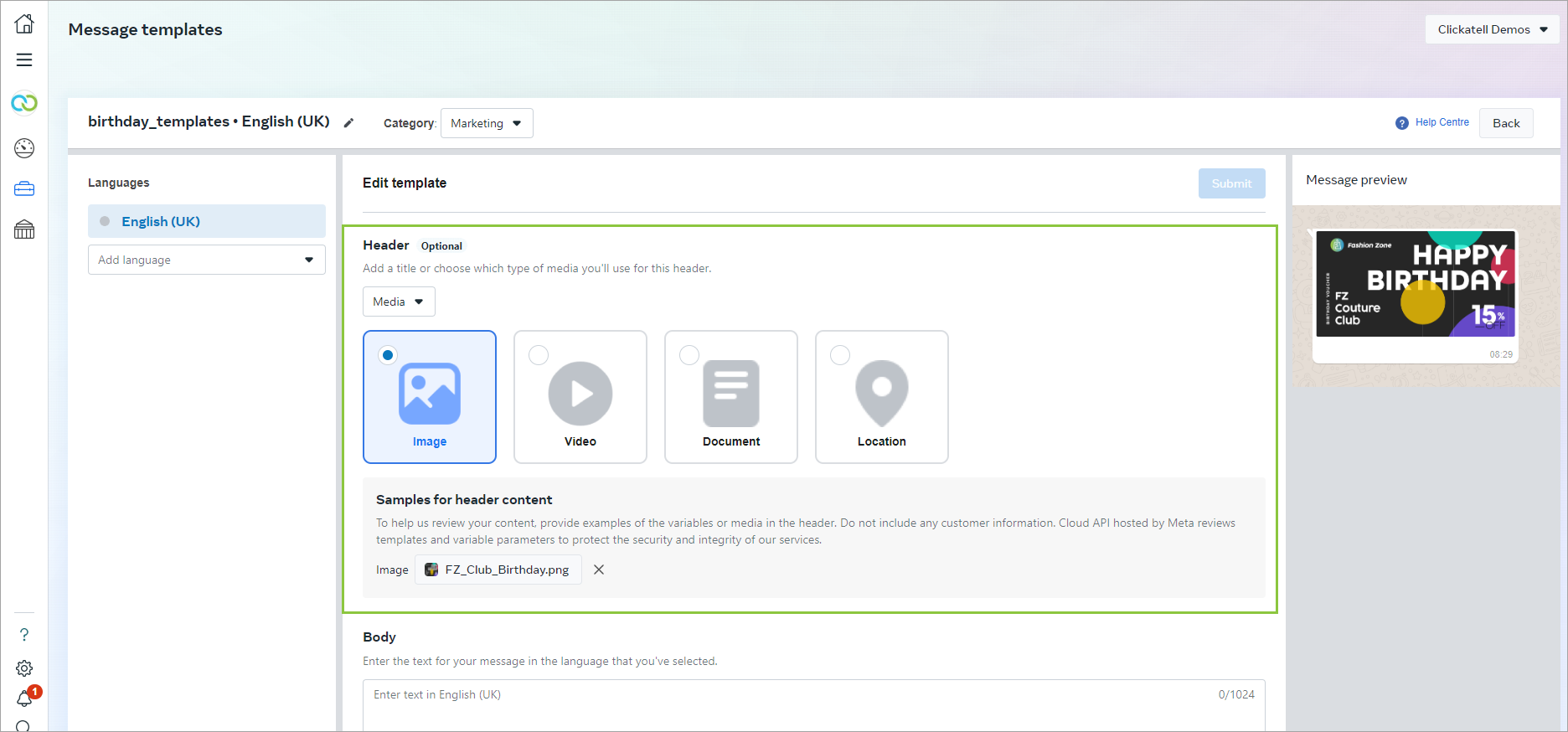
Upload media
You can only send the template after uploading the media file.
Once your template is approved, upload the media file to be included in your message template onto the Clickatell server by using the Upload media file and Get media file metadata endpoints as described in the One API Reference document.
The successful upload of your media will return a fileID which is the unique reference to the media file you’ve uploaded. You'll use this in the next step.
Although the template is not limited to a single media file, it is registered for a specific media type only.
Send message template via One API
Once you have successfully uploaded your media file, you can send the message template to customers via our One API using the Sends one or more messages endpoint as described in the One API Reference document.
As part of the One API call, you need to include the template name and the fileID as returned in the step above.