Commands
You can configure easy-to-use commands that your WhatsApp customers can see by typing a forward slash (/) in a message thread with your business. This can be used at any point during the conversation.
Commands consist of the command itself and a hint to give the customer an idea of what can happen when they use the command.
For example, you can define the command:
/imagine - Create images using a text prompt
When a WhatsApp user types /imagine cars racing on Mars it triggers a received message webhook with that exact text string assigned to the body property. You could then generate and return an image of cars racing on the planet Mars.
When a customer taps a command, the command is pre-filled in the text field. The customer then sends it as a normal text message. You can set up a keyword trigger to create any follow-up bot messages.
You can define up to 30 commands.
Each command can have a maximum of 32 characters.
Each hint can have a maximum of 256 characters.
Emojis are not supported.
Can be used anywhere during a conversation.
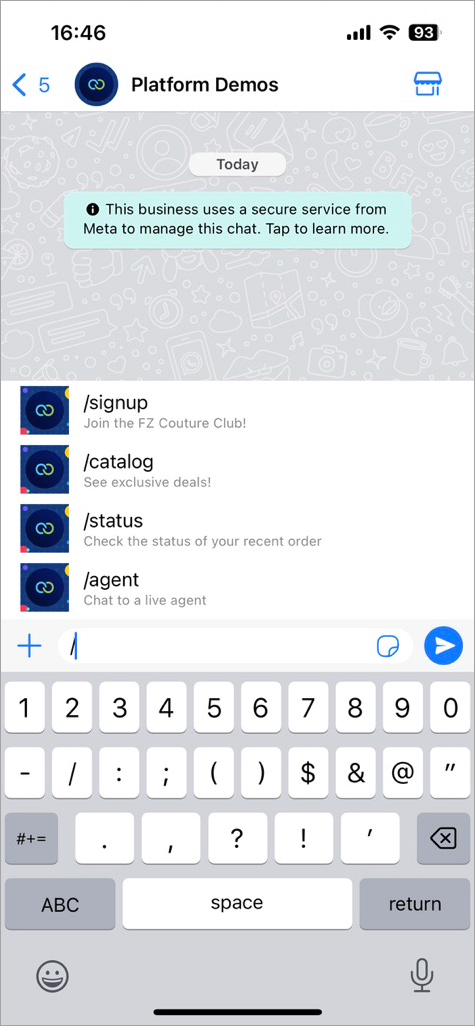
Use Cases and Examples
Below are some examples of when and how commands can be used.
Order status check: Let customers quickly enquire about their order's status, streamlining customer service.
/status
Check the status of your recent order
Product catalog access: Provide customers with instant access to your product catalog, facilitating a seamless browsing experience.
/catalog
View our product catalog
Customer support ticket: Let customers initiate a support ticket directly for faster problem resolution.
/support
Create a support ticket
Account balance inquiry: Allow customers to more conveniently retrieve their account balance.
/balance
Check your account balance
Event notifications: Notify customers of upcoming events or special occasions.
/upcoming events
Find information on the latest events happening
Account information: Enable customers to retrieve basic account information or updates.
/account
View your account details
Subscription management: Businesses offering subscription services can allow new customers to subscribe via a command.
/subscribe
Manage your subscription preferences
Feedback submission: Encourage customers to give feedback on your products or services, improving customer engagement and business processes.
/feedback
Share your feedback with us