Add & manage WhatsApp Business profiles
A Business Profile is what your customers use to communicate with your business and is linked to a specific profile name and number.
If your business is verified, you can add up to 25 Business Profiles to a WhatsApp Account. You have to go through the same application process for every new Business Profile.
You can use your Business Profile to interact with customers only if:
Your profile name and number have been approved and verified.
You have an active WhatsApp subscription.
You've connected the Business Profile to an API on the Production environment.
Add a new Business Profile
Navigate to My Workspace -> WhatsApp and select the account to which you want to add the new business profile.
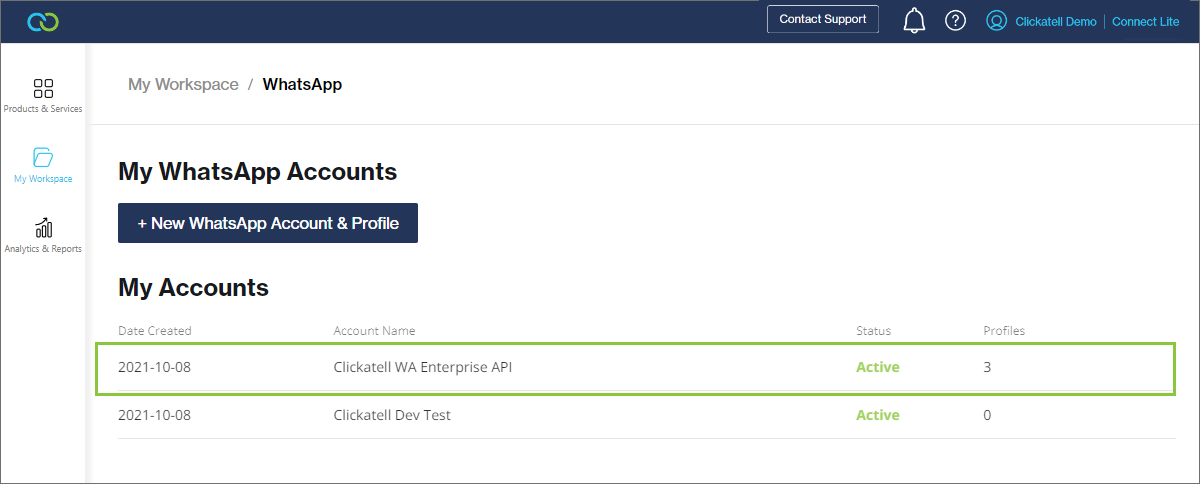
Click + New Business Profile and follow the steps as prompted by the setup wizard.
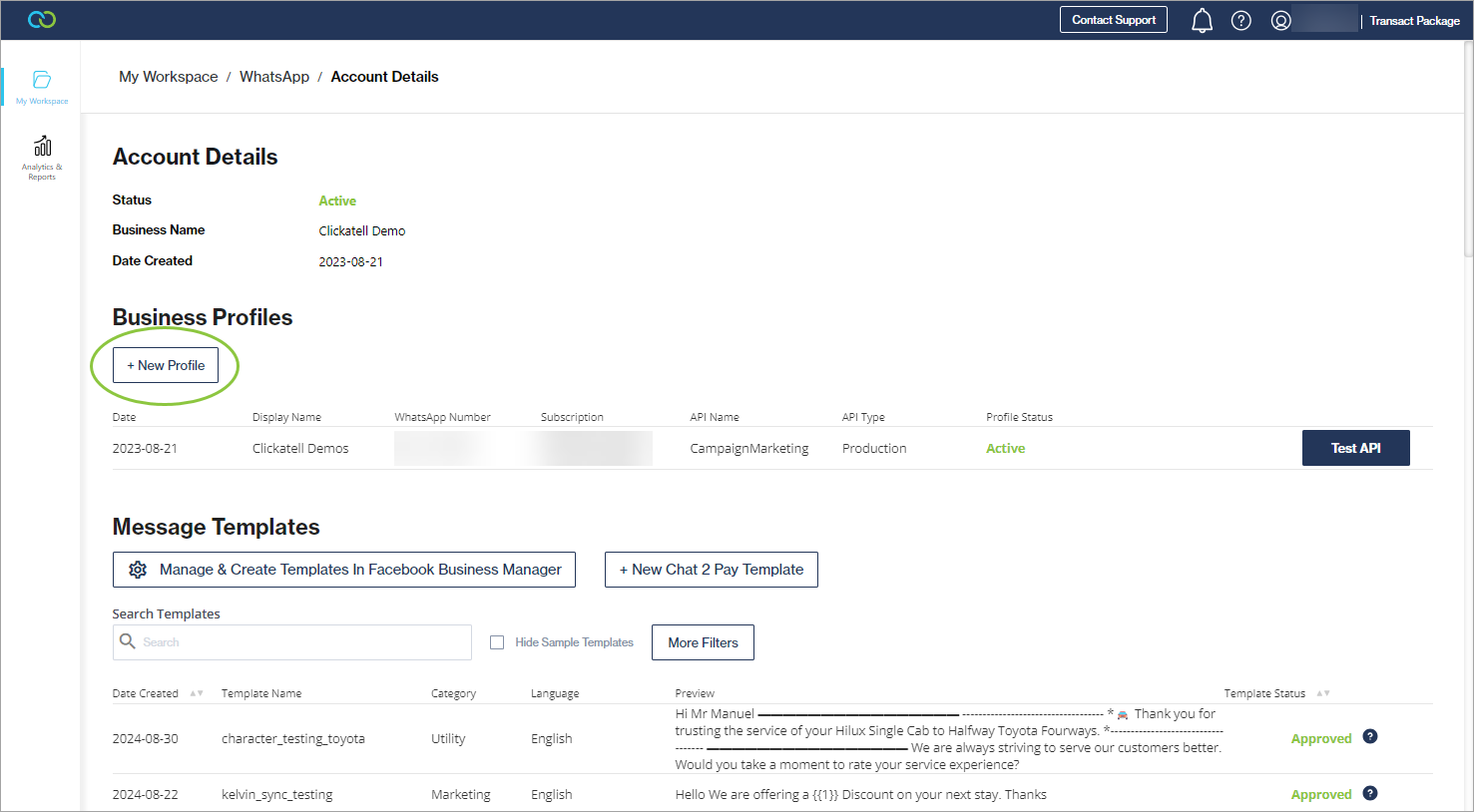
Manage your Business Profiles
Navigate to My Workspace -> WhatsApp and select the WhatsApp account from the table.
Select the Business Profile from the table.
This opens the WhatsApp Profile Details page (see below)
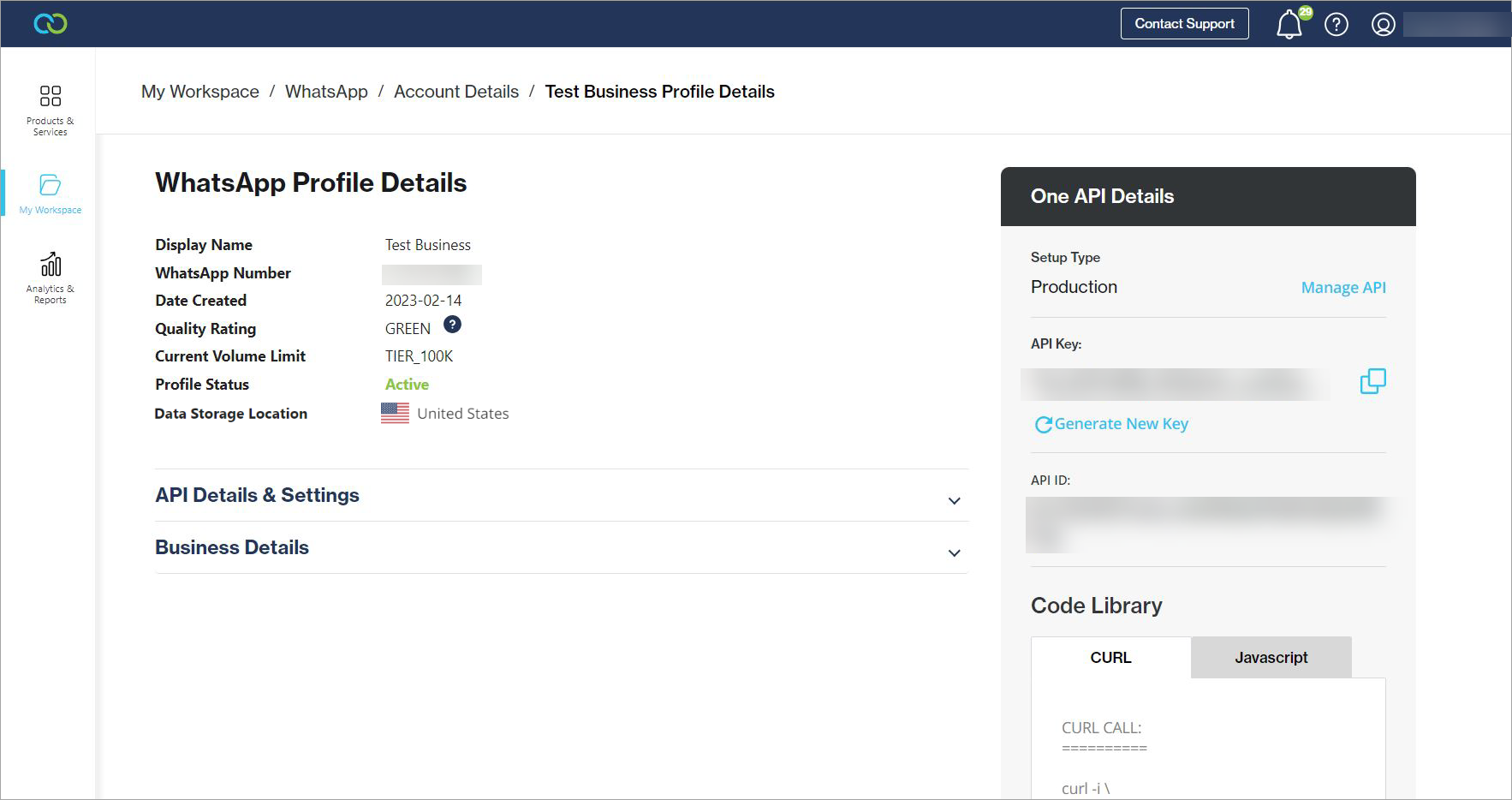
You can connect an API to the business profile only once the profile is active.
A "deactivated" status could indicate that the number connected to this profile has been deleted from your Meta Business Manager. You'll need to add this profile again from scratch.