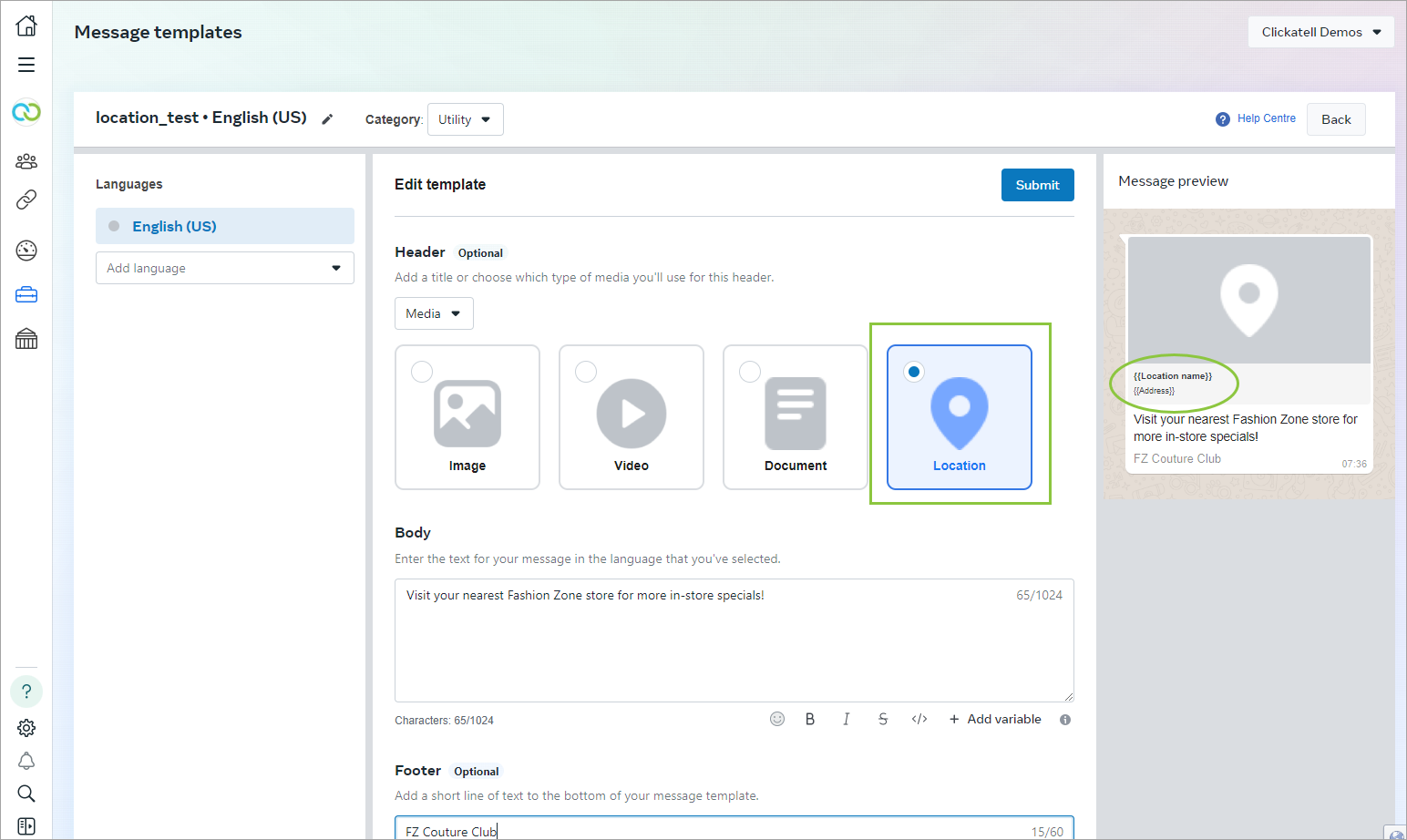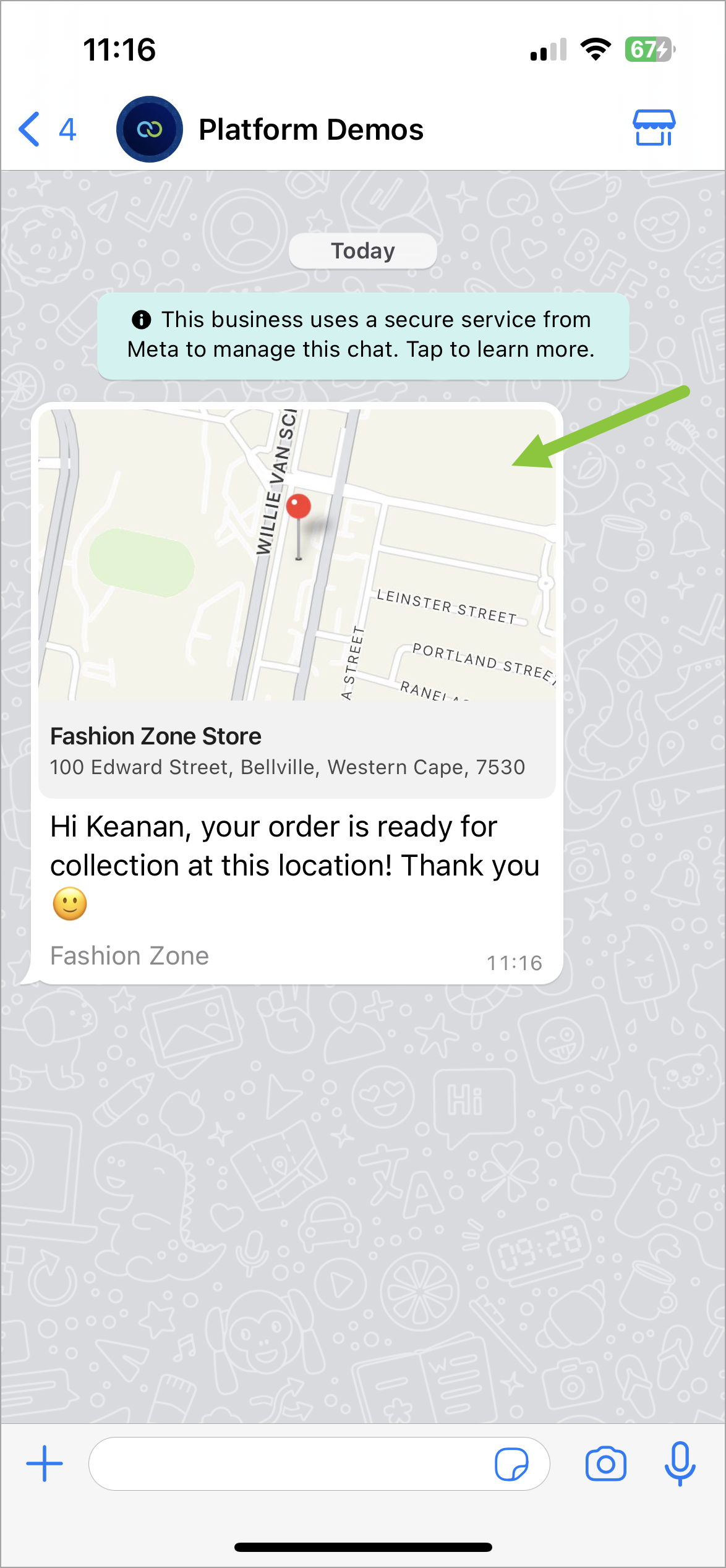Use location in message templates
Location headers appear as generic maps at the top of the template and are useful for order tracking, delivery updates, ride-hailing pickup/dropoff, locating physical stores, etc.
The template will reflect a static location defined by the business for a particular use case, for example, a pickup spot for a particular order with a particular user. When tapped, the user's default map app will open and load the specified location.
Location headers can only be used:
In Utility and Marketing templates (see template categories)
In the Cloud environment
Real-time (live) locations are not supported.
Add location to template header
When creating your message template in WhatsApp Business Manager, add a media header and select Location.
The location's name and address are specified when you send the template.