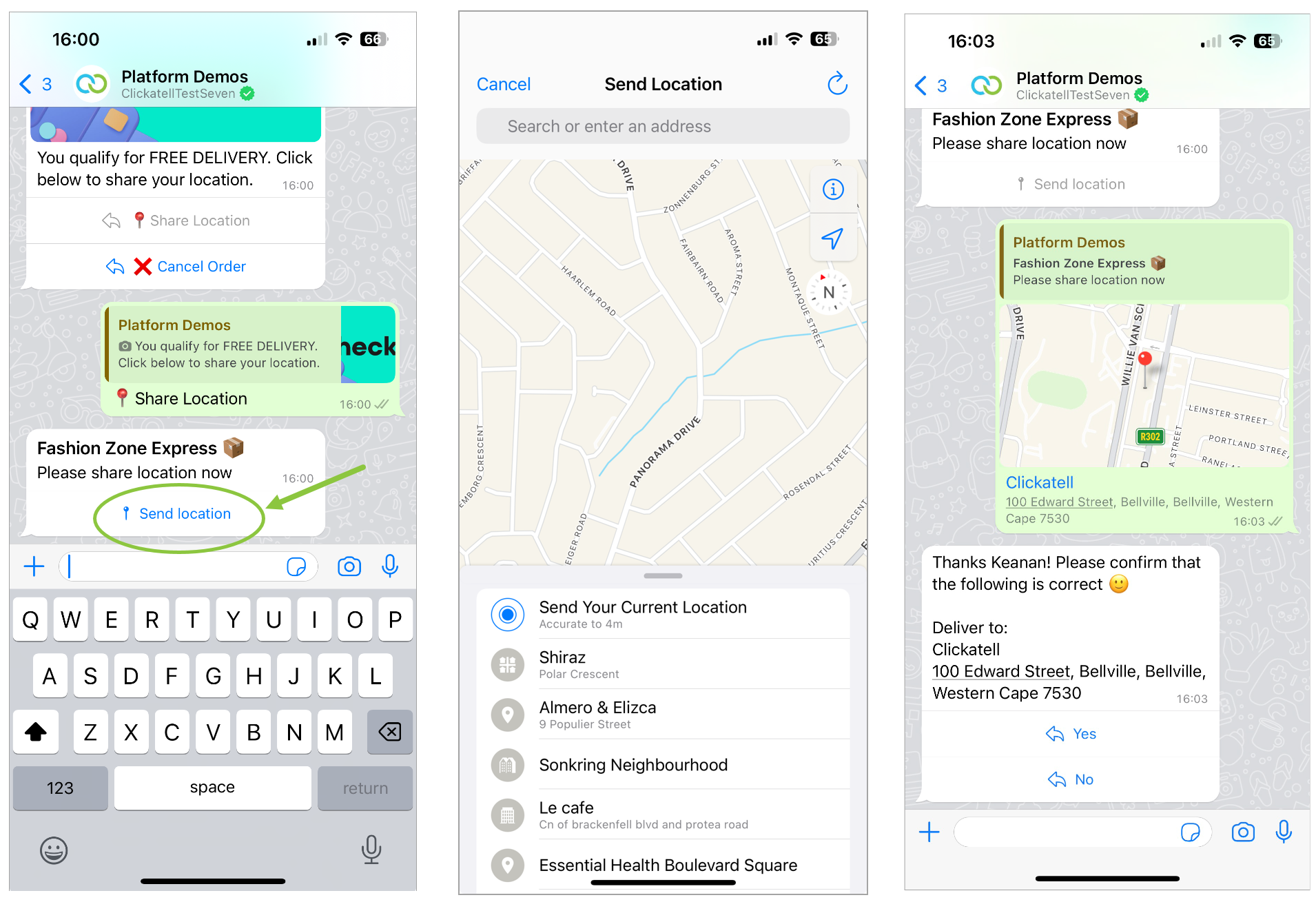Interactive messages: lists, reply buttons, location requests
What are interactive messages?
Interactive messages give your customers a simpler and more consistent way to find and select what they want from your business on WhatsApp.
Clickatell supports three types of interactive messages.
These interactive messages cannot be used as notifications. Currently, it can only be sent within 24 hours of the last message received from the customer. If you try to send a message outside the 24-hour window, you will get an error message.
Supported platforms: iOS, Android, and web
For more information on interactive messages, you can also see this page created by WhatsApp.
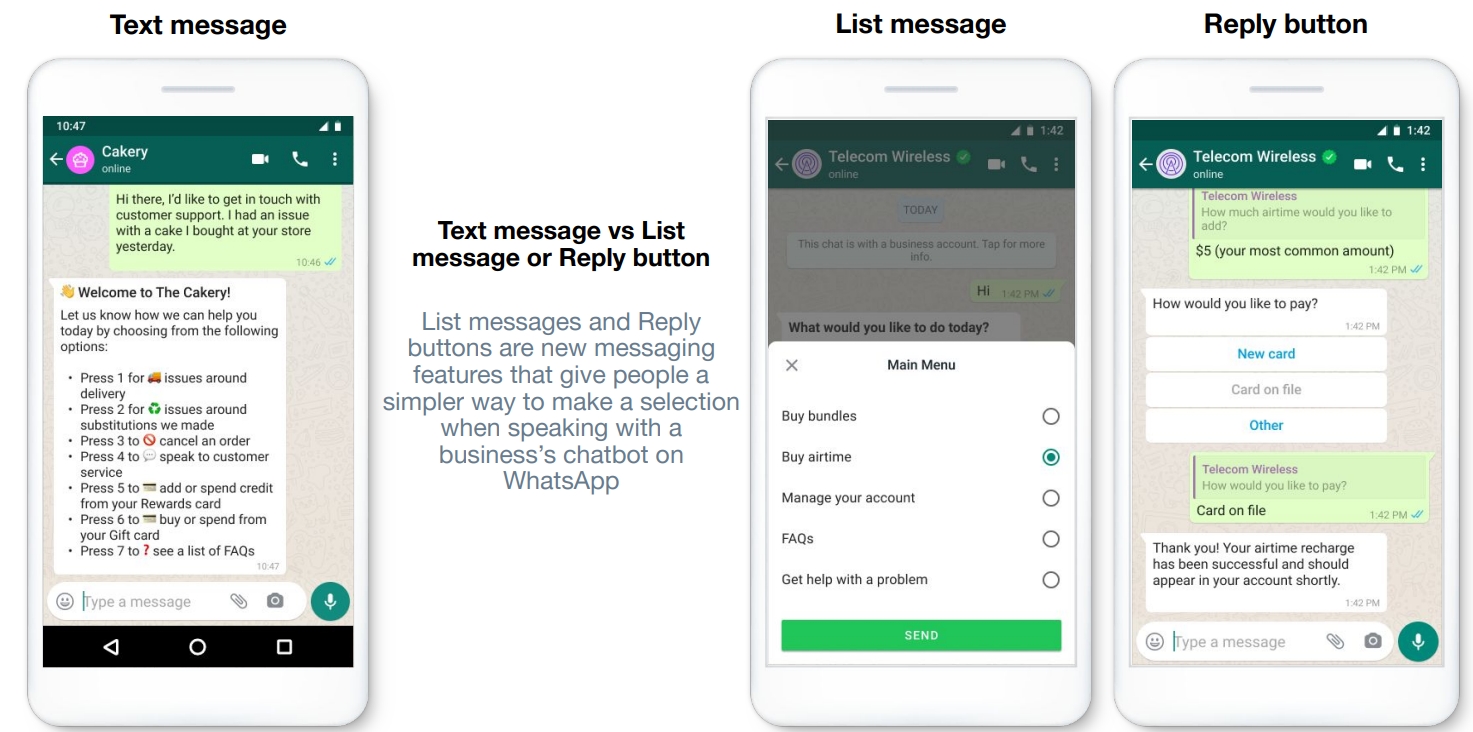
How to set up interactive messages
You can send interactive WhatsApp messages via our One API. This allows you to populate the lists/buttons dynamically in real-time and personalize them to the customer or situation. These messages also do not require template creation or pre-approvals.
To send interactive WhatsApp messages via API, see our One API Reference Documentation.
To set up interactive messages in Chat Flow, refer to the Chat Flow user guide.
Interactive Message Types
List Messages
Include a menu with up to 10 options for users to select.
Only one option can be selected by a customer per list message.
Best for presenting longer lists of options, e.g.:
Customer care or FAQ menus
Take-out menus
Lists of nearby stores or locations
Available reservation times
Choosing a recent order to repeat
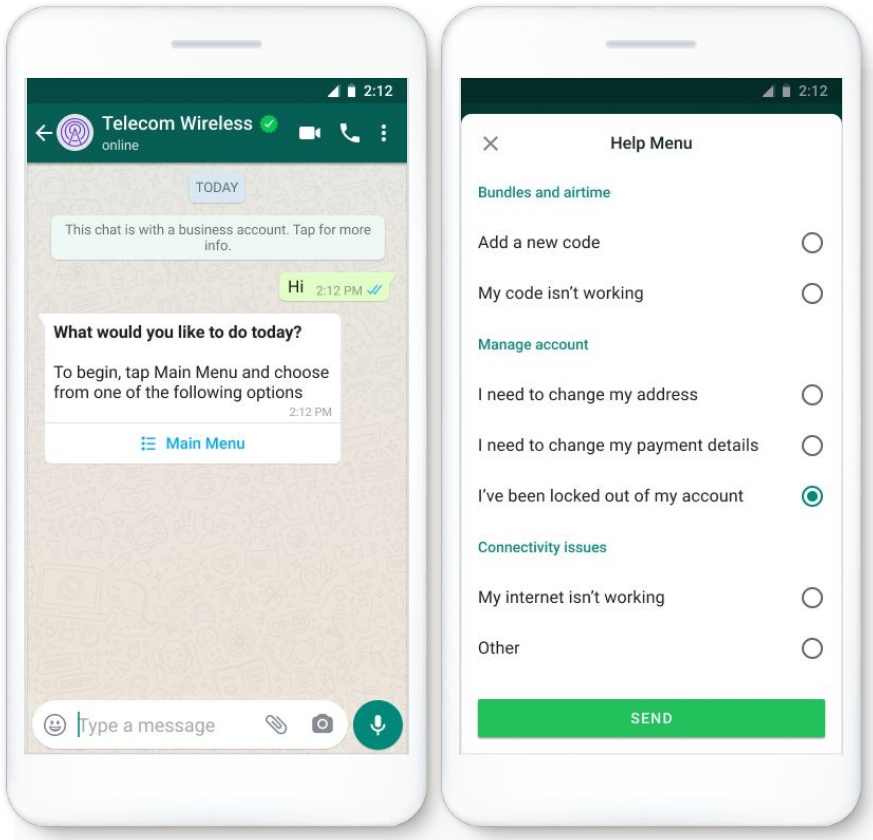
Reply Buttons
Include up to 3 buttons, each presenting an option for the customer to select.
Reply buttons have the same user experience as interactive templates with buttons.
Only one option can be selected by a customer per button message.
Best for selecting quick responses from a limited set of options, e.g.:
Recharging airtime
Changing personal details
Reordering a previous order
Requesting a return
Adding optional extras to a food order
Choosing a payment method
Reply buttons are particularly valuable for "personalized" use cases where a generic response is not adequate.
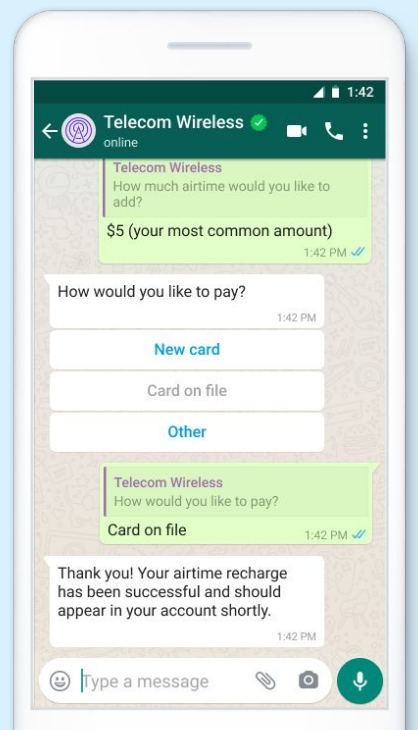
Location Request Messages
These messages request your customer's location. They contain body text and a Send location button that customers can tap. Tapping the button displays a location-sharing screen that the user can then use to share their location.
Sharing of a live location is not supported.