Send message templates
How can I send message templates?
You can make use of one of the below options to send message templates to your customers. Note that you cannot send message templates directly from the Clickatell Portal.
Broadcast Messenger: You can send WhatsApp and SMS message templates directly from Broadcast Messenger as part of a marketing campaign or to reengage customers. Find out more.
Chat Flow: You can send WhatsApp message templates directly from Chat Flow as part of your workflows or to kick-start a conversation. Find out more.
Chat Desk: As an agent, you can send WhatsApp message templates to customers directly from Chat Desk. Find out more.
Clickatell currently only supports number-type variables, e.g., {{1}}, {{2}}, ... and not name-type variables. Take this into account when creating your templates.
To see which languages Clickatell supports, see this FAQ.
Template Statuses
Templates can have one of the following statuses:
In-Review: Indicates that the template is still under review. Review can take up to 24 hours.
Rejected: The template has been rejected during Meta's review process or violates one or more policies. See Appeals.
Active - Quality Pending: The message template has yet to receive quality feedback from customers. Message templates with this status can be sent to customers. See Quality Rating.
Active - High Quality: The template has received little to no negative customer feedback. Message templates with this status can be sent to customers. See Quality Rating.
Active - Medium Quality: The template has received negative feedback from multiple customers and may soon become paused or disabled. Message templates with this status can be sent to customers. See Quality Rating.
Active - Low Quality: The template has received negative feedback from multiple customers. Message templates with this status can be sent to customers but are in danger of being paused or disabled soon, so we recommend that you address the issues that customers are reporting. See Quality Rating.
Paused: The template has been paused due to recurring negative customer feedback. Message templates with this status cannot be sent to customers. See Template Pausing.
Disabled: The template has been disabled due to recurring negative customer feedback. Message templates with this status cannot be sent to customers.
You can view a template's status by going to WhatsApp Manager -> Overview, hovering over the suitcase icon (Account tools), and clicking Message templates. If you have multiple WhatsApp Business Accounts, select the account whose template statuses you want to view from the list of accounts in the dropdown menu in the top-right corner.
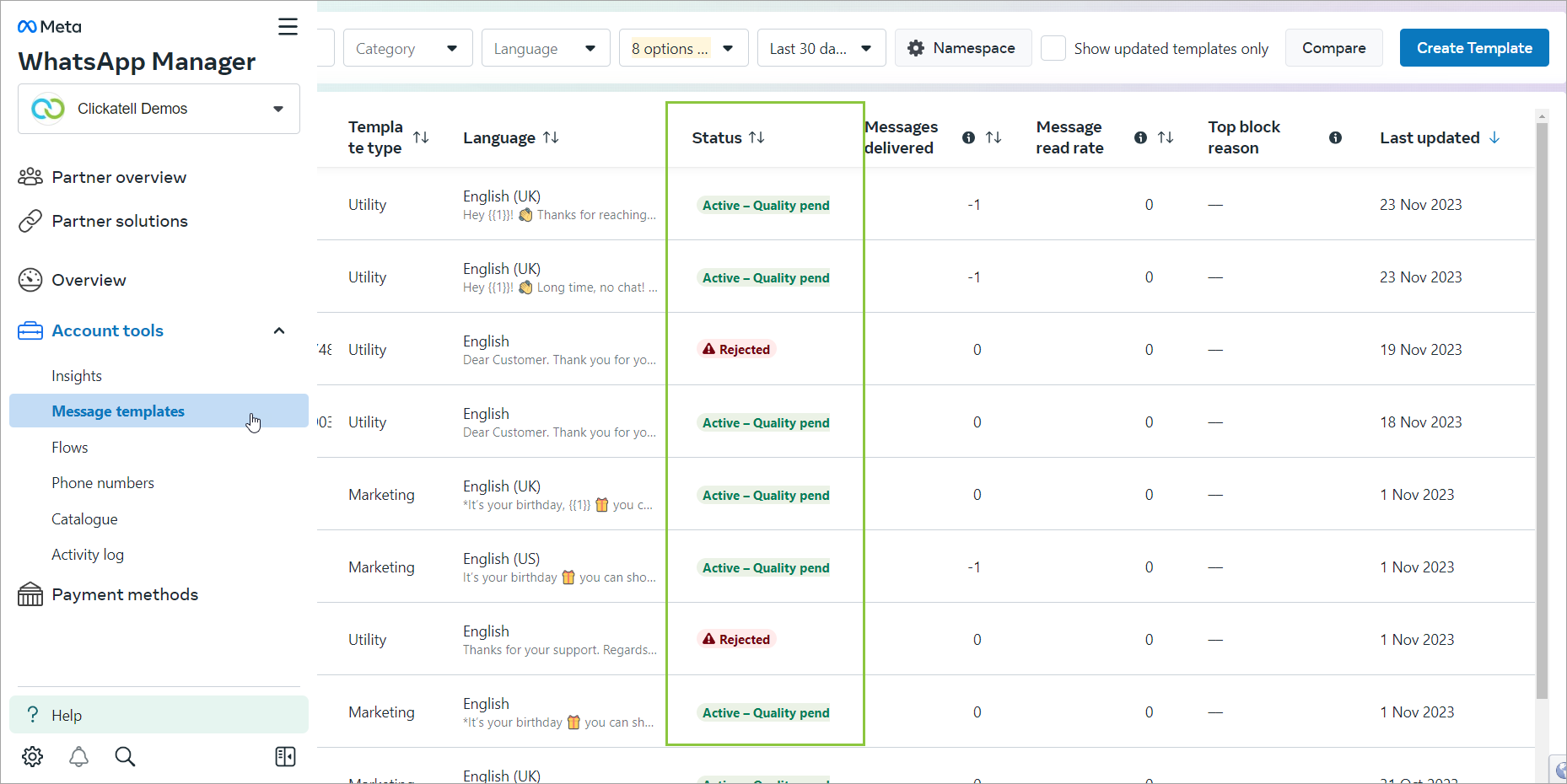
Template Pacing
As of 12 October 2023, Meta introduced the concept of template pacing when sending marketing templates.
Template pacing is a mechanism that allows customers to provide early feedback on newly created or un-paused marketing templates. Templates sent as part of a messaging campaign are sent normally until a certain threshold is reached, after which further sending of this template is held to allow for customer feedback. This feedback enables businesses to adjust their templates before sending them to too many clients and mitigates the risk of negative feedback impacting their business.
Find out how this impacts your template sending here.
Template Groups
You can consolidate approved templates into groups and track their performance at the group level. Create a template group to monitor data such as cost metrics, engagement rates, and button interactions.
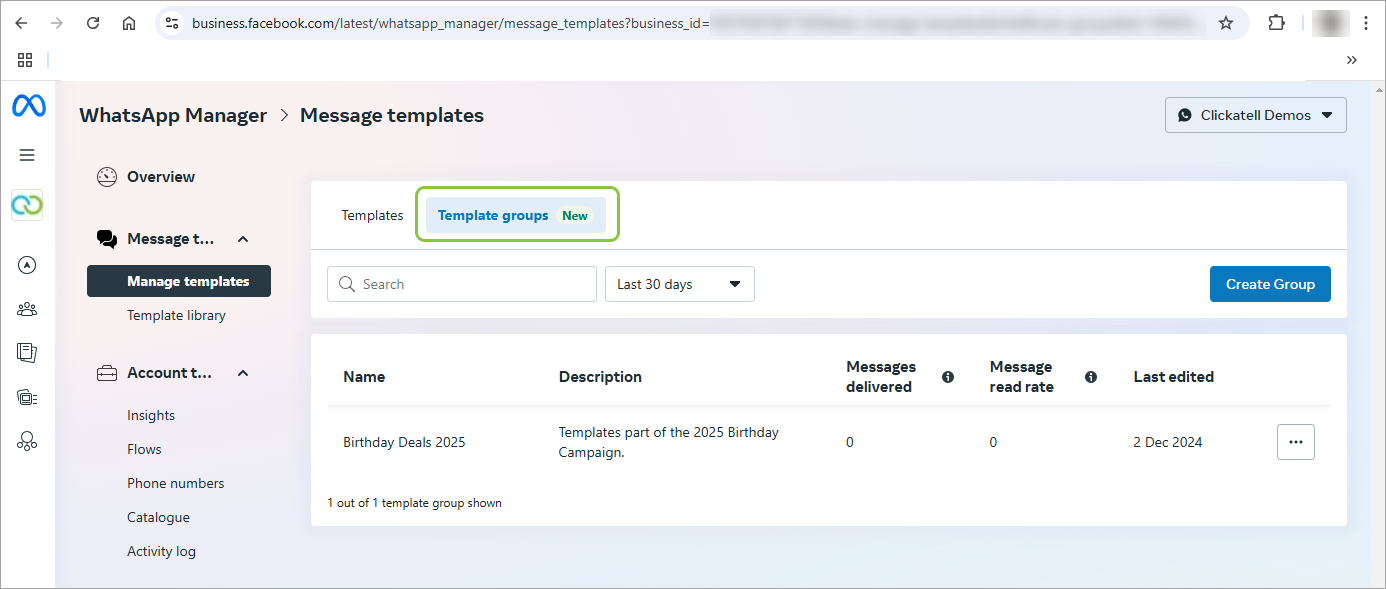
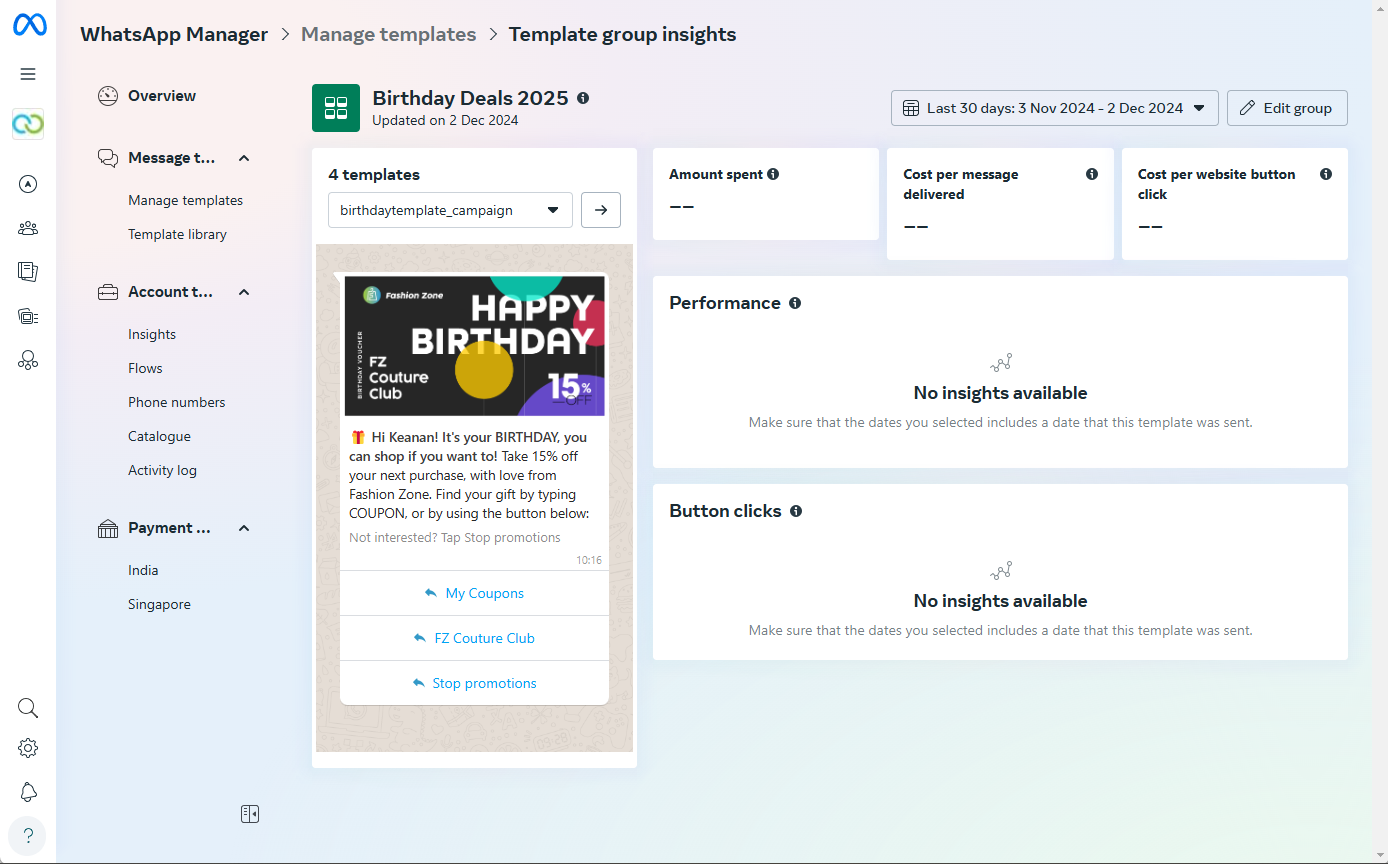
Last updated