Conversational Components
What are Conversational Components?
WhatsApp conversational components are special in-chat features that make it easier for customers to interact with your business on WhatsApp. These components can be set up and personalized per WhatsApp Business number, making user interactions more interesting and engaging.
Clickatell currently supports the following conversational components:
Ice Breakers: Present pre-written, selectable text options to first-time customers to drive and guide their interactions with your business.
Commands: Present a list of commands to customers when they type "/". A 'hint" gives the user an idea of what can happen when they use a specific command.
These components are only available on cloud-hosted WhatsApp accounts. Conversation components are not supported on WhatsApp Web.
Setting up WhatsApp Conversational Components
You must configure conversational components per WhatsApp Business phone number via your WhatsApp Manager account.
Log in to your WhatsApp Manager account.
Hover over the Account Tools (suitcase) icon in the left panel and select Phone Numbers.
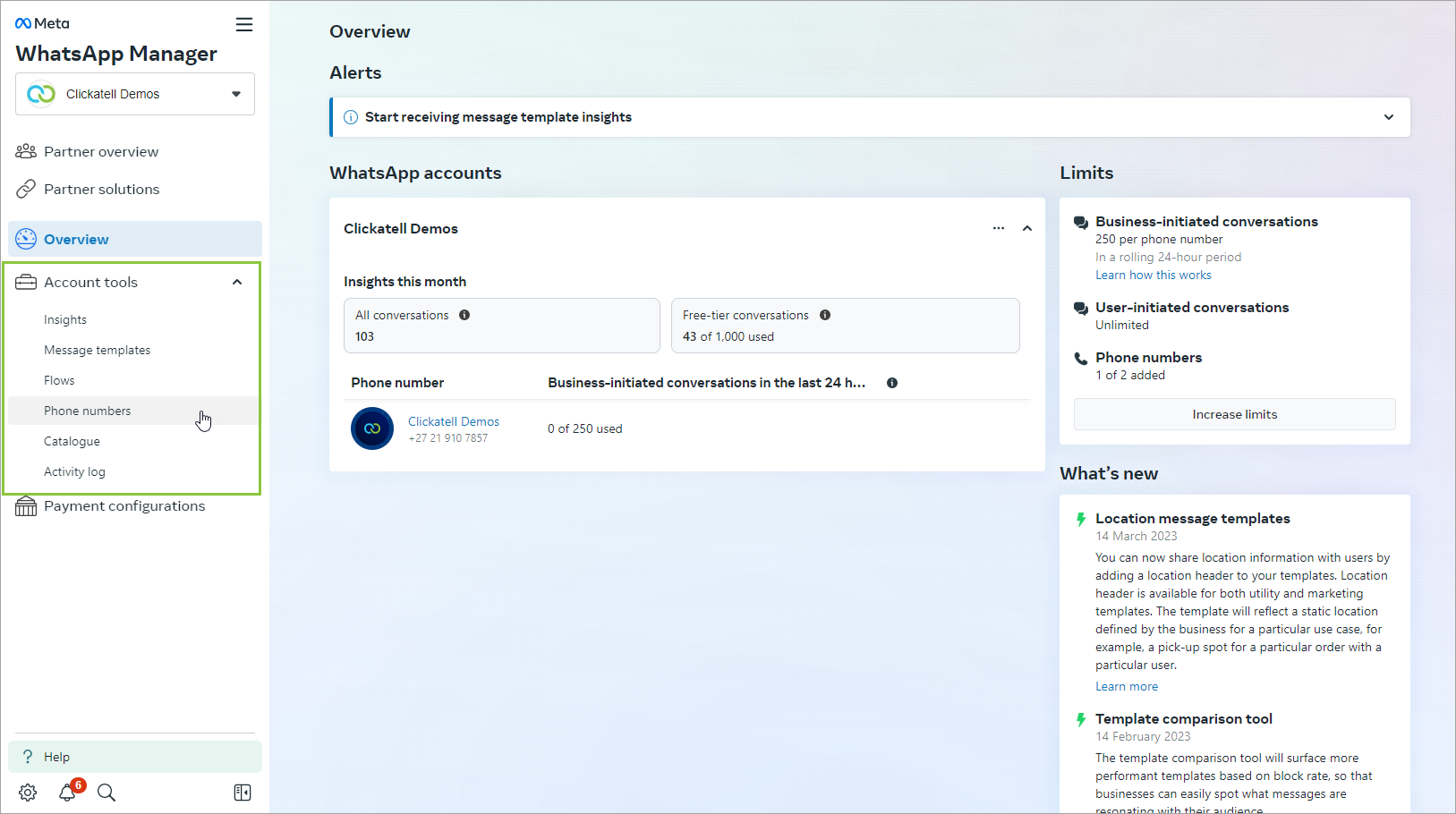
Select the gear icon in the Settings column next to the number for which you want to add the conversational component.
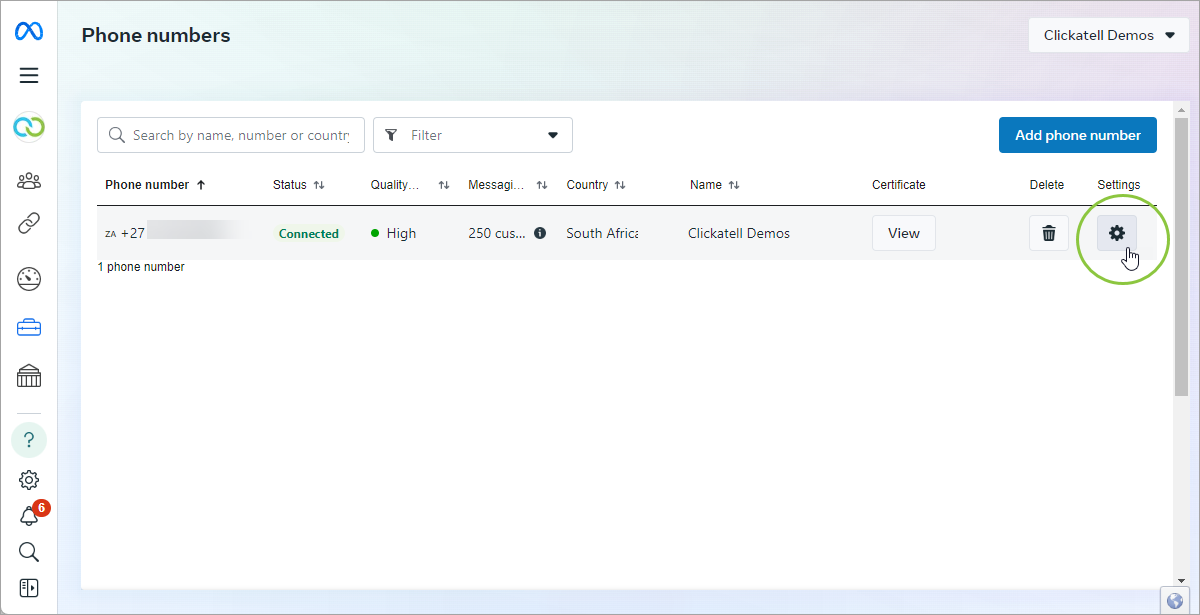
Select Automations and then select Edit for either Ice Breakers or Commands.
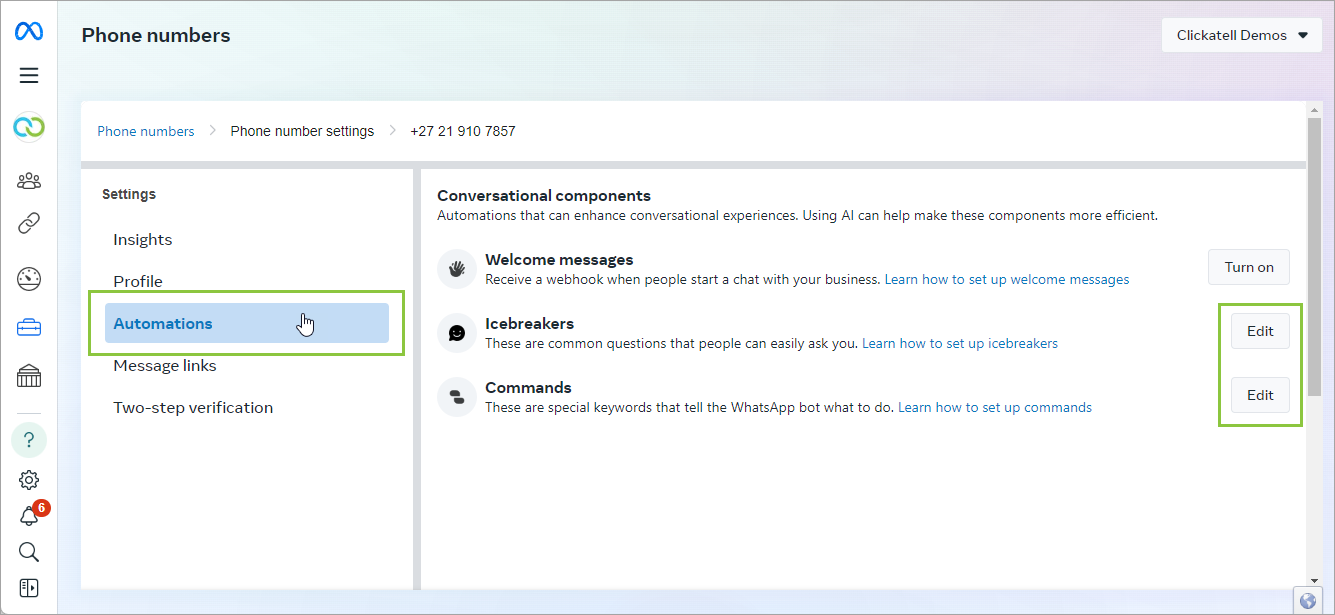
Add, edit, and rearrange your Icebreakers and Commands. A preview is shown on the right.
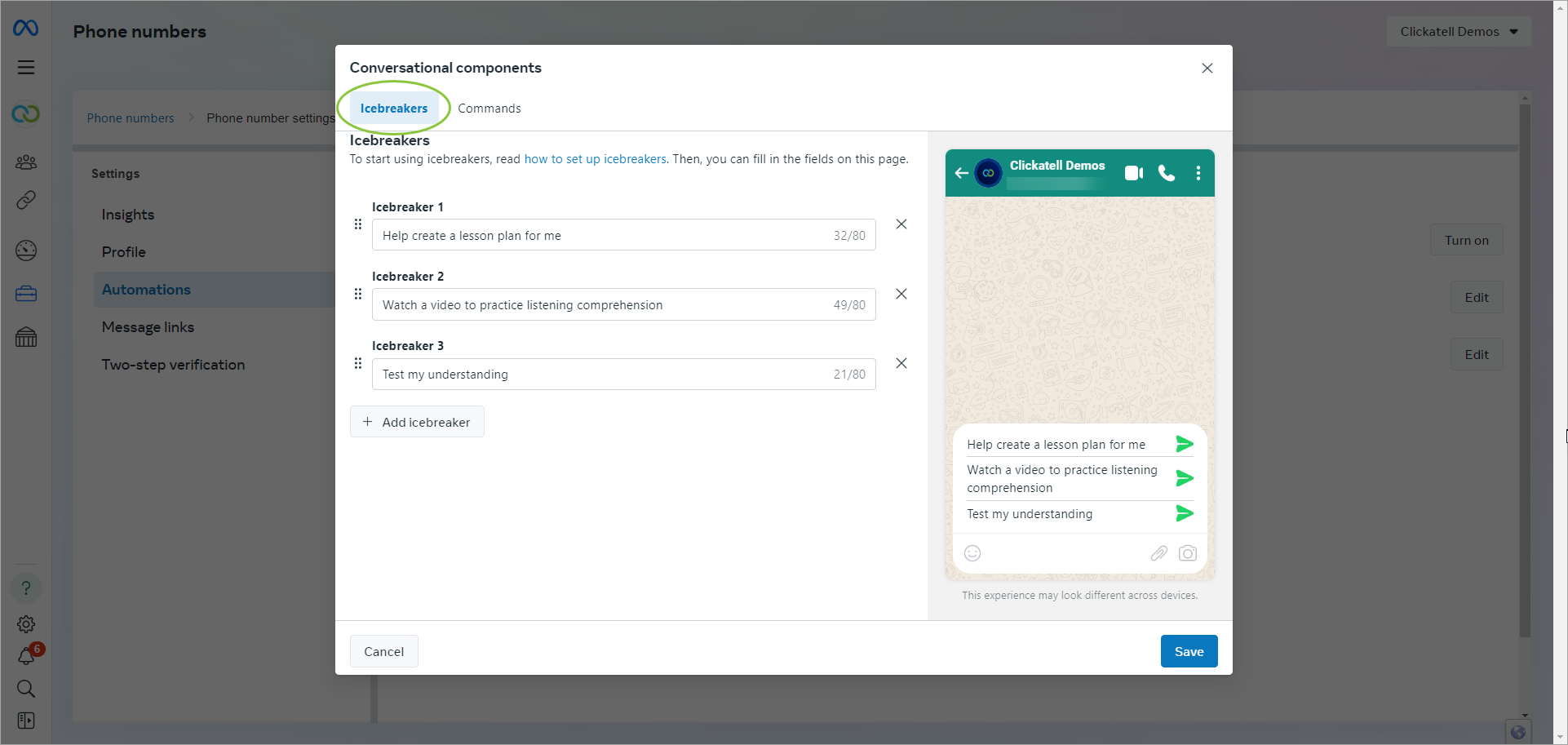
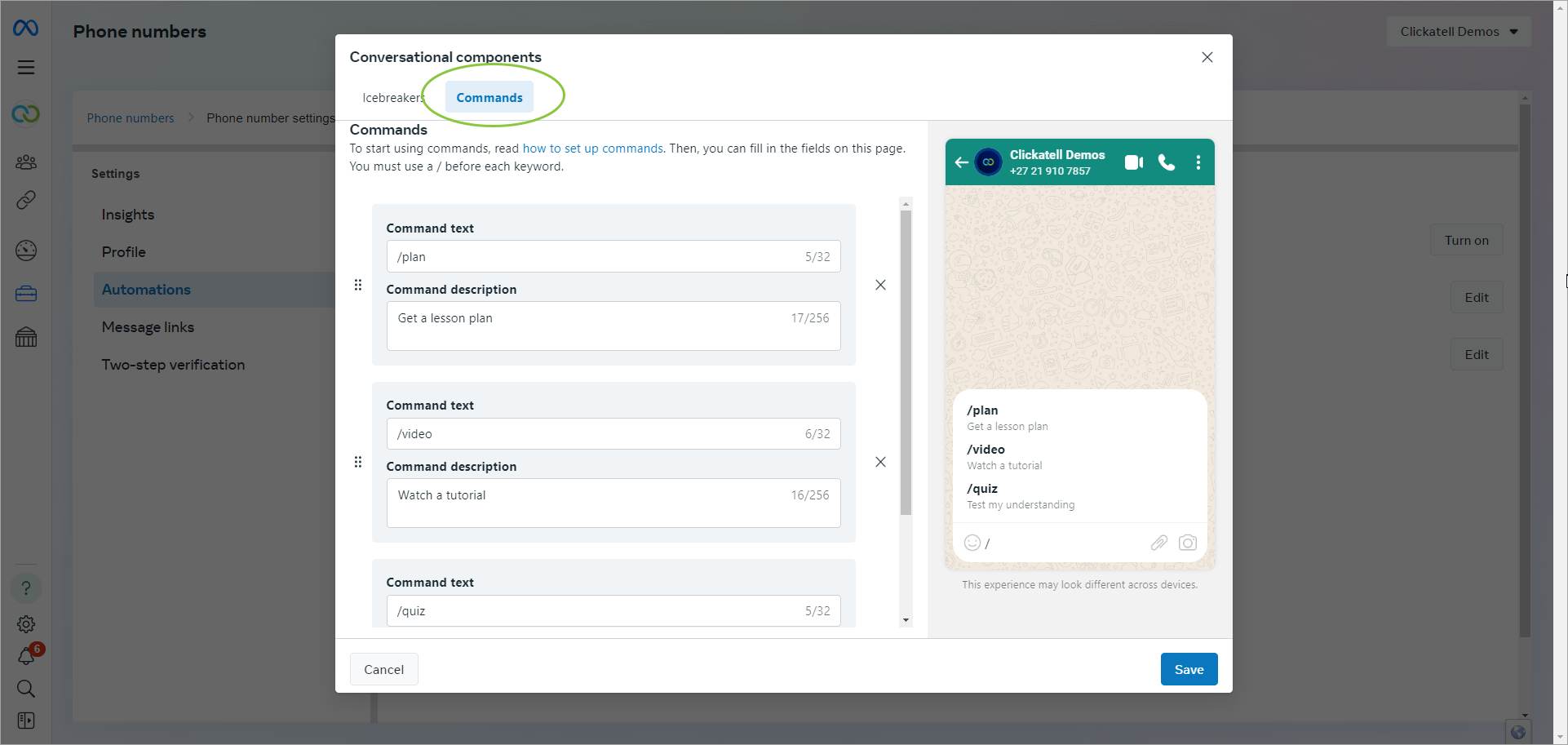
Save any changes.
Your icebreakers and commands can now be used by your customers. You can return to these screens and edit your conversational components at any time.
Testing conversational components
Once you've set up your icebreaker or command, open WhatsApp and start chatting with the WhatsApp Business phone number. It will be available immediately for you to see.
Since icebreakers only work with first-time conversations, you'll need to clear the chat first if you have an existing chat thread with the business number. To clear a chat, go to the business's profile in WhatsApp, tap the ellipses ("kebab") menu next to the business name, and select Clear chat. When the business now initiates a conversation by sending a template, the icebreakers will appear.
Find more information: