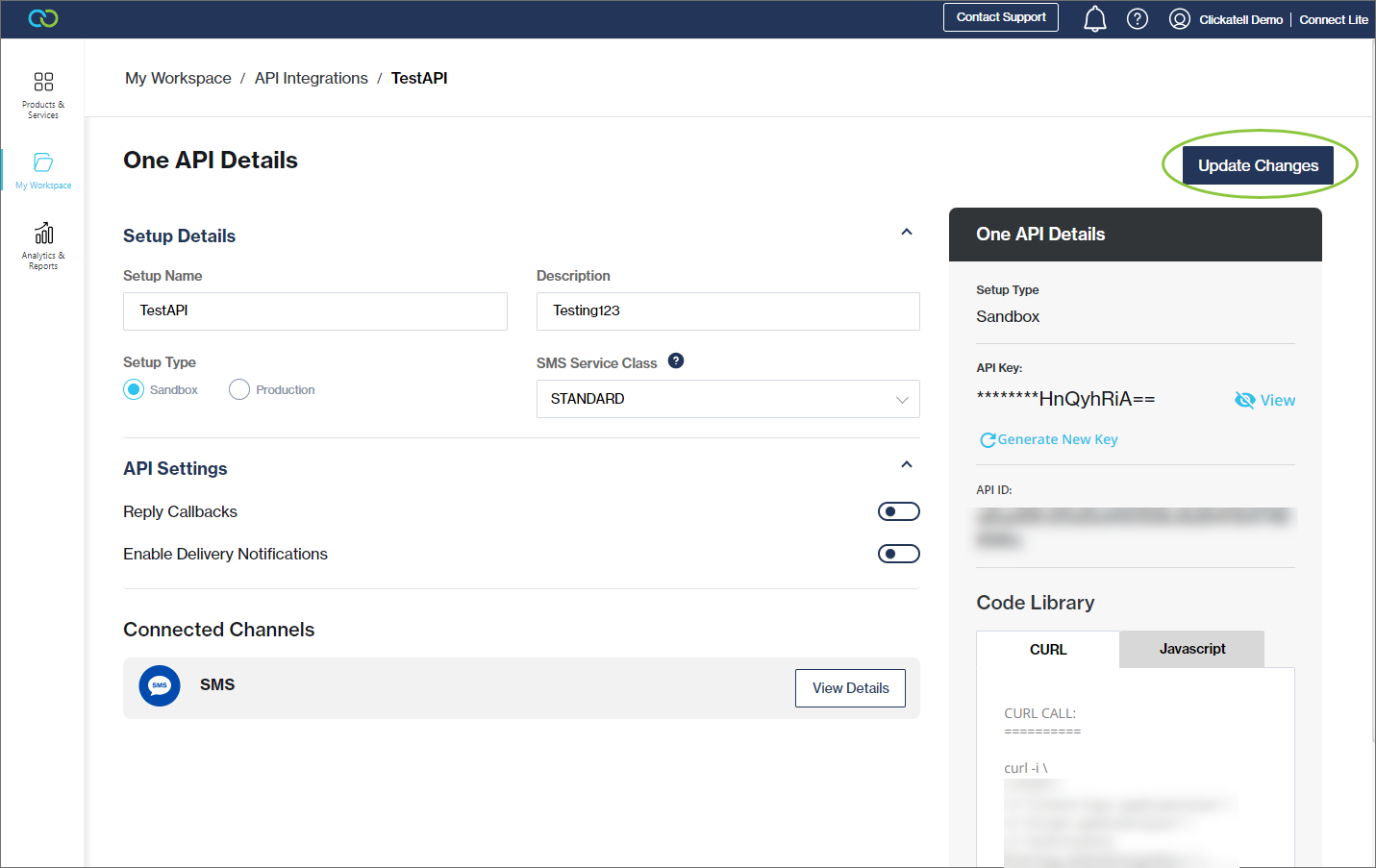View & edit API integrations
If you are on one of our paid packages, Clickatell will set up API integrations on your behalf.
There are two types of API integrations you can set up in your Clickatell account:
Basic HTTP API: Ideal if you want to use SMS as your only channel.
One API: Allows you to use both WhatsApp and SMS channels without having to program them individually. Future-proof your implementation as Clickatell continues to add support for additional channels.
An API integration is created as part of the wizard when creating a new SMS or WhatsApp setup.
WhatsApp setups automatically make use of One API.
For SMS setups, you can choose between HTTP and One API (recommended).
For more detailed information about our APIs, see our Developer Documentation website.
Navigate to My Workspace -> API Integrations for a list of all the integrations in your account.
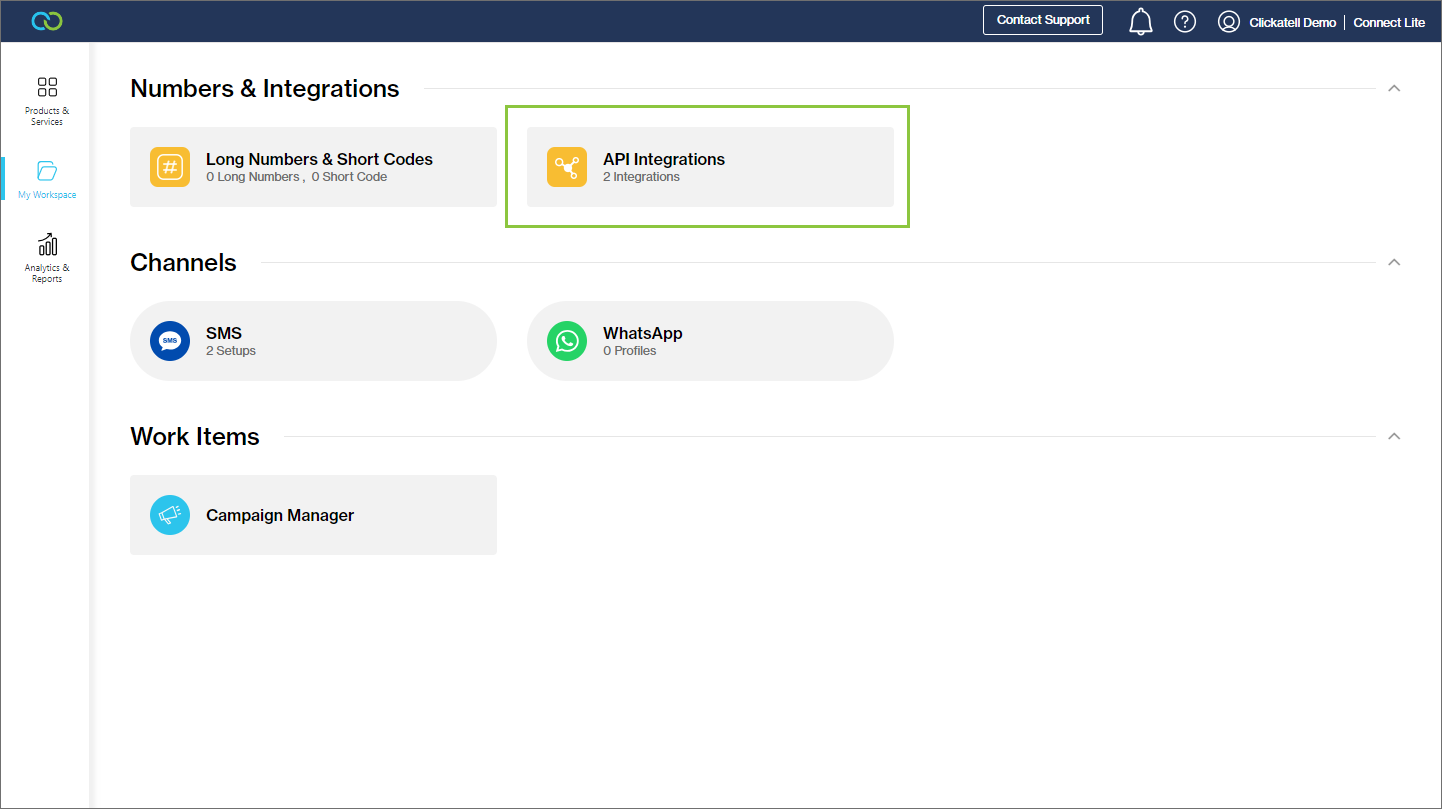
To view or update an API's details, select it from the table.
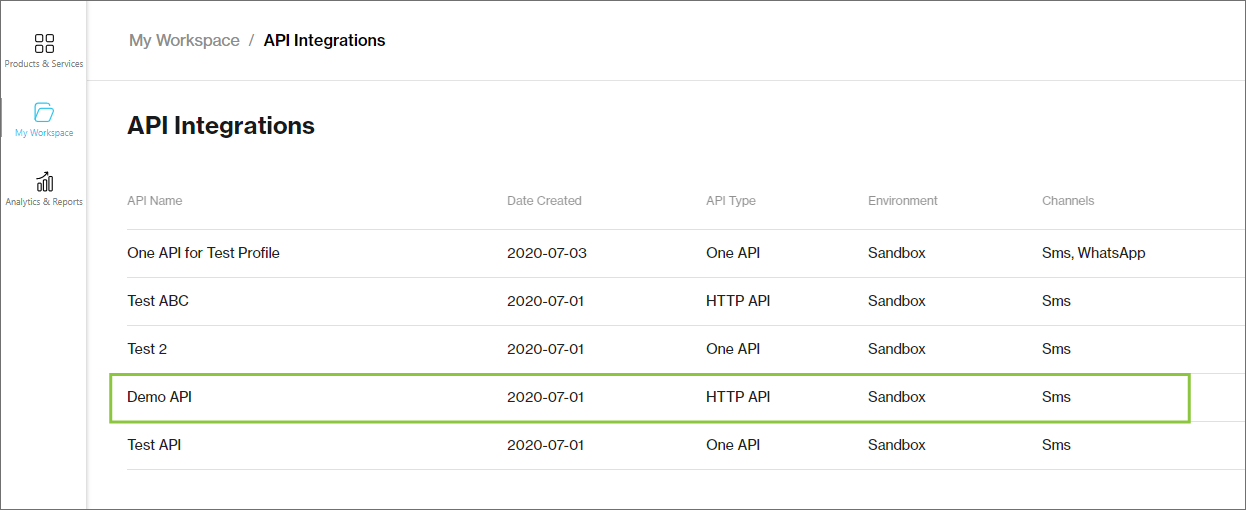
Click Update Changes.