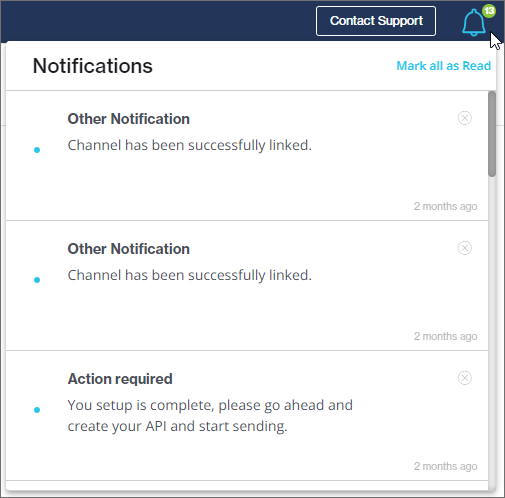Help & Message Center
Find help
If you need help at any stage, click the question mark icon in the top right corner to access the following:
User Guide: Quick access to this user guide.
FAQs: Find answers to some frequently asked questions.
Developer Documentation: Visit our Developer Knowledge Base for more technical, developer-focused information about using our APIs.
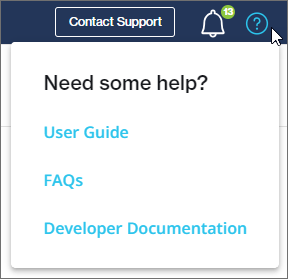
Click Contact Support (top right) to send us your query. This creates a ticket with our Support Team.

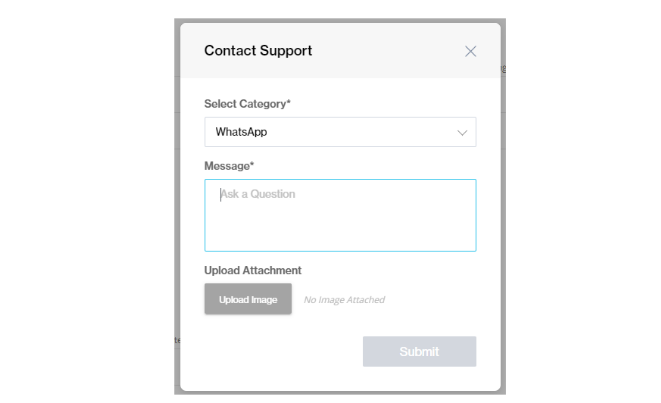
There are tooltips throughout the portal with additional information. Click on Need more help with this item to send a custom question directly to our Support Team.
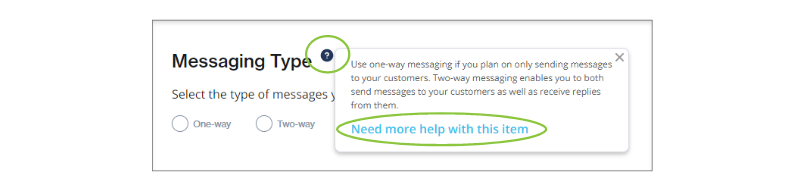
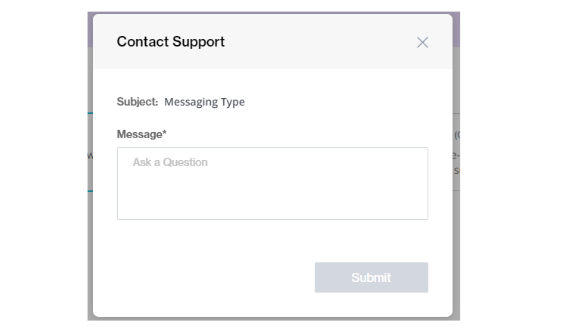
View notifications
All account notifications can be found by clicking the bell icon in the top right. A green counter indicates the number of new notifications.

Clicking this icon opens a list of your latest notifications.