Account details
View and edit account details
You can view and edit your account details under Account Details in the Clickatell Portal.
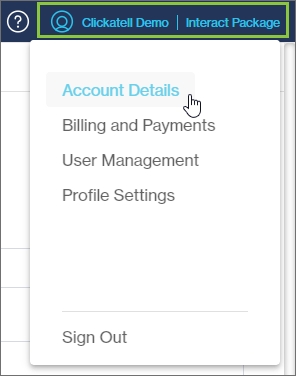
Update your account details and click Save.
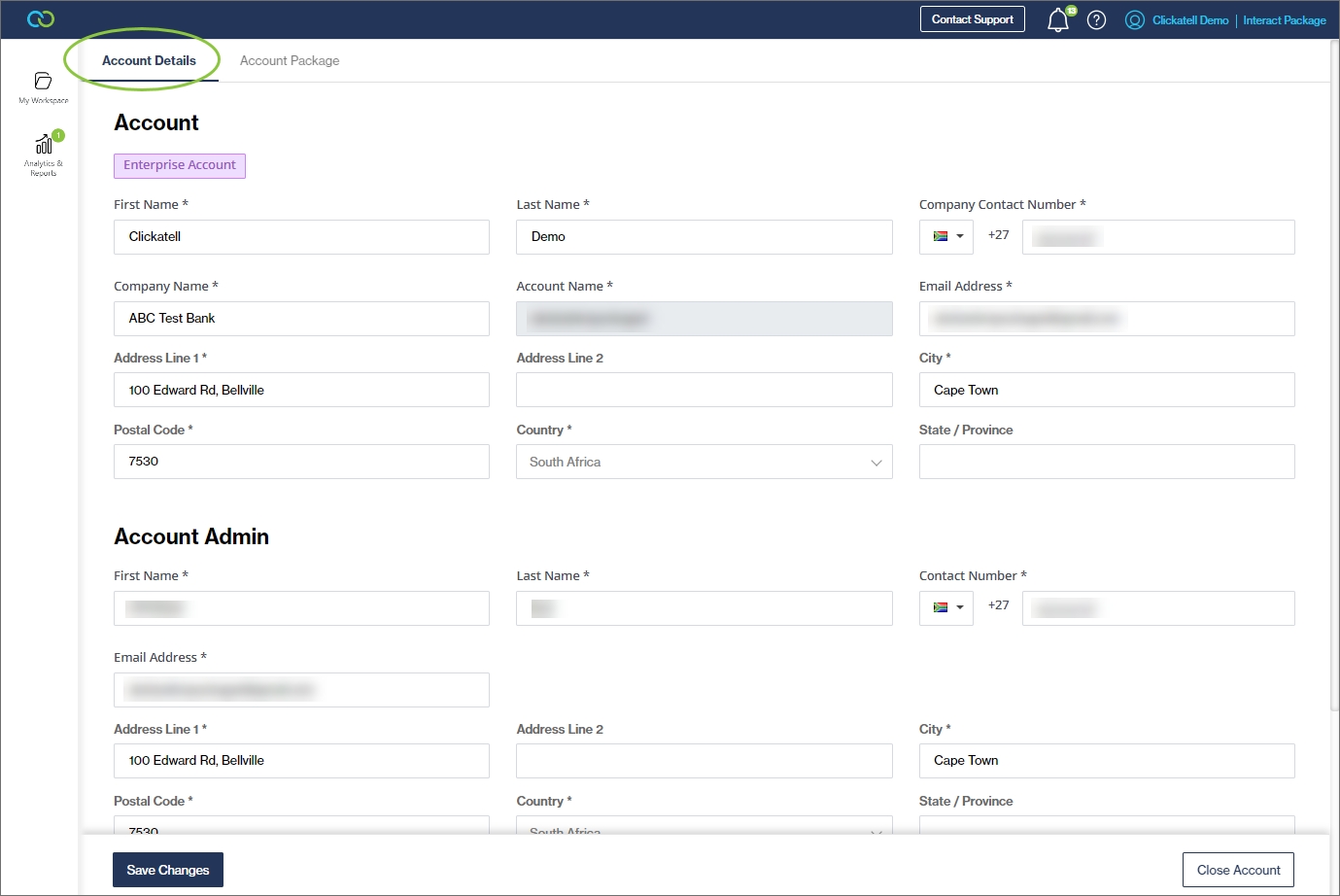
Account Package Information
You can view the details of the account package you are on.
Select the Account Package tab to see what is included in your package and what your current usage is.
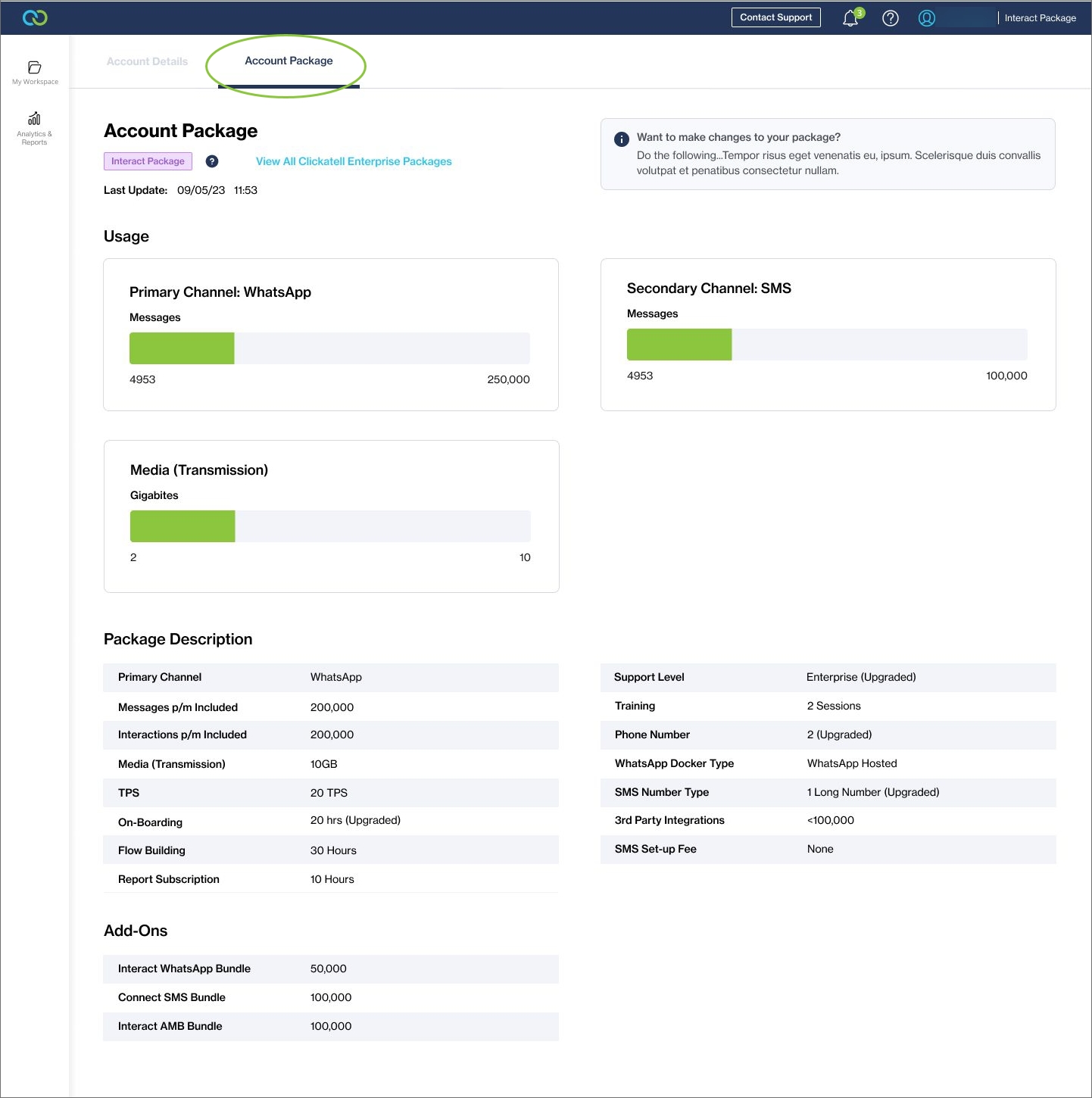
Close your account
Account owners can also close the account from here.
Click the Close Account button in the bottom right (only visible if you are the account owner) and confirm that you want to close the account.
IMPORTANT:
Once closed, your account cannot be reopened.
All subscriptions and account balances are lost when you close your account.
Only account owners can close an account.
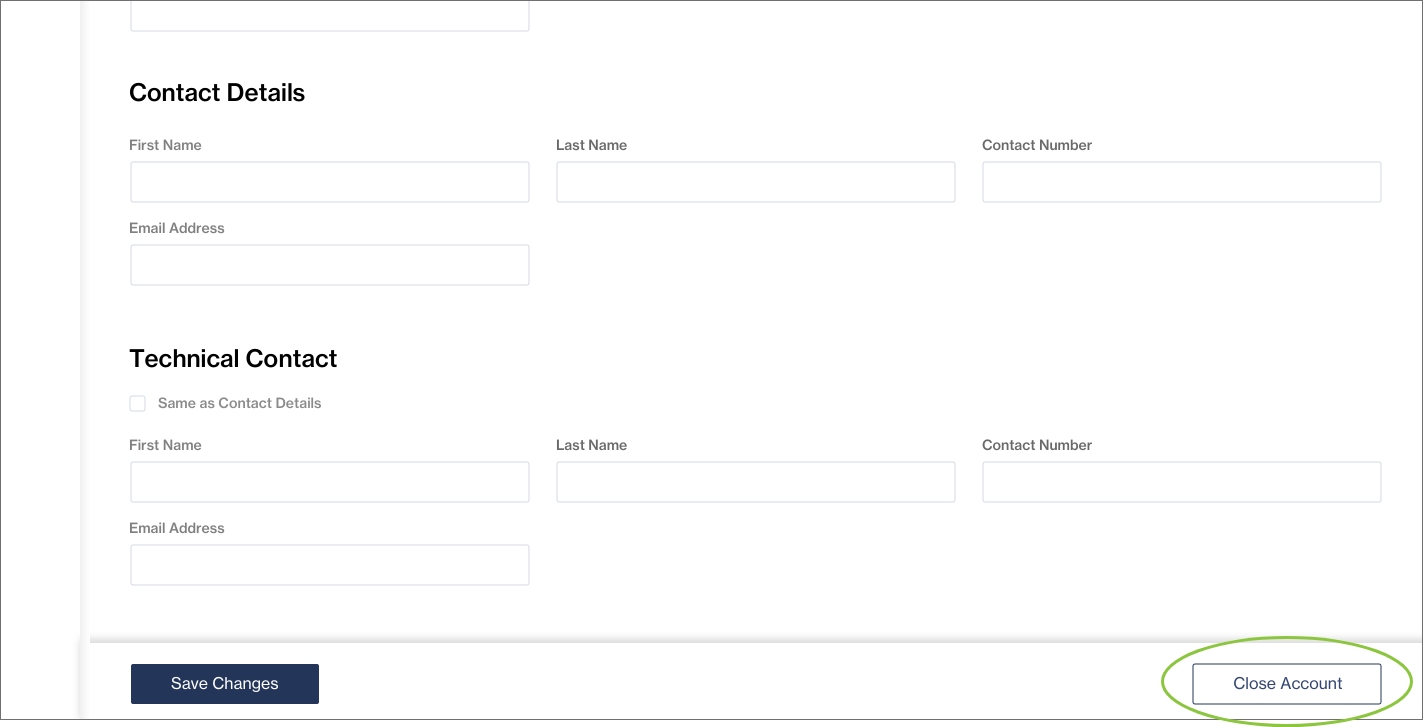
Last updated