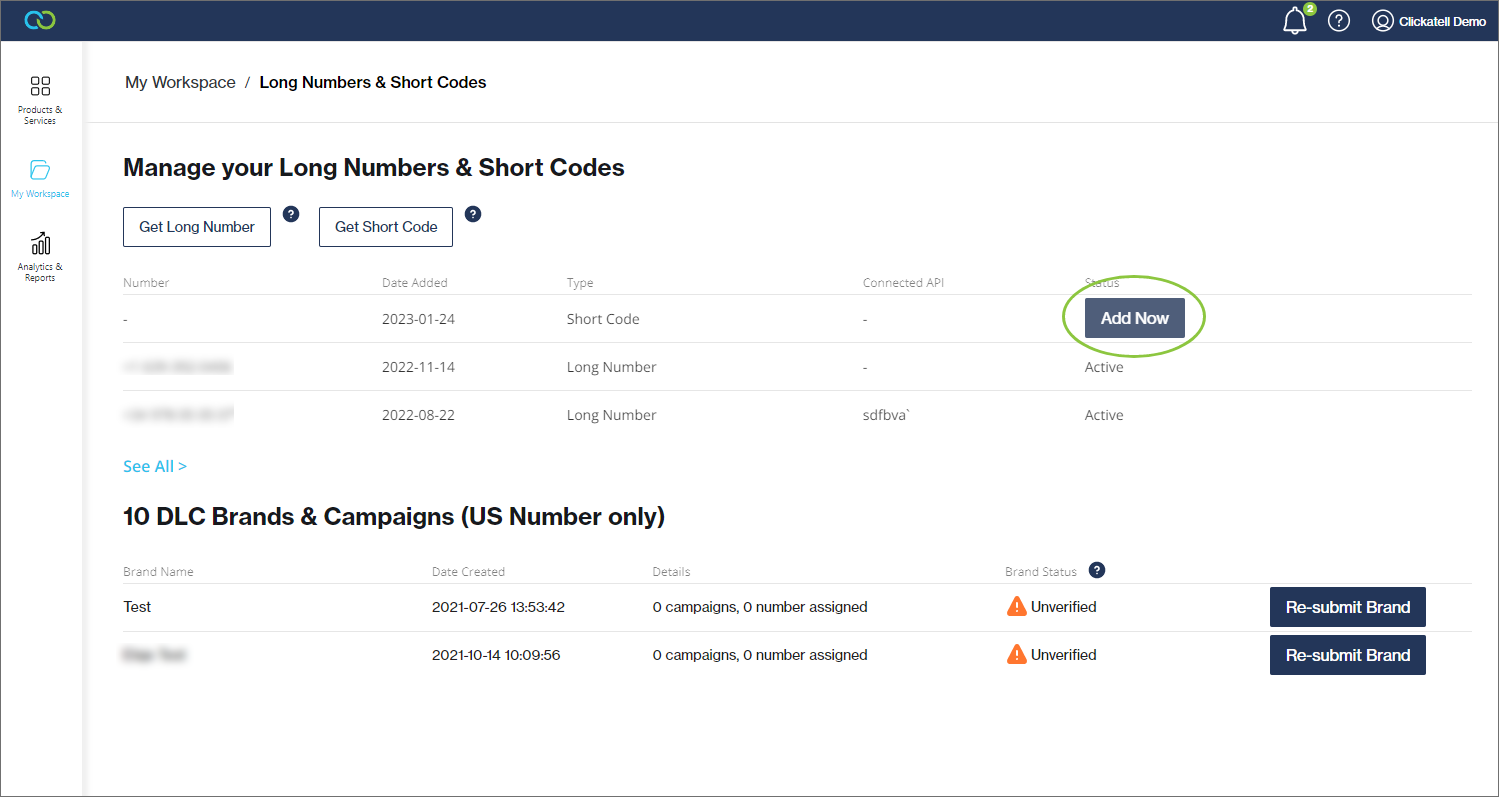Short codes
You require a dedicated number to receive replies to the messages you send (i.e., two-way communication). You can choose between using a long number or a short code.
What is a short code?
Short codes are country-specific and can't be used if you want to receive messages from international customers.
A memorable five or six-digit number.
Ideal if you want to receive replies and it is important that people easily remember your number (e.g., SMS marketing campaigns, lead generation, and promotions).
Requires an application process that may take up to 16 weeks to process.
Apply for a short code (self-serve)
Only relevant to self-serve clients. For other packages, Clickatell does this on your behalf.
Ensure your billing details have been set up before purchasing a short code.
Go to My Workspace -> Long Numbers & Short Codes -> Get Short Code.
Alternatively, go to My Workspace --> SMS and click the Get Short Code button.
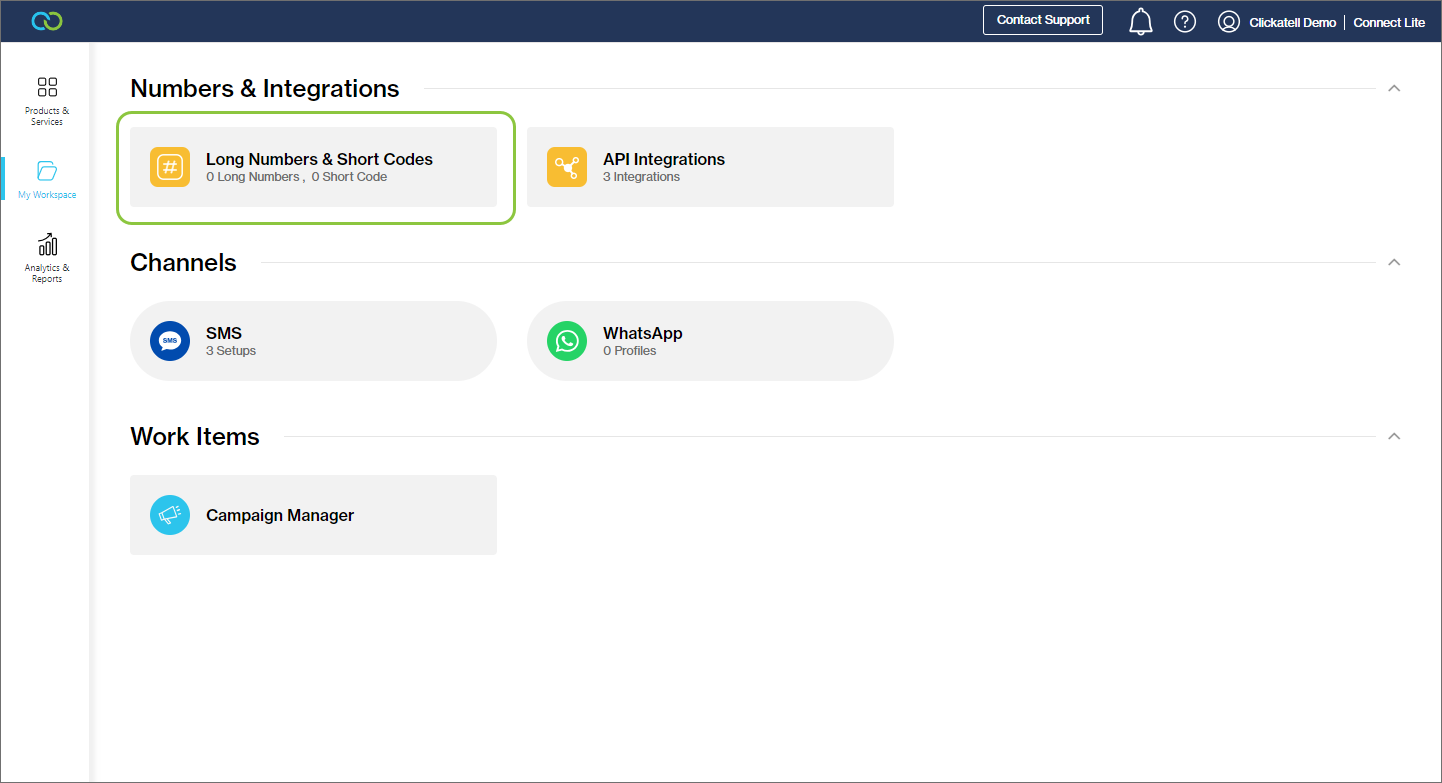
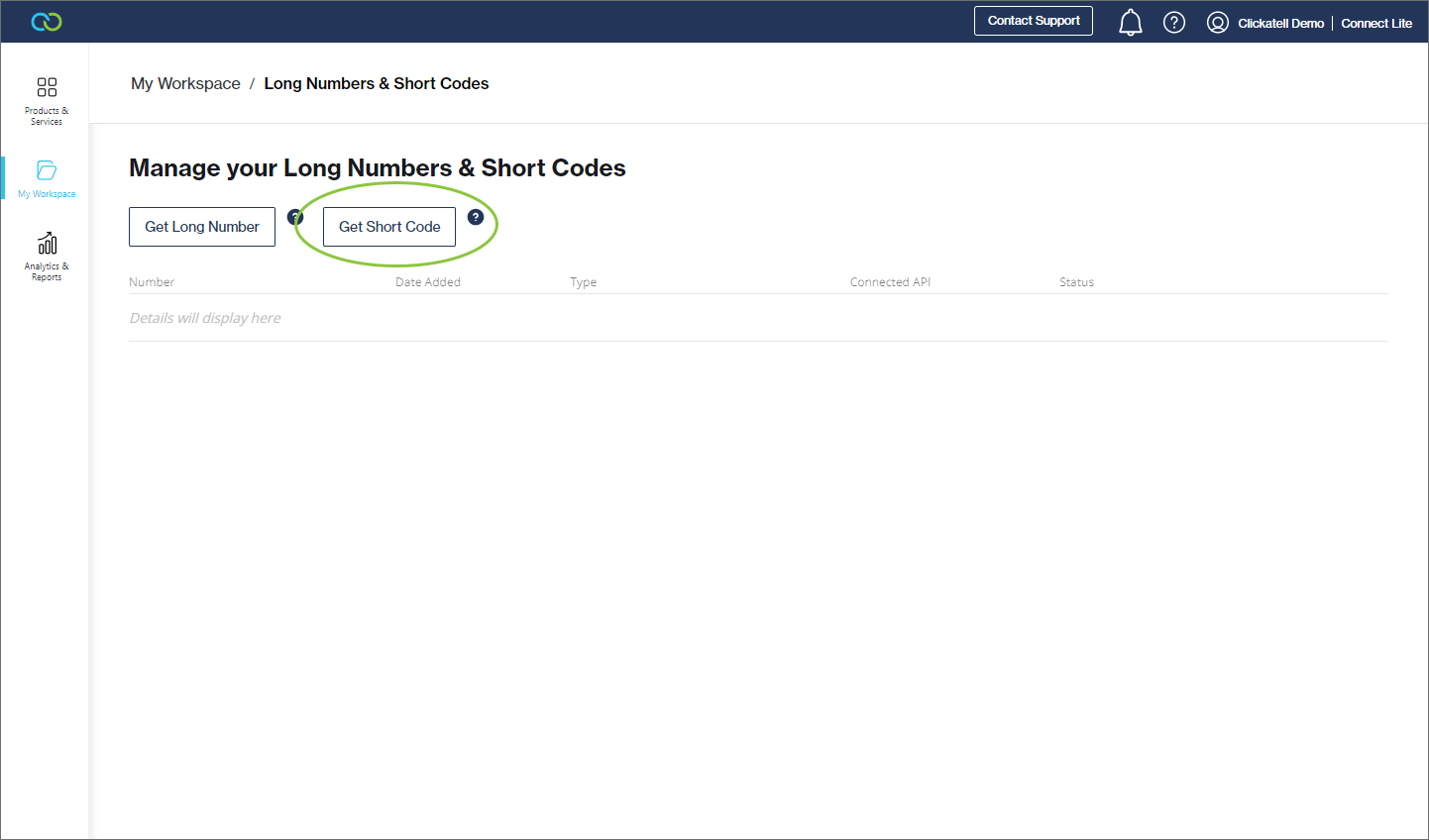
Complete the application wizard presented to you.
The details you supply during the application process will be used to apply for a standard-rated short code to use in the country you selected only and includes information about the service you plan to offer via the short code.
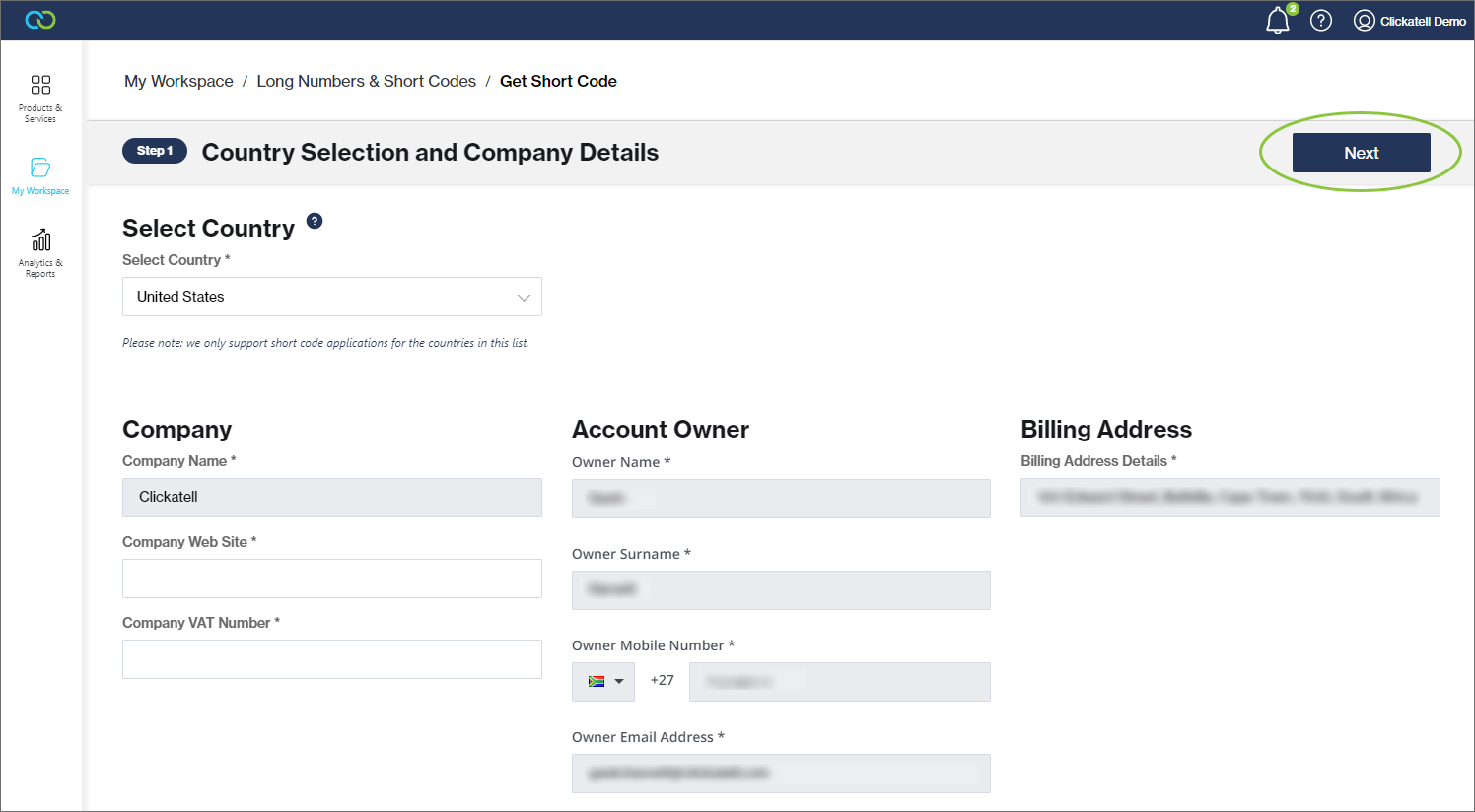
Once you've completed all the required fields, click Submit.
Depending on the country, it may take several weeks for your short code to be processed.
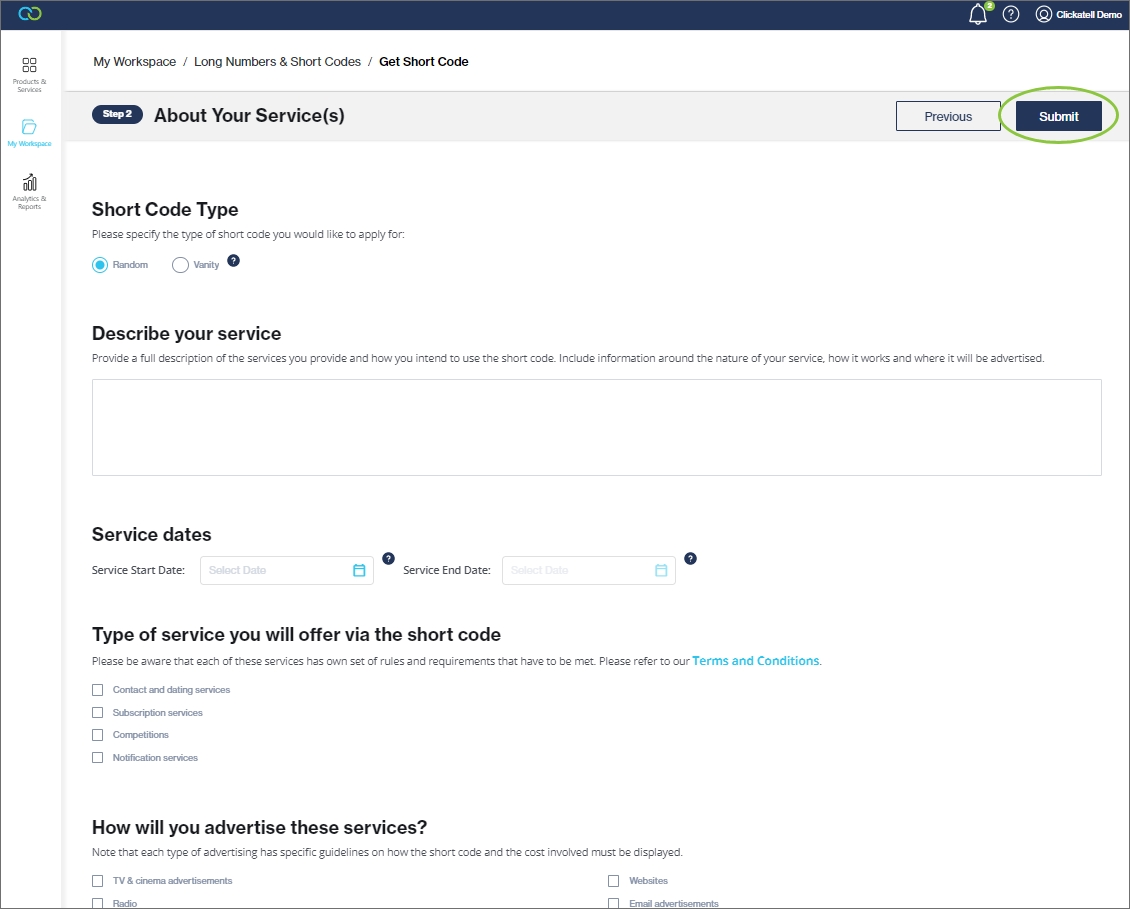
You will be notified in your message center and via email once your short code application has been approved.
You have to pay a setup fee before you can use your short code to send and receive messages.
When you go to My Workspace -> Long Numbers & Short Codes, click Add Now next to the approved short code to pay.