View your brand and campaign details
You can view your existing brands and campaigns in the Clickatell Portal:
Go to My Workspace -> Long Numbers & Short Codes.
See the table at the bottom of the page.
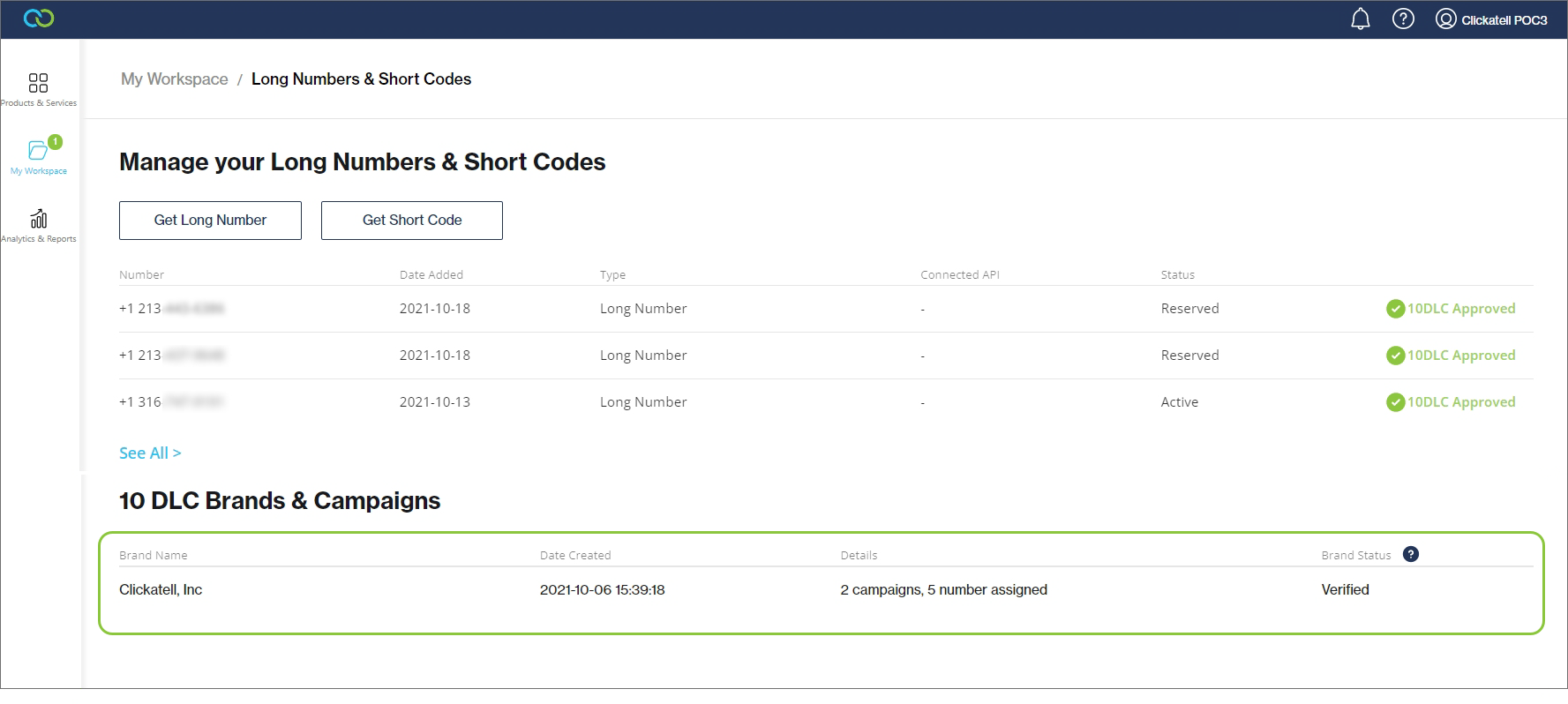
Select a brand from the table to open the Brand Details page.
This page includes a list of all campaigns associated with the selected brand.
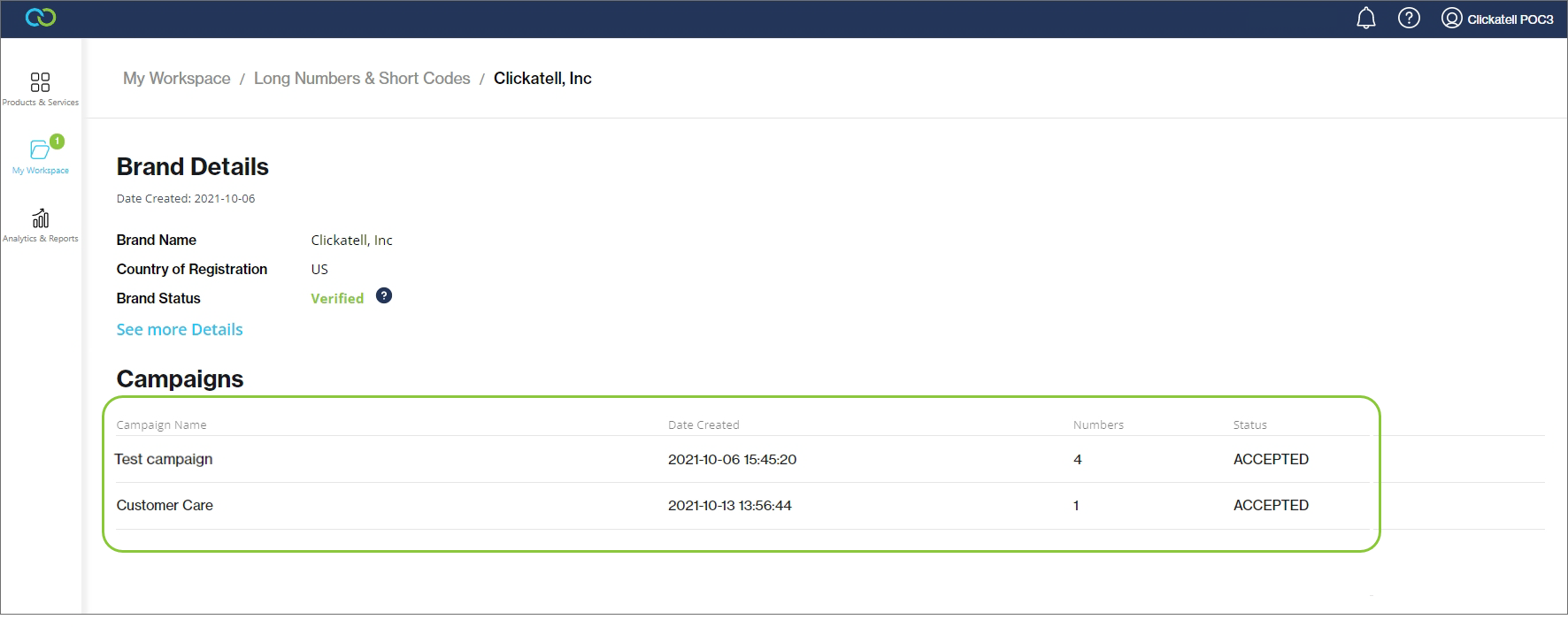
Selecting a row from this table opens the Campaign Details page.
This page lists all the numbers associated with the selected campaign.
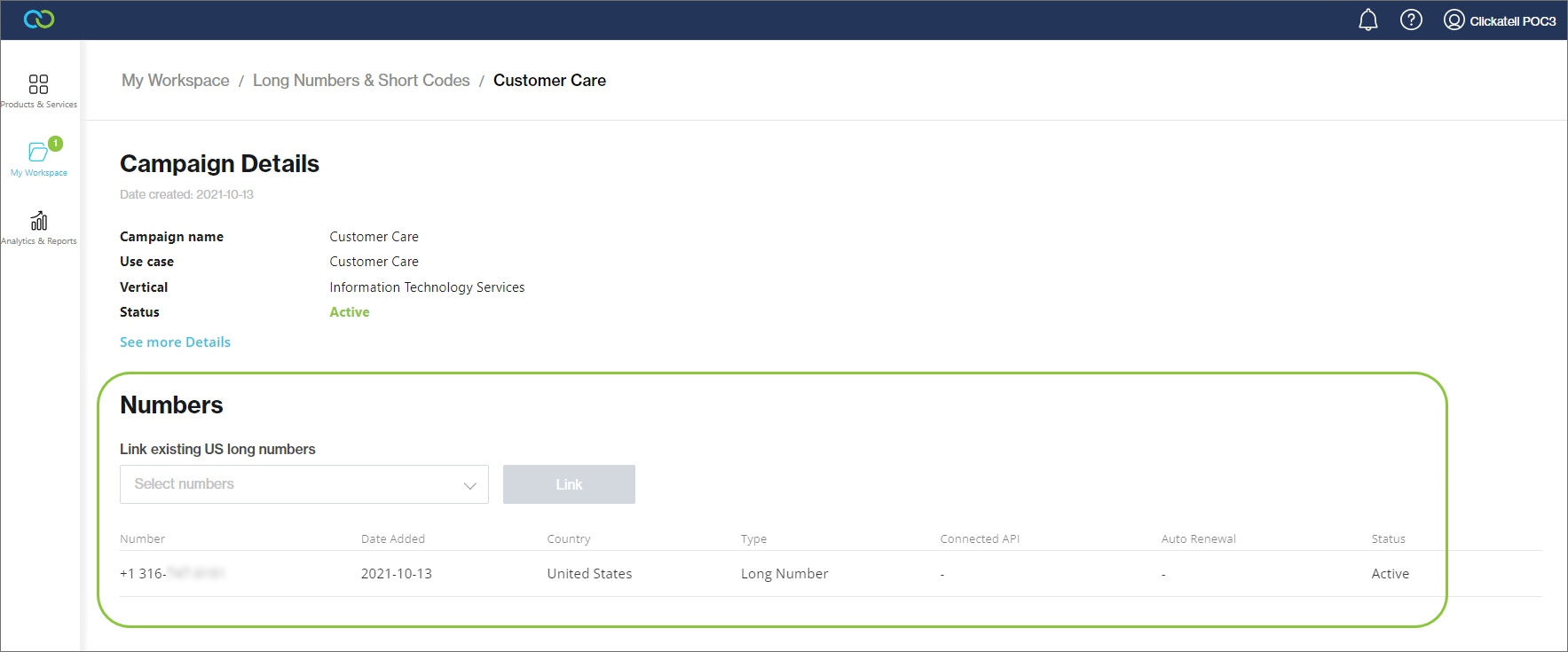
Selecting a row from the Numbers table opens the Number Detail page
Here you can view details about the number, connected API, and subscriptions.