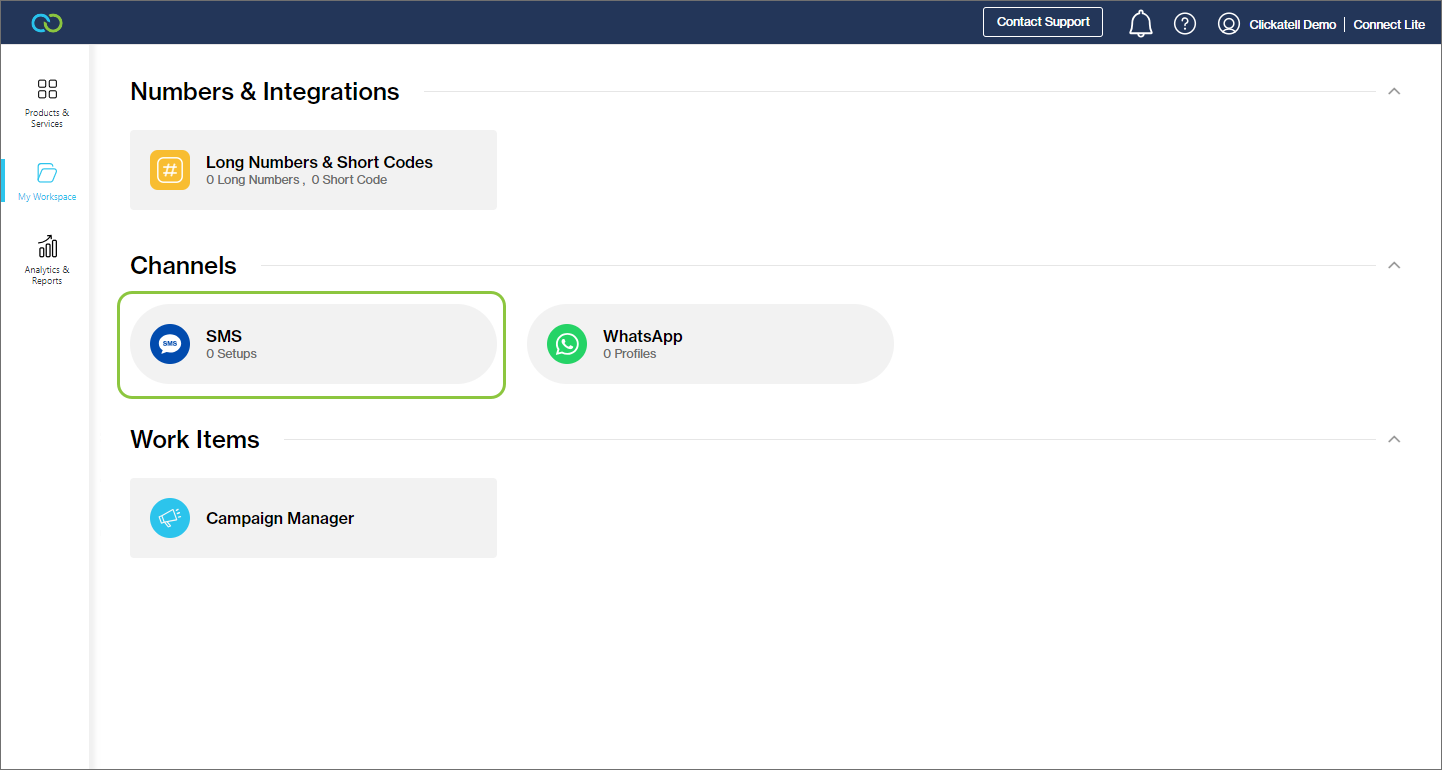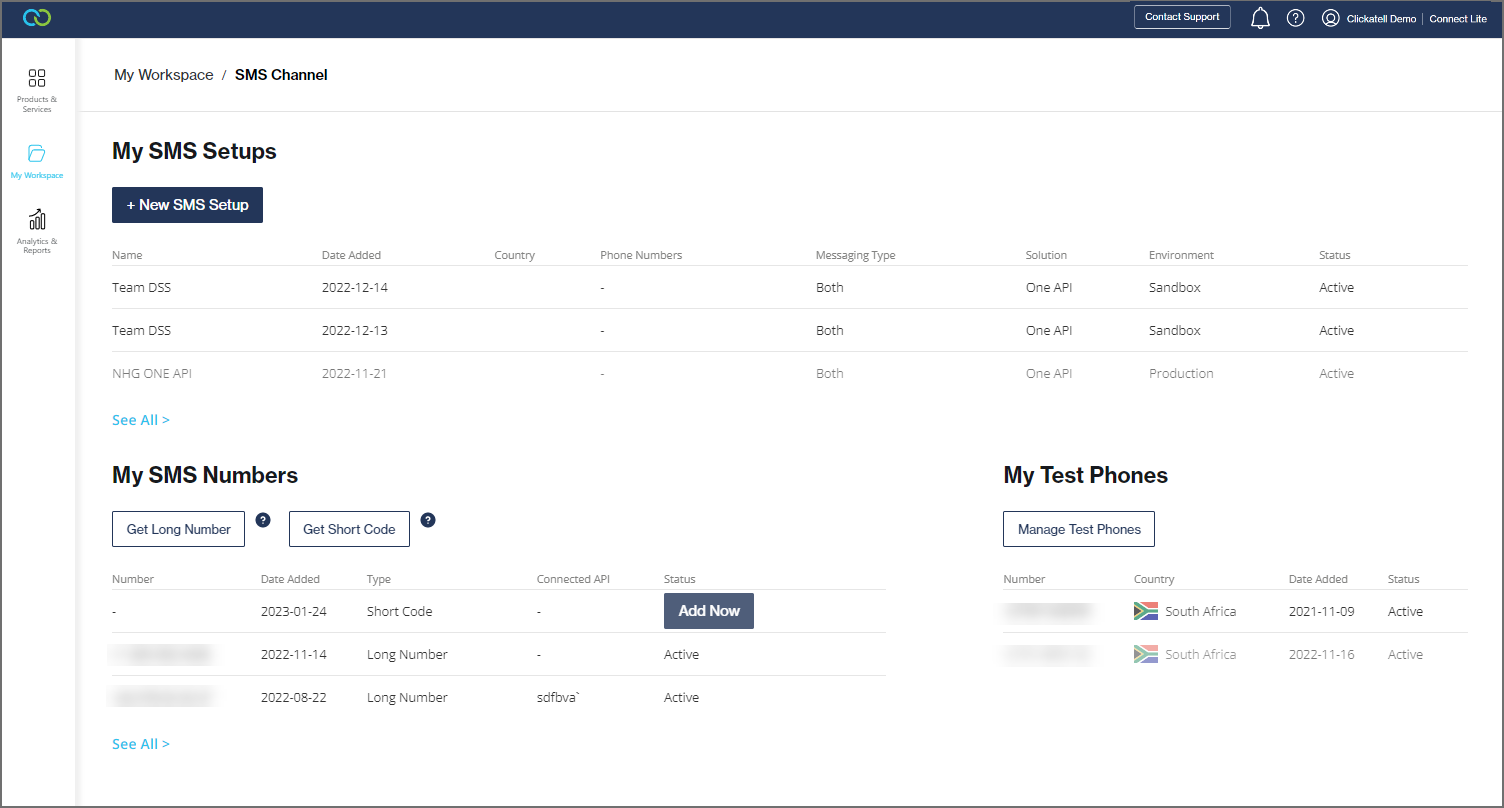Activate SMS (self-serve)
Only relevant to self-serve customers. For other packages, Clickatell does this on your behalf.
Navigate to Products & Services -> Channels -> SMS.
Click +Activate channel.
This adds SMS as a channel on the My Workspace tab.
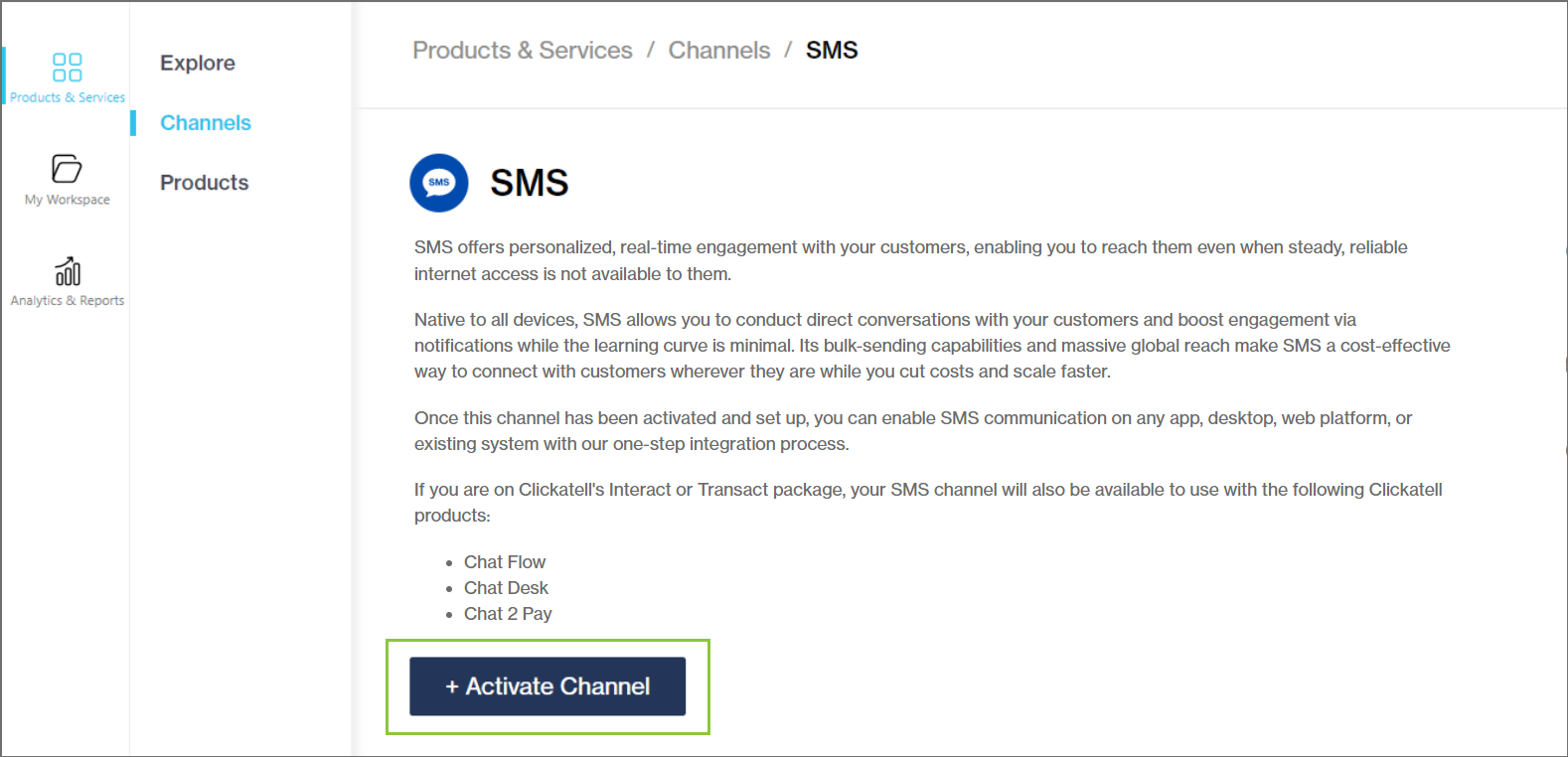
On the My Workspace tab, click the SMS card to open your SMS channel management page.