Edit & test SMS setups
View and edit SMS setups
Go to My Workspace -> SMS.
Details about all your current SMS setups are listed in the My SMS Setups table.
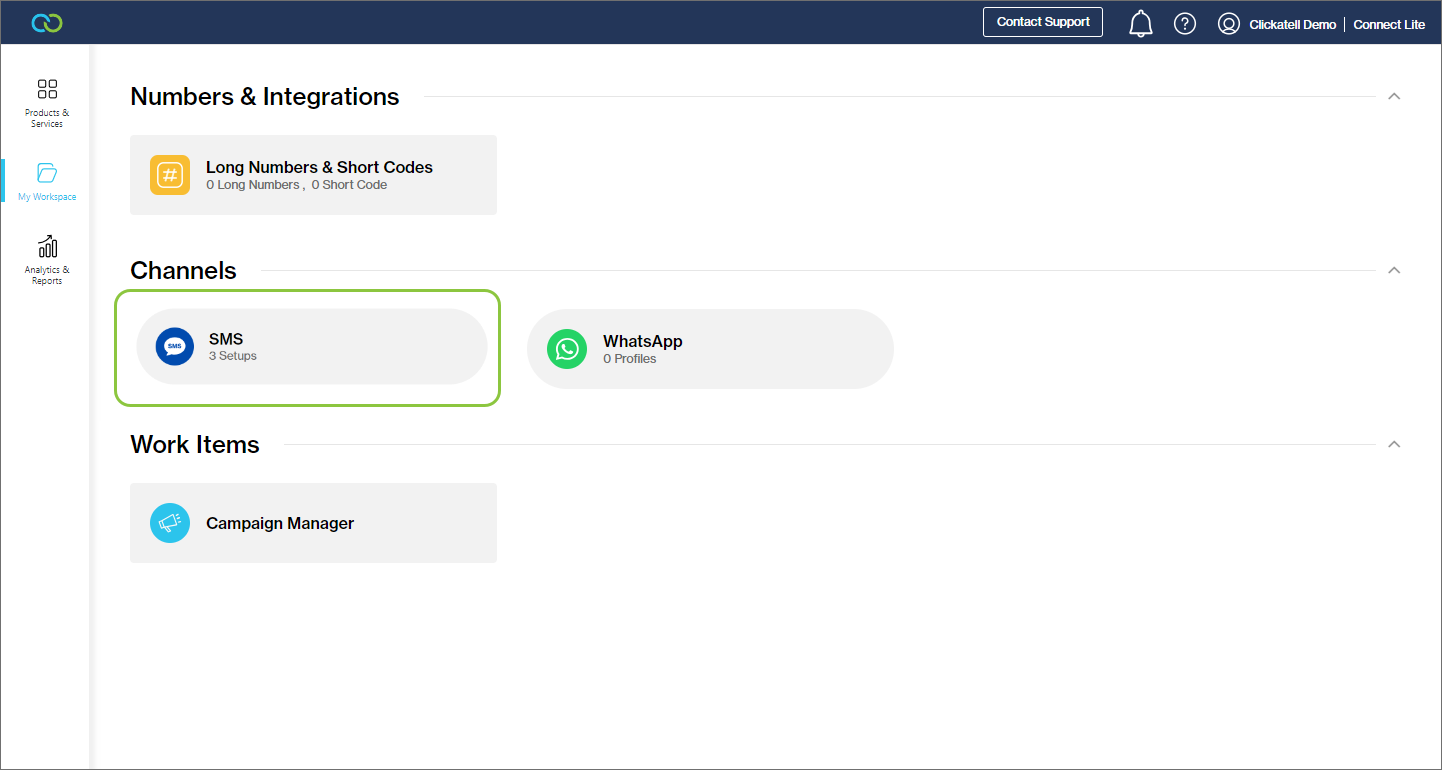
Select any setup from the table to open the setup details page.
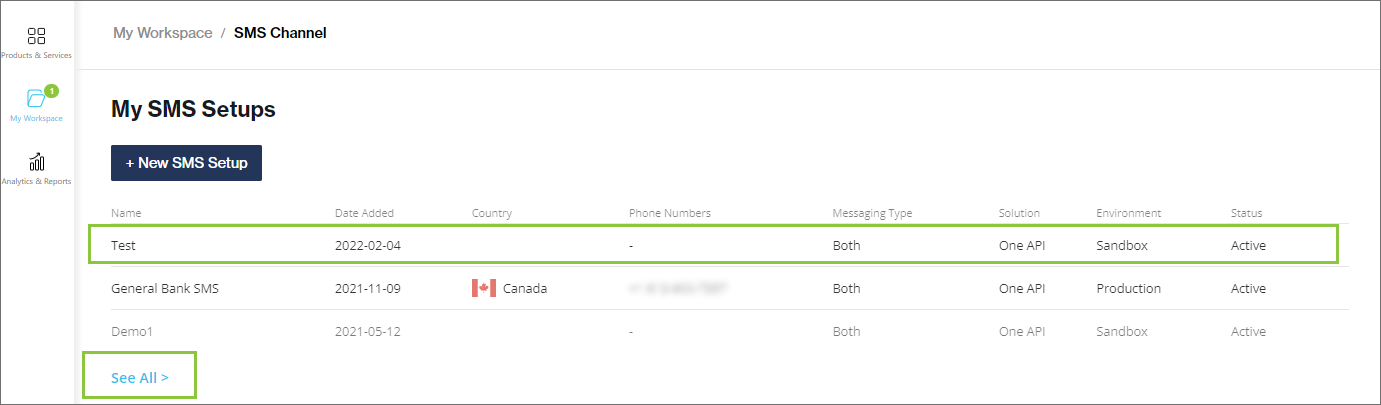
From here you can update your API details as shown below.
Save any changes by clicking Update Changes.

Test SMS Setups
Follow steps 1 & 2 above.
Select Test.
You can only test setups in the Sandbox environment. Please ensure you've selected the correct setup type as shown below.

Enter a test message and select the test phone that you want to send the message to.
Set up a test phone if you haven't done so yet.
Click Send Message.

Last updated