Reactivate an integration
If your integration expires for some reason, you have to reactivate it to continue using it.
Reactivate an "Expired" integration
In the Clickatell Portal, go to My Workspace and select the 3rd party app.
Click Manage Configurations.
Select the expired/expiring integration from the table.
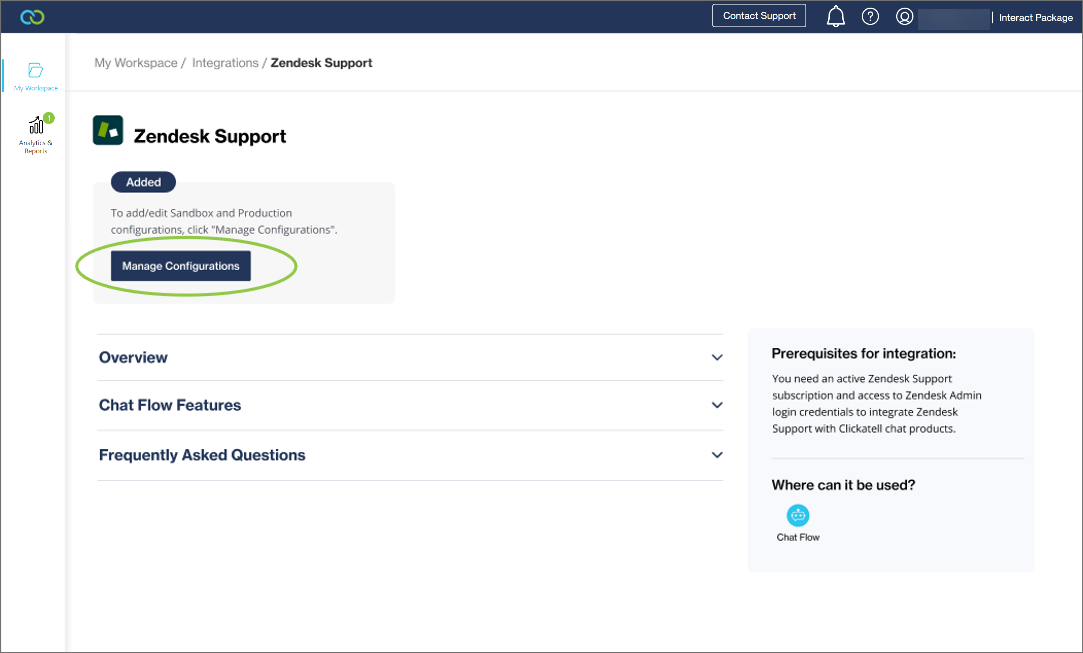
Click Reactivate.
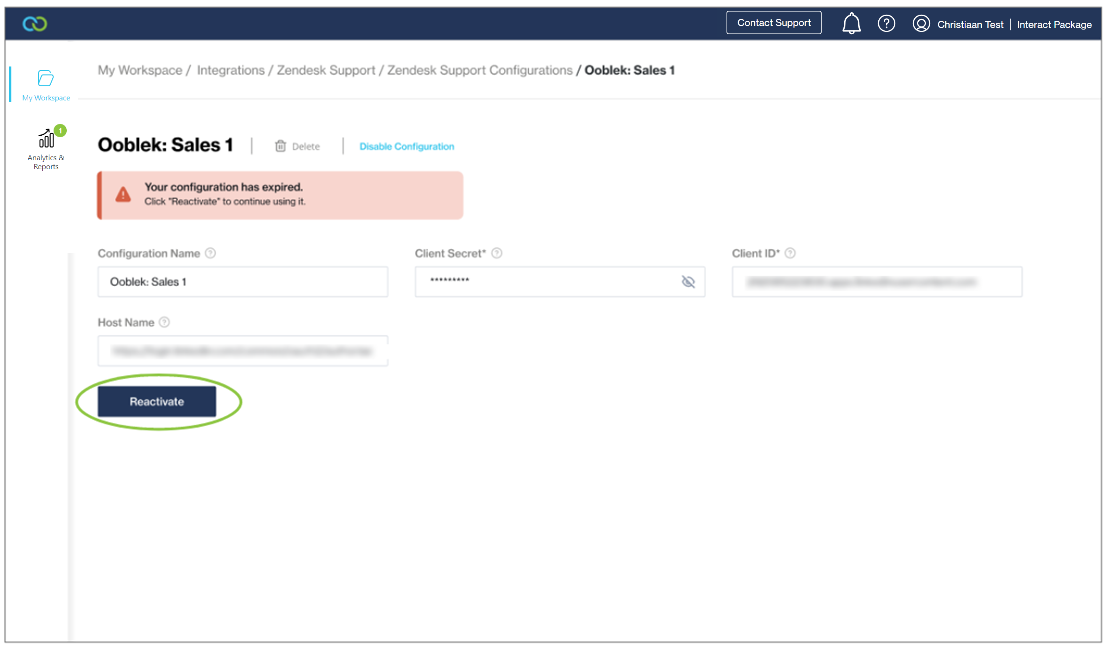
You’ll be redirected to the app’s login page.
Use your existing credentials to log into your account with that app.
This is a verification step.
Once successful, the integration status will return to “Active”.