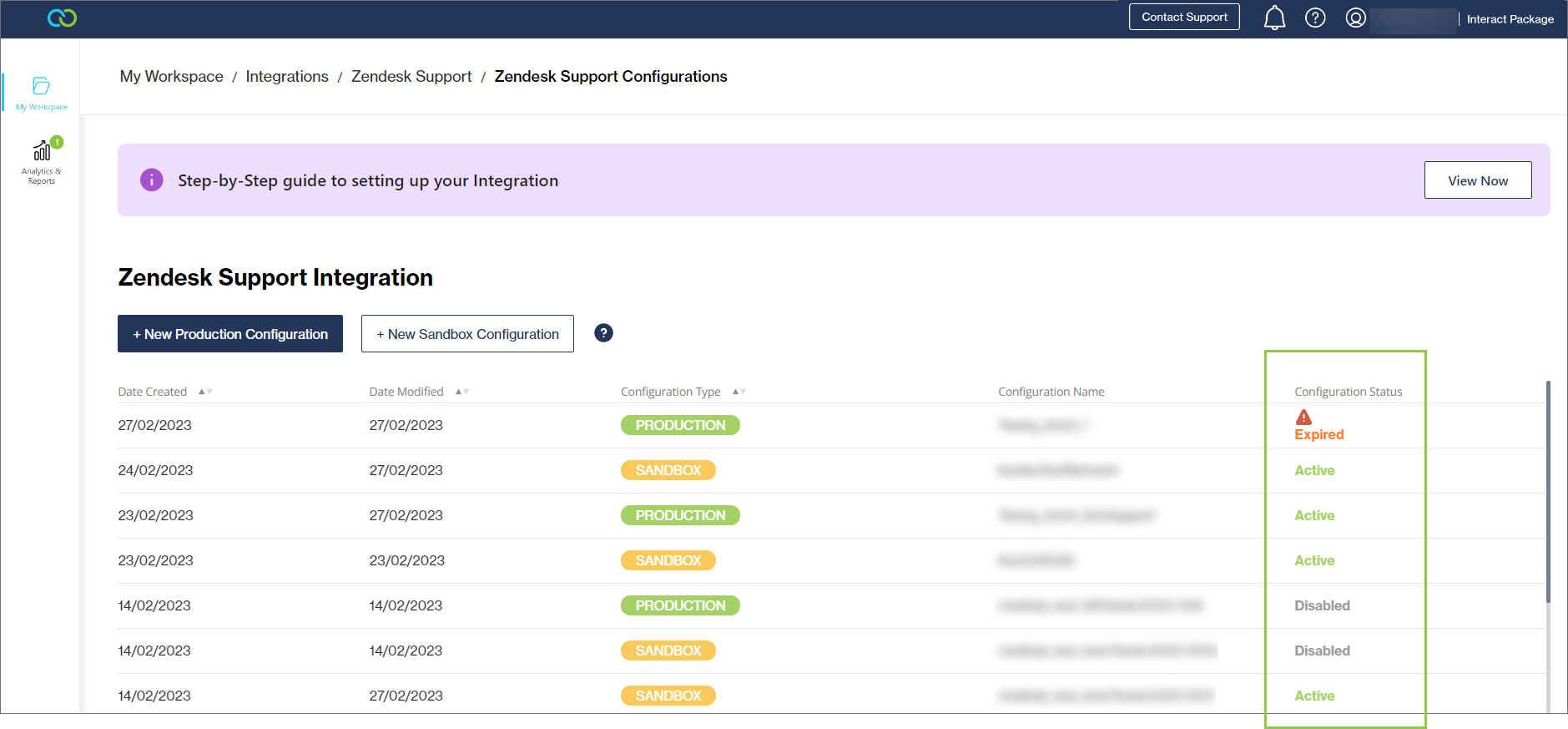Integration statuses
Each integration, whether in Sandbox or Production, can have one of the following statuses:
Active – the integration is active and can be used
Disabled – the integration is not active and cannot be used; can be enabled again
Expired – this integration has expired and cannot be used; needs to be reactivated to continue use