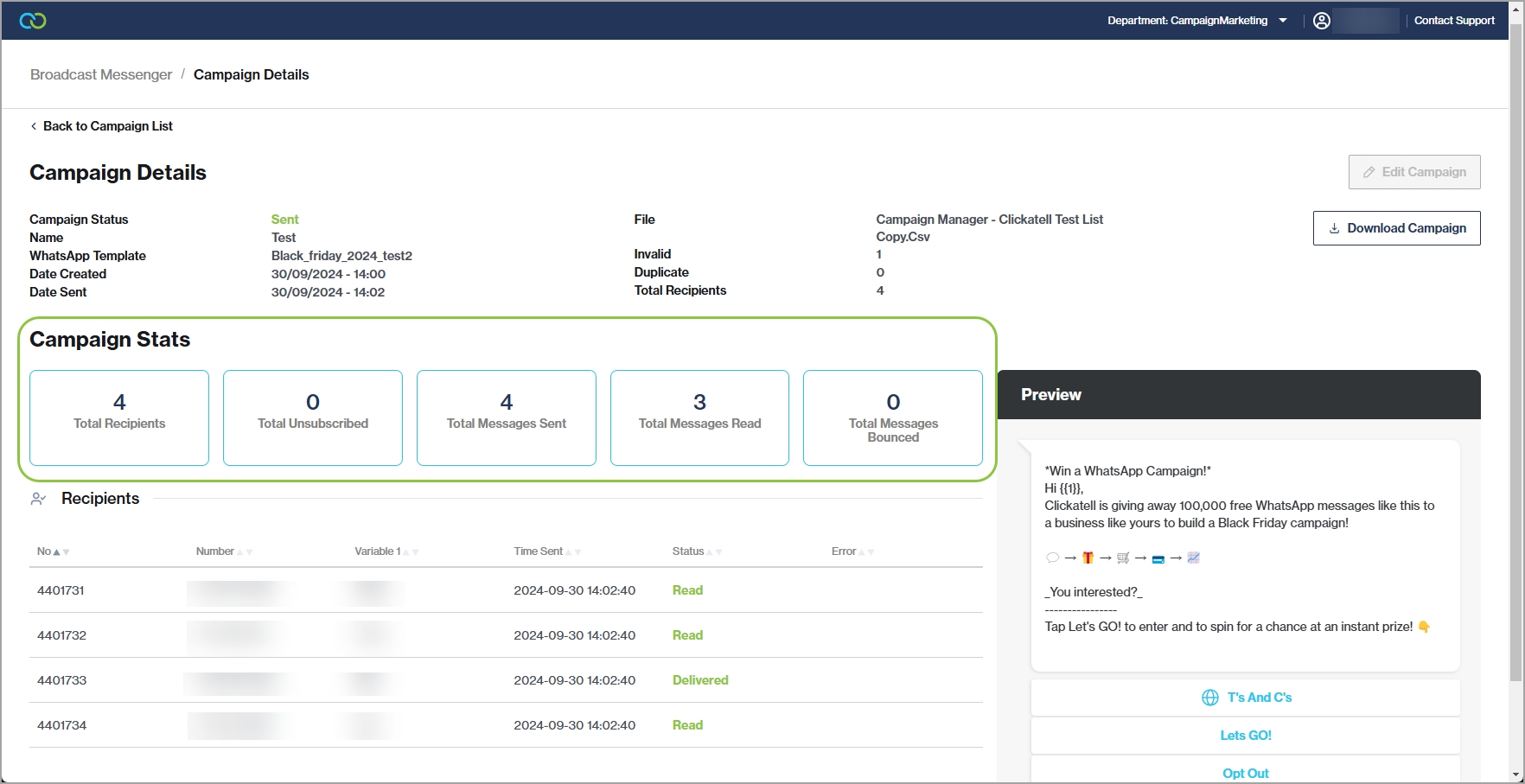Campaign Details Summary
To view details about a campaign:
Go to the Campaign List tab.
From the list, select the "eye" icon next to the campaign.
You'll see summary information about the campaign at the top, and a preview of the campaign message to the right.
Key statistics about your campaign's performance are shown, with the list of recipients below it.