Broadcast Messenger Overview
Clickatell's Broadcast Messenger tool lets you create and manage marketing campaigns and send bulk WhatsApp and SMS messages to lists of recipients.
Watch the video below for a complete overview of the Broadcast Messenger tool.
The rest of this user guide gives more details about using Broadcast Messenger:
Create, schedule, and send WhatsApp and SMS messaging campaigns.
Make use of the approved WhatsApp templates in your account.
Create, manage, and (re)use SMS message templates.
Upload recipient details in bulk via the web front-end.
Receive and view customer responses.
Create and manage auto-responses.
Manage customer opt-outs.
View summary data of how campaigns are performing.
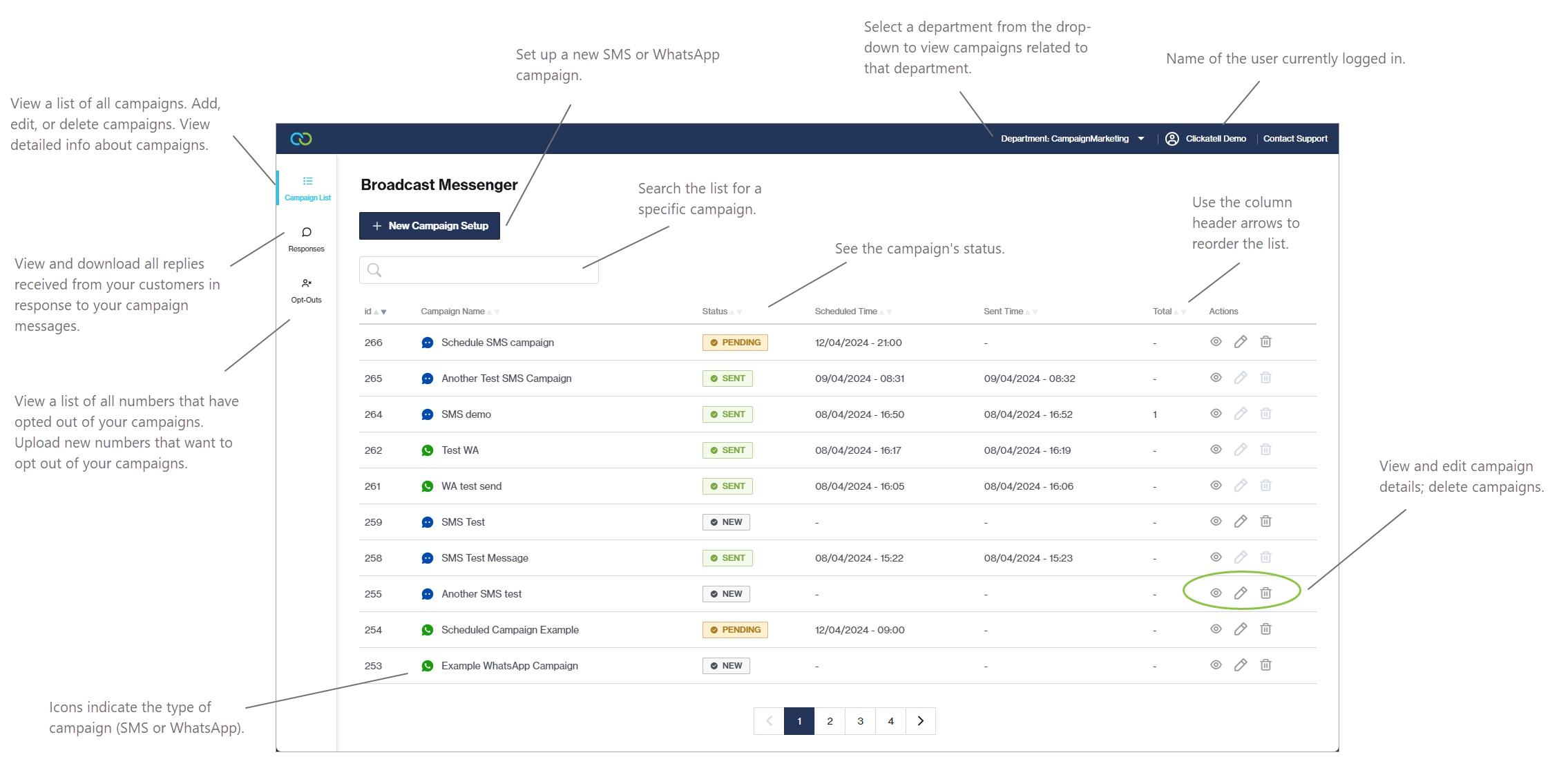
Last updated