View responses
All timestamps in relevant time zones.
When a customer replies to one of your campaign messages, their responses are listed in the Responses tab.
From here you can:
See the number and name of the person who replied.
See the message text, date, and time of each response.
Search for a specific number (MSISDN).
Download the table of responses as a CSV file.
Add, view, and edit your auto-response.
An auto-response is a message that is automatically sent to your customers when they reply to a campaign message. If you leave this field blank, no auto-response will be sent.
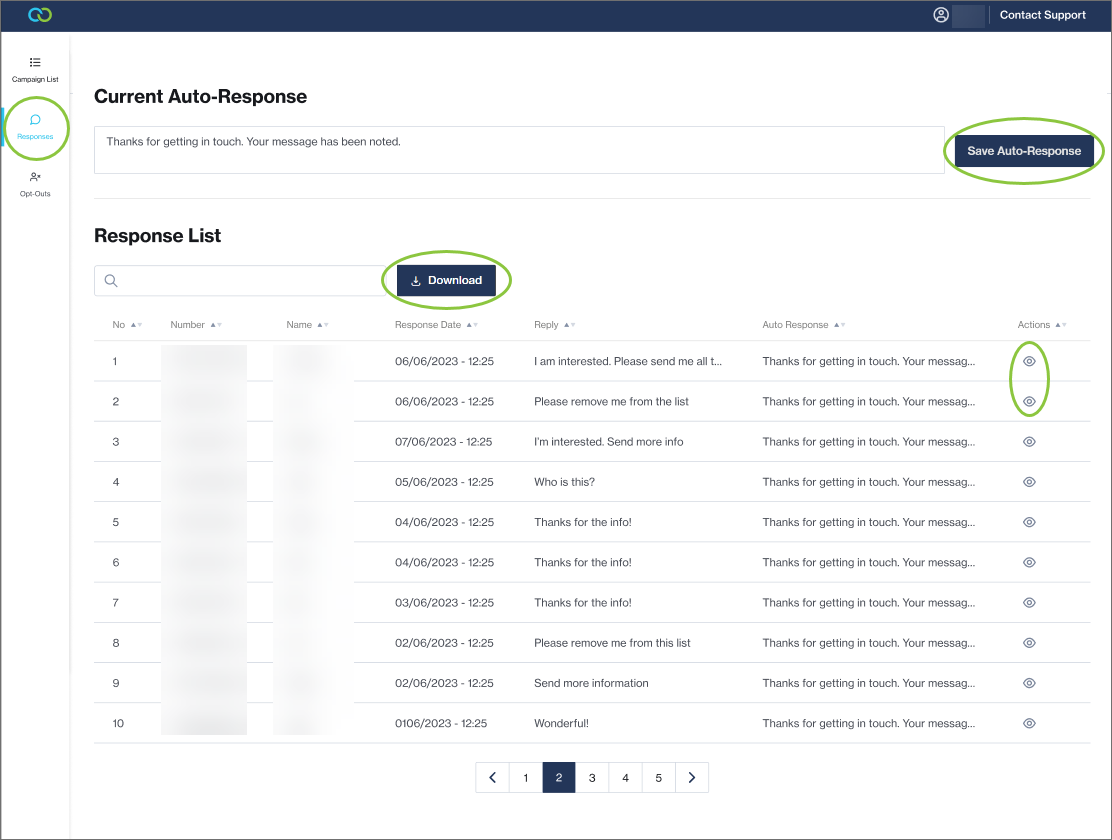
You can handle customer replies via the following Clickatell applications:
Chat Desk: A web-based service desk where agents can engage with customers via SMS or WhatsApp.
Chat Flow: A chatbot builder enabling the automation of replies.
Note that these replies will no longer be visible in the Campaign Manager tool.
Last updated