Activate Broadcast Messenger (self-serve)
Only relevant to self-serve customers. For other packages, Clickatell does this on your behalf.
Go to Products & Services -> Expore -> Broadcast Messenger.
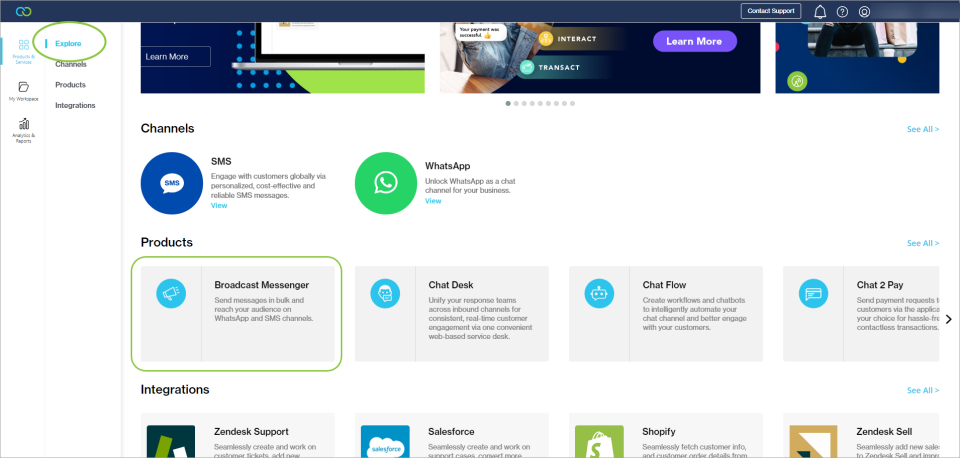
On the Broadcast Messenger overview page, click Activate Product.
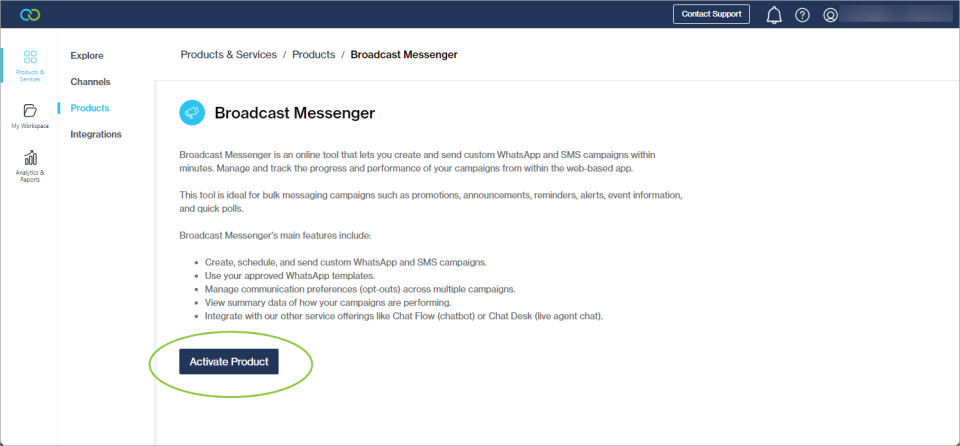
If you haven't added your billing information, you'll be prompted to complete that first.
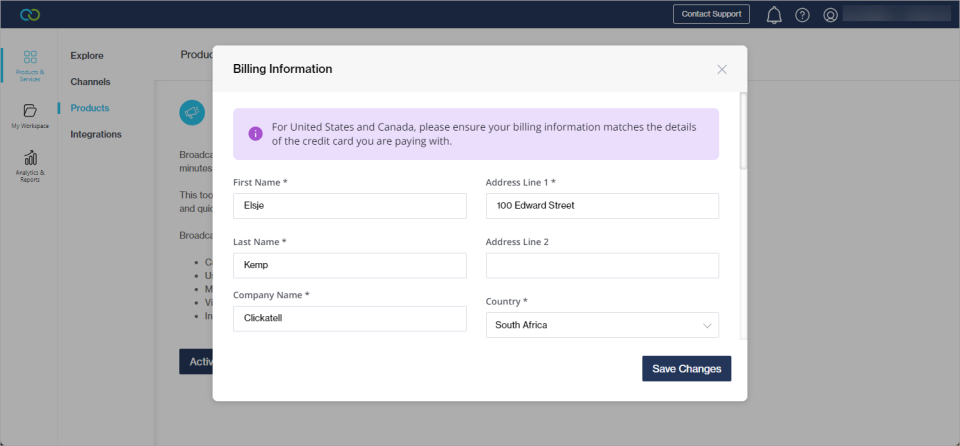
Click View in My Workspace.
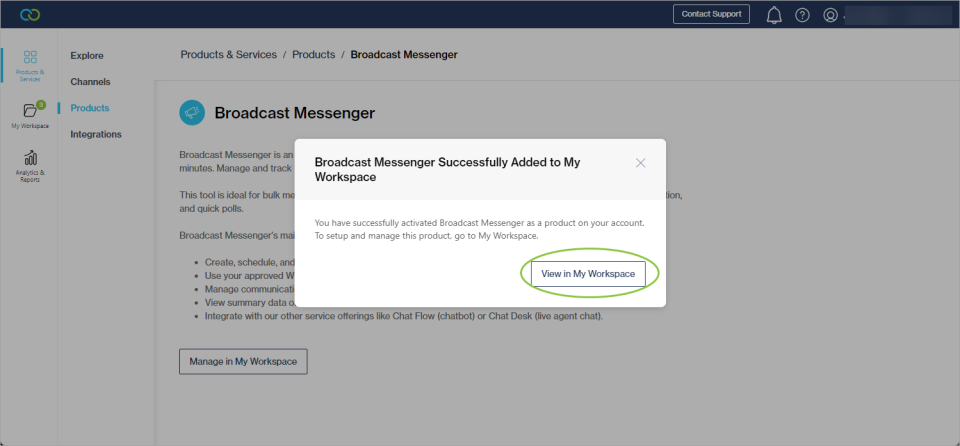
Broadcast Messenger is added to the workspace. Two One API integrations and SMS setups were also added.
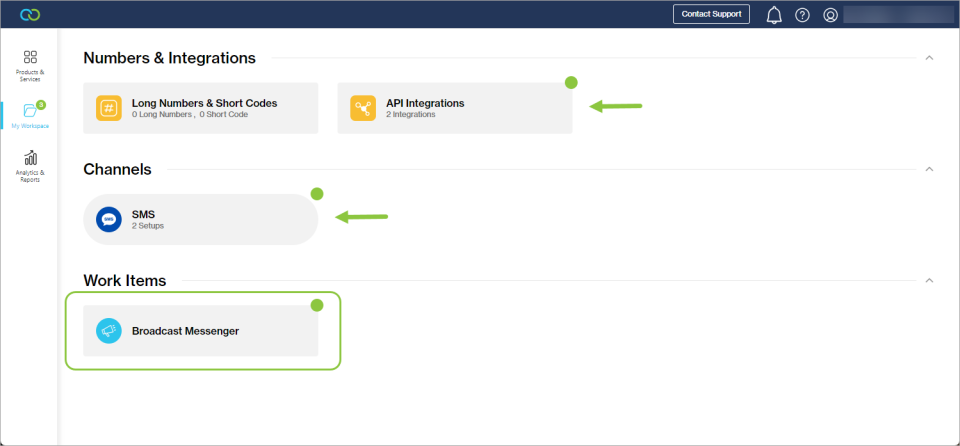
Clicking the Broadcast Messenger tile in My Workspace opens the application in a new tab.
Two departments are created by default for SMS. This reflects the two new One API integrations: Default Campaign (used for sending production messages) and Default Test Campaign (used for testing whether your campaign’s setup is correct).
To test a campaign, a test phone must exist in the system. Add test phones via the Clickatell Portal as described here.
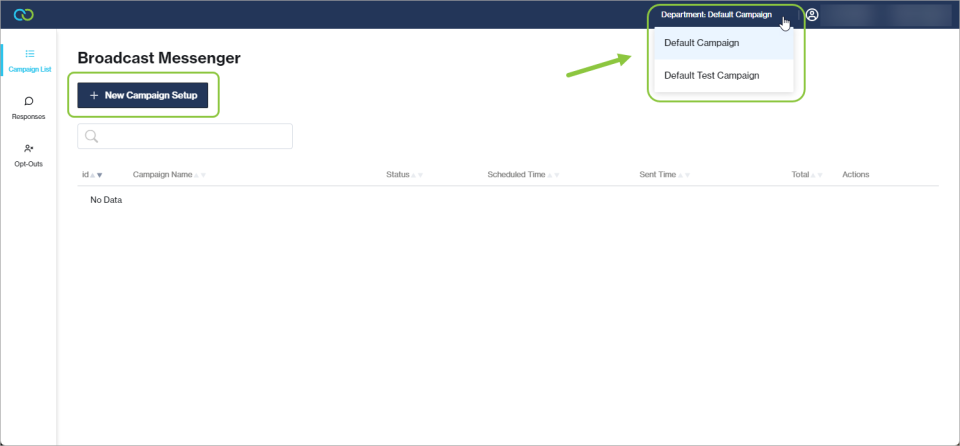
You are ready to create your first SMS campaign!
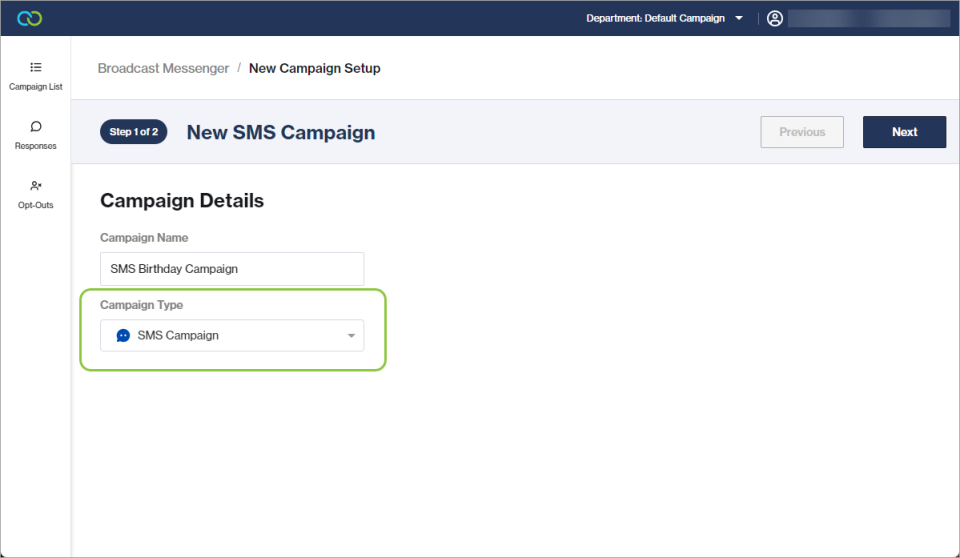
If you are an existing customer using WhatsApp wih Clickatell, you can also create WhatsApp campaigns using the same Broadcast Messenger tool.