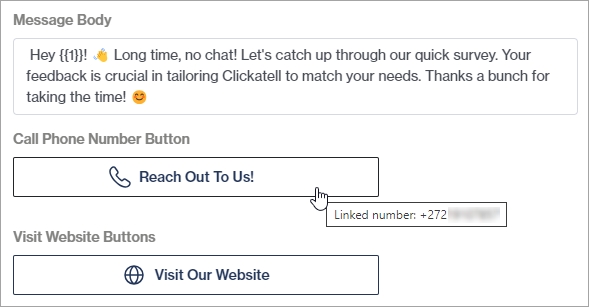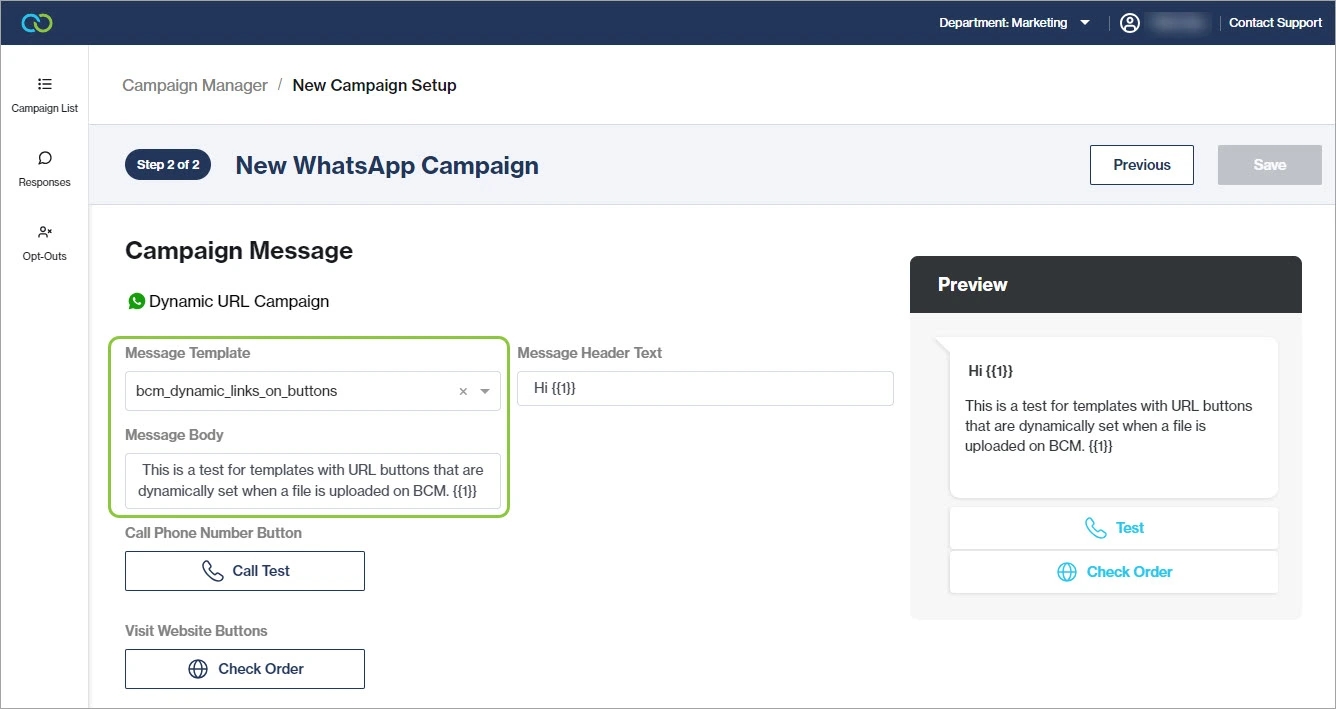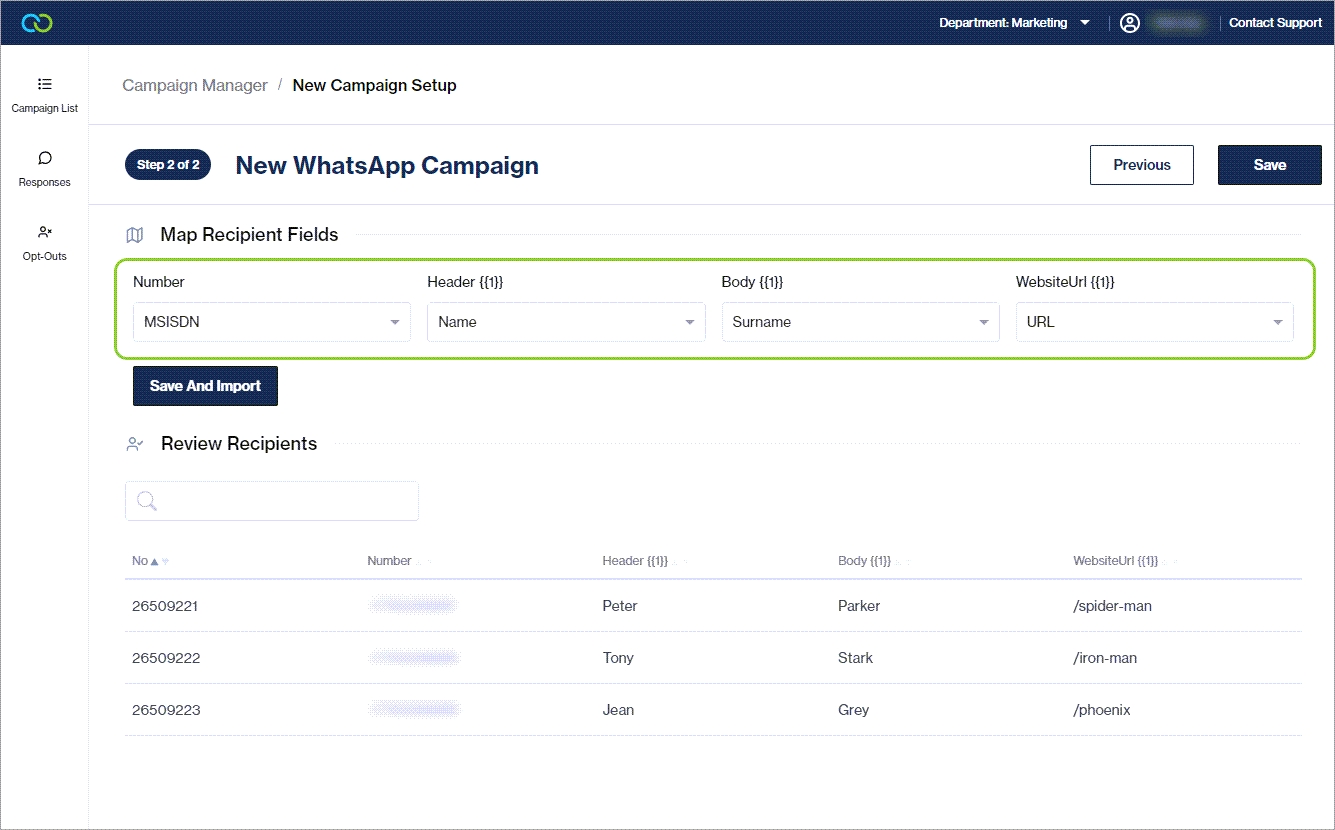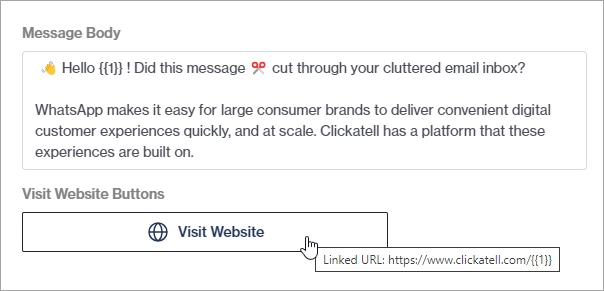Support for dynamic URLs in WhatsApp
Release date: 9 July 2024
Release date: 9 July 2024
We added support for dynamic URLs when sending WhatsApp message templates via Campaign Manager, enabling you to send out more personalized campaigns.
A dynamic URL is a web address that changes based on the content displayed or the parameters passed to it. Unlike static URLs, which remain constant, dynamic URLs are generated on-the-fly and can contain variable elements.
We also made valuable usability updates and fixed several bugs in a continuous effort to enhance our clients' experience when using this tool.
When creating a new campaign in Campaign Manager, you can select a message template that contains dynamic URLs from the message template drop-down list. A preview of the message is shown on the right.
After uploading the recipient file containing the dynamic URL data, you map each variable in the template to a column in the file, including the dynamic URL variable. Once saved, you can preview the fields that will populate each variable in the template.
All buttons in the template are also now listed. If it is a call-to-action button, the number and URL(s) linked to each button are shown when hovering over it. This number will be dialed if an end-user taps the Call Phone Number button and the URL launched when they tap the Visit Website button.
If the URL button is linked to a dynamic URL, it is shown in the format: https://example.com/order/{{1}}. The value of this variable gets mapped when uploading the recipient file.
We also updated the field names of the variables to make it easier to know what to map where.
We fixed an important bug that prevented users from deleting a Pending (scheduled) campaign.