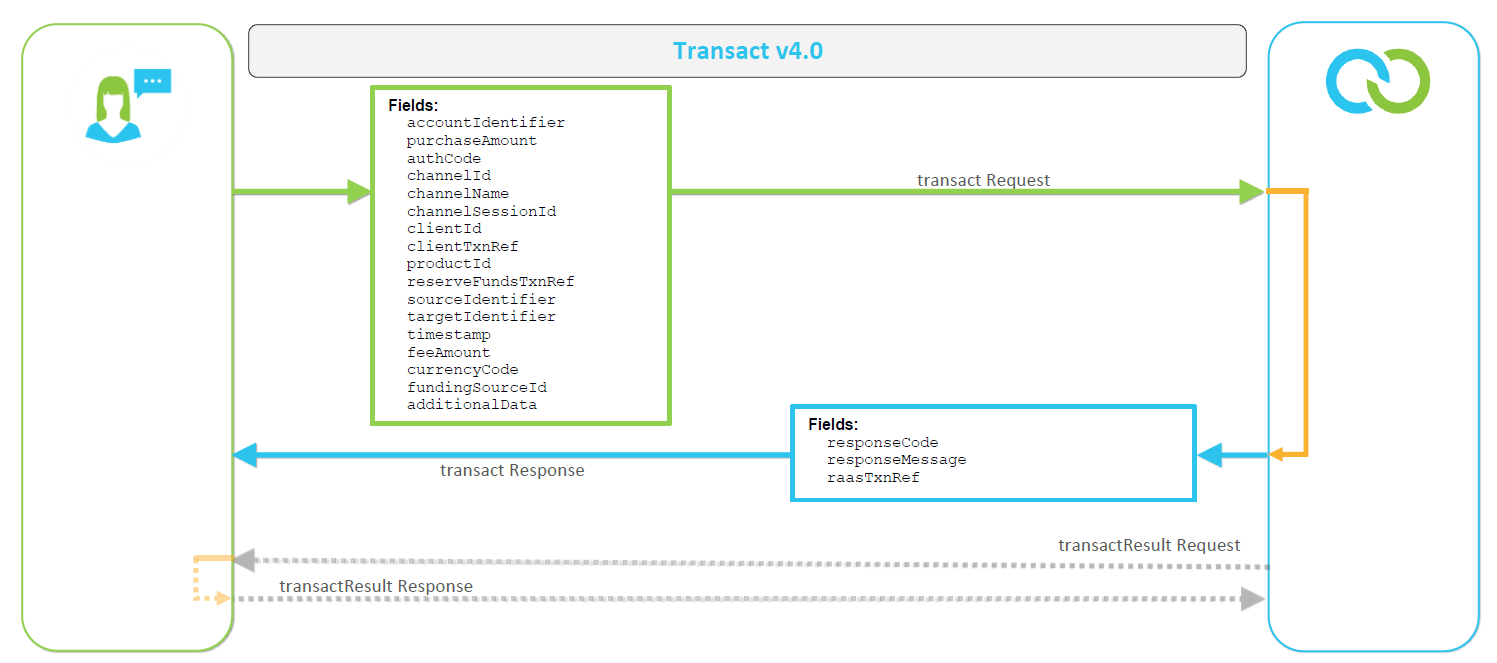Transact API
Why use this API?
The Transact API initiates a purchase request to Clickatell. The full list of available products will be provided during the integration phase.
This API should only be used if you want to reserve funds yourself before sending Clickatell the purchase request. If you require Clickatell to do the fund reservations, use the Reserve and Transact API instead.
❗IMPORTANT❗
The Transact Result API needs to be implemented with this API. The Transact Result Request will be called to inform the client of the purchase result.
Participating parties
See here for definitions.
Buyer
Clickatell
Client
Supplier
Recipient
Getting started with the Transact API
To interface with Clickatell, the below needs to be set up, configured, and tested.
Integrate with Security Service API
Follow the instructions in the Security Service API quick-start guide to request a token with your client_secret and client_id.
Use the API_key and access_token in the following request (Step 2).
Call Financial Terms Lookup API
Follow the instructions in the Financial Terms Lookup API quick-start guide.
Add the API_key and access_token to the request header.
Use the client_id supplied during integration
Call Transact API (this API)
Add the API_key and access_token to the request header.
Use the client_id supplied during integration.
Implement Transact Result API
Follow the instructions in the Transact Result API quick-start guide.
The following API calls are not discussed in this document as they form part of the respective APIs' documentation as indicated below:
Security Service API quick-start guide
token Request
token Response
Financial Terms Lookup API quick-start guide
financial terms lookup Request
financial terms lookup Response
Transact Result API quick-start guide
transactResult Request
transactResult Response