Chat 2 Pay?
Chat 2 Pay provides a convenient way to accept payments from your customers in their favorite messaging channels.
It allows you to send a payment request to your customers via an SMS or WhatsApp message. Clicking the URL embedded in the message opens a secure payment page where they can add a new or use a saved credit/debit card. This card is used to process their payments.
If the card details were saved, the customer can make in-channel payments for future transactions by tapping a button or replying "yes" - no need to leave the channel or to complete card details again!
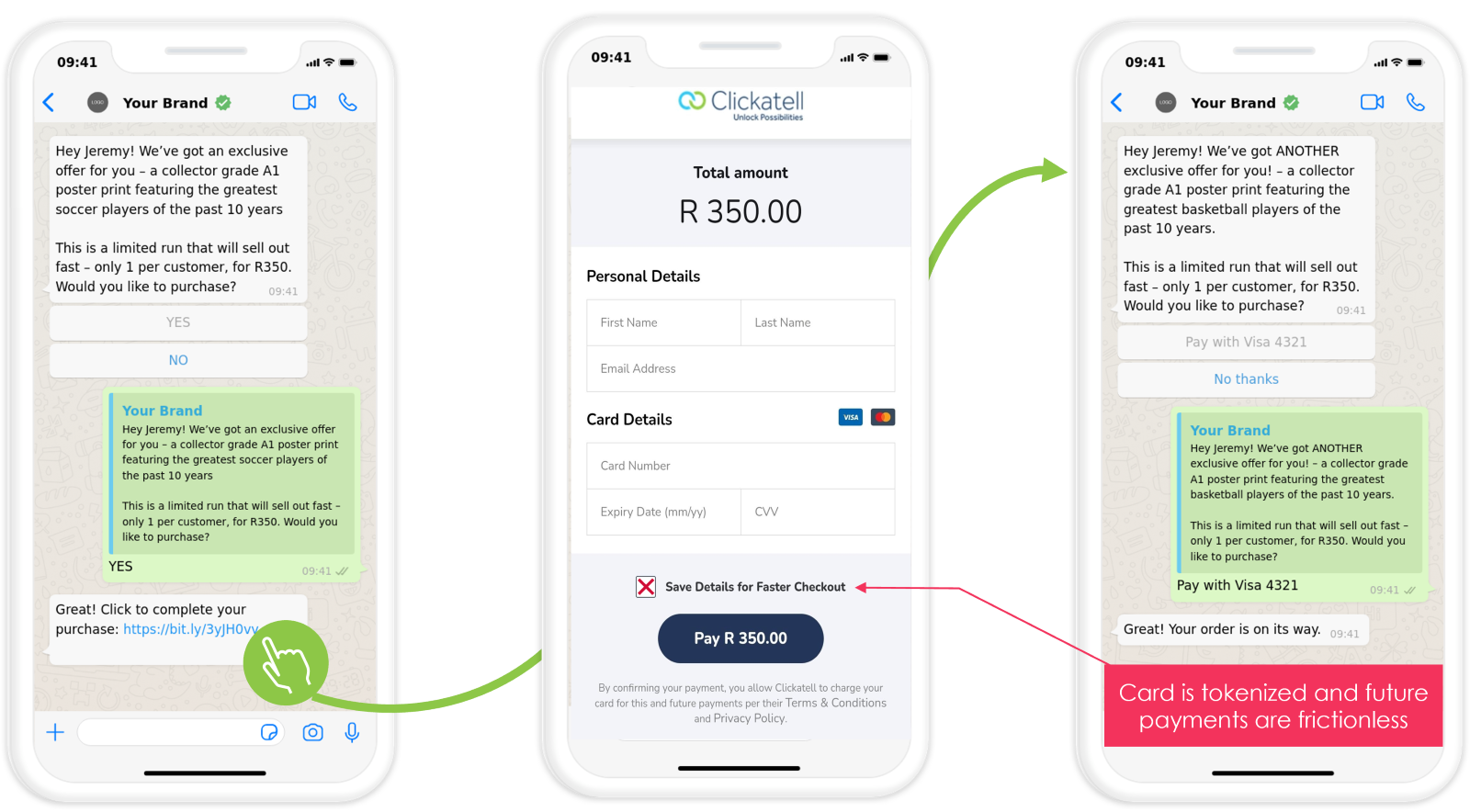
With our Clickatell-hosted checkout page and our innovative tokenization and customer profile feature, Chat 2 Pay enables frictionless and secure in-channel, reply-based payments that are optimized for conversion and repeat purchases.
Chat 2 Pay is ideal to use to:
Improve the customer experience.
Reduce the cost of business.
Deliver convenient, contact-free checkout experiences.
Chat 2 Pay is currently supported by the following systems:
Assisted chat: Chat Desk
Unassisted chat: Chat Flow
CRM/OMS: Salesforce
Last updated